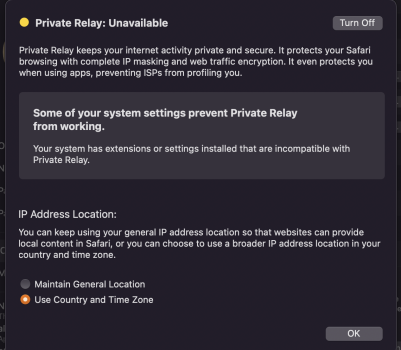Got a tip for us?
Let us know
Become a MacRumors Supporter for $50/year with no ads, ability to filter front page stories, and private forums.
Private Relay is not working due to system settings...which settings?
- Thread starter coolbreeze2
- Start date
- Sort by reaction score
You are using an out of date browser. It may not display this or other websites correctly.
You should upgrade or use an alternative browser.
You should upgrade or use an alternative browser.
Mine wasn't working due to an add-blocker extension in safari. I think manual DNS entries might break it too.
I get an error or a notice; not sure which. It says that Private Relay will not work on an ethernet connection. WIFI must be turned on.
Some of my system settings prevent Private Relay from working. It says my system has extensions or settings installed that are incompatible with Private Relay. However, it doesn't state which settings. How do I know? Here is a screenshot.
The "Use Country and Time Zone" option makes me laugh every time. I live in Alaska, so that option would actually be relatively worthless compared to if i lived on either the East or West coasts. I have noticed that on my phone, I regularly get messages that Private Relay is not working, then immediately get one saying it is working again. Still haven't figured that one out...
It's designed to switch off when a VPN is active. They mentioned that in the keynote.Ok I figured this out: Whenever my VPN is active, I get the message Private Really is not working due to system settings.
On another note, where is the Private Relay setting on MacOS? I can't find it to turn it off/on manually.
It’s in iCloud settings.It's designed to switch off when a VPN is active. They mentioned that in the keynote.
On another note, where is the Private Relay setting on MacOS? I can't find it to turn it off/on manually.
Yes, sends your encrypted traffic through a database (so your ISP can['t] see your content).. then provides you a new radom IP address.. one that mapped more locally (city or neighbourhood) and one to your country so you will still get relevant content and ads.. so it's for privacy.. won't get you around country content restrictions...Ok so basically Private Relay acts as a VPN, blocking my IP address? I think is correcty.
Last edited:
Well S ugar H oney I ce T ea I don't need to pay a monthly fee for VPN service! Apple is putting all those VPN services out of business! Well not quite cause it does not work in Chrome.
Last edited:
When I check with what’s my ip I get sometimes other countries like US, UK, Netherlands. Sometimes Cloudflare and sometimes Akamai.Yes, sends your encrypted traffic through a database (so your ISP can see your content).. then provides you a new radom IP address.. one that mapped more locally (city or neighbourhood) and one to your country so you will still get relevant content and ads.. so it's for privacy.. won't get you around country content restrictions...
You mean "so your ISP can't see your content"? You typed "so your ISP can see your content".Yes, sends your encrypted traffic through a database (so your ISP can see your content).. then provides you a new radom IP address.. one that mapped more locally (city or neighbourhood) and one to your country so you will still get relevant content and ads.. so it's for privacy.. won't get you around country content restrictions...
doh!.. yes... thanks!You mean "so your ISP can't see your content"? You typed "so your ISP can see your content".
Hey, I found out the issue for me, it was when I disabled "System Integrity Protection" on my Mac a few weeks ago (I was using this app called SideNotes and I had to disable it in order for the app to work). Once re-enabled, Private Relay works perfectly now.
Here's the link on how to go about that.

 developer.apple.com
developer.apple.com
Here's the link on how to go about that.

Disabling and Enabling System Integrity Protection | Apple Developer Documentation
Disable system protections only temporarily during development to test drivers, kernel extensions, and other low-level code.
I also had this warning about my privacy settings. Tried multiple settings changes to no avail until I marked The AX88179A as inactive (status was not connected). That worked for me. I then changed it back to status not connected and everything still works.
Thanks! I have a same thing, but with parallel desktop. When I turn off virtual machine and quit. My private realy also began to work.Ok I figured this out: Whenever my VPN is active, I get the message Private Really is not working due to system settings.
This may have something to do with your Parallel network settings, consider setting it to "Bridge" mode, if not already done. (Massive stab in the dark).Thanks! I have a same thing, but with parallel desktop. When I turn off virtual machine and quit. My private realy also began to work.
For me, setting the Thunderbolt Bridge service to Inactive seems to have fixed the issue. This is on Ventura 13.0, on an M1 MacBook Pro 14".
Edit: Actually never mind, turns out my VPN (Private Internet Access) isn't compatible with Private Relay. Uninstalling fixed it but I misattributed this to disabling Thunderbolt Bridge.
Edit: Actually never mind, turns out my VPN (Private Internet Access) isn't compatible with Private Relay. Uninstalling fixed it but I misattributed this to disabling Thunderbolt Bridge.
Last edited:
I found out that even if you have content restrictions on in screen time, its doing this.. Change content restrictions to unrestricted access, restart and boom: its working again...
Thanks for the info.I found out that even if you have content restrictions on in screen time, its doing this.. Change content restrictions to unrestricted access, restart and boom: its working again...
this worked for me not sure how it got turned off and was working a few days ago but this fixed the problem Thank YouHey, I found out the issue for me, it was when I disabled "System Integrity Protection" on my Mac a few weeks ago (I was using this app called SideNotes and I had to disable it in order for the app to work). Once re-enabled, Private Relay works perfectly now.
Here's the link on how to go about that.

Disabling and Enabling System Integrity Protection | Apple Developer Documentation
Disable system protections only temporarily during development to test drivers, kernel extensions, and other low-level code.developer.apple.com
try reply #15 it worked for me!Mine says “network not compatible” no matter what I do. I’ve tried Ethernet and wireless, manual DNS and automatic DNS, and rebooting my equipment.
Edit: No third-party ad-blockers or apps installed, no “tweaks” to system settings.
Correct.I found out that even if you have content restrictions on in screen time, its doing this.. Change content restrictions to unrestricted access, restart and boom: its working again...
Leave content restrictions turned OFF. Apple need to fix this bug.
Also, if you do turn Explicit Content Restrictions ON and happen to lose Private Relay, you need to:
- Turn Explicit Content Restrictions OFF
- Restart your machine.
Register on MacRumors! This sidebar will go away, and you'll see fewer ads.