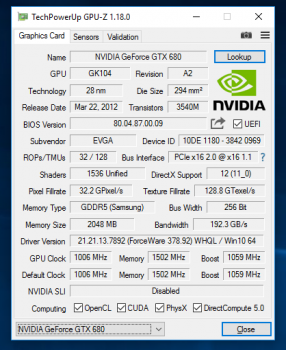Thanks. That would save me a lot of reading and calculating if I just changed the CPU to the X5677 and it worked straight out of the box with my B08 Rom. I won't have any other issues if I just swap the processors?
Got a tip for us?
Let us know
Become a MacRumors Supporter for $50/year with no ads, ability to filter front page stories, and private forums.
Problem Upgrading Mac Pro 4.1 to 5.1
- Thread starter rygorius
- Start date
- Sort by reaction score
You are using an out of date browser. It may not display this or other websites correctly.
You should upgrade or use an alternative browser.
You should upgrade or use an alternative browser.
Thanks. That would save me a lot of reading and calculating if I just changed the CPU to the X5677 and it worked straight out of the box with my B08 Rom. I won't have any other issues if I just swap the processors?
I don't know if there will be issues--I think you're going to be the first person here at MacRumors to try it. The B08 firmware is very rare so that one link is the only confirmation I've ever seen anywhere.
Well, upgraded to 5.1. First part done. It was very simple - printed out and followed the instructions. The fact that my boot ROM was B08 wasn't an issue.
Now to upgrade the processor!
Update: Problems - the hex screw on the extreme right of the heatsink has a worn top and the Allen Key is just going round and round. I'm guessing I can remove the whole thing by detaching the PCB from the frame, undoing the 8 black screws around the outside of the PCB. Problem number 2, don't know what screw head these are - my usual crosshead screwdriver doesn't fit.
Ideas?
Now to upgrade the processor!
Update: Problems - the hex screw on the extreme right of the heatsink has a worn top and the Allen Key is just going round and round. I'm guessing I can remove the whole thing by detaching the PCB from the frame, undoing the 8 black screws around the outside of the PCB. Problem number 2, don't know what screw head these are - my usual crosshead screwdriver doesn't fit.
Ideas?
Last edited:
Well, upgraded to 5.1. First part done. It was very simple - printed out and followed the instructions. The fact that my boot ROM was B08 wasn't an issue.
Now to upgrade the processor!
Update: Problems - the hex screw on the extreme right of the heatsink has a worn top and the Allen Key is just going round and round. I'm guessing I can remove the whole thing by detaching the PCB from the frame, undoing the 8 black screws around the outside of the PCB. Problem number 2, don't know what screw head these are - my usual crosshead screwdriver doesn't fit.
Ideas?
Did you check if that's really a hex screw at that hole. Some used machine may come with non stock screw for an unknown reason. It's not that easy to completely worn the cMP's hex screw.
Last edited:
Yes - looked like it was a hex screw. The problem was it was totally tight - I read they secure the screws with Loctite. I had to resort to an angle grinder to cut the head off - it fitted through the slats of the heatsink, fortunately. Story is here:
https://forums.macrumors.com/thread...2009-cpu-heatsink-help.2036533/#post-24385806
With the X5677 fitted Geekbench 3 went from 1942 and 7294 with the 2.66, to 2533 and 9918 with the 3.46 processor. Won't shake the world but it's an improvement. Not much spent on this upgrade except 5 hours figuring out how to bodge the stripped allen bolt! I hope it all works now - it has at least run Geekbench so that's a start.
Thanks everyone for your input - it was all really helpful. You're a great bunch of guys in a crisis.
https://forums.macrumors.com/thread...2009-cpu-heatsink-help.2036533/#post-24385806
With the X5677 fitted Geekbench 3 went from 1942 and 7294 with the 2.66, to 2533 and 9918 with the 3.46 processor. Won't shake the world but it's an improvement. Not much spent on this upgrade except 5 hours figuring out how to bodge the stripped allen bolt! I hope it all works now - it has at least run Geekbench so that's a start.
Thanks everyone for your input - it was all really helpful. You're a great bunch of guys in a crisis.
Does this work with a non-Apple GPU?
In El Capitan, Apple has enabled System Integrity Protection. You need to disable it in order to update the firmware. Here you go...
Download:
1. Download Mac Pro 2009-2010 Firmware tool
2. Download firmware for Mac Pro 5.1 (MacProEFIUpdate.dmg)
Disable System Integrity Protection:
3. Restart your 2009 Mac Pro holding Command + R (you will restart into Recovery Mode)
4. In Recovery mode, click on "Utilities" and select Terminal
5. In Terminal, type csrutil disable
6. Press Return
7. Restart Mac Pro
Run Updater:
8. Once restarted, Double click (mount) MacProEFIUpdate.dmg
9. Once it is mounted on desktop, Run Mac Pro 2009-2010 Firmware tool
10. Shut down Mac pro.
11. Once shut down, hold the Power Button until you hear a tone, and let go.
Your computer will now upgrade firmware.
Last steps..
Enable System Integrity Protection:
12. Restart your 2009 Mac Pro holding Command + R (you will restart into Recovery Mode)
13. In Recovery mode, click on "Utilities" and select Terminal
14. In Terminal, type csrutil enable
15. Press Return
16. Restart Mac Pro
Done!!
Does this work with a non-Apple GPU?
Simple answer is NO, an EFI GPU is required. However, flashed card also work. And so far, I haven't seen any report about if it's possible to finish the update with no GPU installed.
Okay, I've installed Win10 under bootcamp.
I took this screen shot of the GPU-Z
Looks like I have the correct bios installed?
Looks like UEFI is available.
What am I missing? Why can't I upgrade my 4,1 Mac Pro to 5,1?
I took this screen shot of the GPU-Z
Looks like I have the correct bios installed?
Looks like UEFI is available.
What am I missing? Why can't I upgrade my 4,1 Mac Pro to 5,1?
Simple answer is NO, an EFI GPU is required. However, flashed card also work. And so far, I haven't seen any report about if it's possible to finish the update with no GPU installed.
Attachments
Okay, I've installed Win10 under bootcamp.
I took this screen shot of the GPU-Z
Looks like I have the correct bios installed?
Looks like UEFI is available.
What am I missing? Why can't I upgrade my 4,1 Mac Pro to 5,1?
UEFI is NOT Mac EFI. Just like Mac Pro is NOT MacBook Pro.
You may try update the firmware without no GPU in there. Update with a non Mac EFI GPU is 100% no go.
Okay, I wish I would have seen the earlier post regarding the CSRUTIL. That was the ONLY thing preventing me from upgrading from the beginning.Thanks for everyone for indulging me.
[doublepost=1490964295][/doublepost]
[doublepost=1490964295][/doublepost]
In El Capitan, Apple has enabled System Integrity Protection. You need to disable it in order to update the firmware. Here you go...
Download:
1. Download Mac Pro 2009-2010 Firmware tool
2. Download firmware for Mac Pro 5.1 (MacProEFIUpdate.dmg)
Disable System Integrity Protection:
3. Restart your 2009 Mac Pro holding Command + R (you will restart into Recovery Mode)
4. In Recovery mode, click on "Utilities" and select Terminal
5. In Terminal, type csrutil disable
6. Press Return
7. Restart Mac Pro
Run Updater:
8. Once restarted, Double click (mount) MacProEFIUpdate.dmg
9. Once it is mounted on desktop, Run Mac Pro 2009-2010 Firmware tool
10. Shut down Mac pro.
11. Once shut down, hold the Power Button until you hear a tone, and let go.
Your computer will now upgrade firmware.
Last steps..
Enable System Integrity Protection:
12. Restart your 2009 Mac Pro holding Command + R (you will restart into Recovery Mode)
13. In Recovery mode, click on "Utilities" and select Terminal
14. In Terminal, type csrutil enable
15. Press Return
16. Restart Mac Pro
Done!!
In El Capitan, Apple has enabled System Integrity Protection. You need to disable it in order to update the firmware. Here you go...
Download:
1. Download Mac Pro 2009-2010 Firmware tool
2. Download firmware for Mac Pro 5.1 (MacProEFIUpdate.dmg)
Disable System Integrity Protection:
3. Restart your 2009 Mac Pro holding Command + R (you will restart into Recovery Mode)
4. In Recovery mode, click on "Utilities" and select Terminal
5. In Terminal, type csrutil disable
6. Press Return
7. Restart Mac Pro
Run Updater:
8. Once restarted, Double click (mount) MacProEFIUpdate.dmg
9. Once it is mounted on desktop, Run Mac Pro 2009-2010 Firmware tool
10. Shut down Mac pro.
11. Once shut down, hold the Power Button until you hear a tone, and let go.
Your computer will now upgrade firmware.
Last steps..
Enable System Integrity Protection:
12. Restart your 2009 Mac Pro holding Command + R (you will restart into Recovery Mode)
13. In Recovery mode, click on "Utilities" and select Terminal
14. In Terminal, type csrutil enable
15. Press Return
16. Restart Mac Pro
Done!!
I just wanted to add my experience...
I had the B08 firmware, on a completely stock 2009 Nehalem Dual 2.66GHz. I also was running El Capitan. I was able to fully run the firmware update tool, but it never actually got the point where it installed the firmware. I followed the above directions to the letter. Luckily, I had Mountain Lion still on another internal disk. I set that as the start up disk, re-ran it all, and it worked perfectly.
So I think there is definitely some merit to the notion that El Capitan, mixed with the B08 firmware is DOA. Was for me at least, regardless of SIP.
Hope this helps anyone else out there that might be struggling.
Also, I am using this service to save myself any headaches. He did it for my co-worker who does music composing with Pro Tools, and it came out amazing...
http://www.pindelski.com/MacProTurbo/
Last edited:
I have the same problem with B08. Tried all day yesterday and could never get it to install the firmware ordered a Yosemite disk today. I will migrate as many files as I can to a spare drive. I had 5,1 in this computer . It had Sierra and a really slow drive so I put my El Capitan SSD in it, booted 3 times before it came up. I was really happy until I checked the model number and it went back to 4,1. Thats usually the way things go for me. RegardsI just wanted to add my experience...
I had the B08 firmware, on a completely stock 2009 Nehalem Dual 2.66GHz. I also was running El Capitan. I was able to fully run the firmware update tool, but it never actually got the point where it installed the firmware. I followed the above directions to the letter. Luckily, I had Mountain Lion still on another internal disk. I set that as the start up disk, re-ran it all, and it worked perfectly.
So I think there is definitely some merit to the notion that El Capitan, mixed with the B08 firmware is DOA. Was for me at least, regardless of SIP.
Hope this helps anyone else out there that might be struggling.
Also, I am using this service to save myself any headaches. He did it for my co-worker who does music composing with Pro Tools, and it came out amazing...
http://www.pindelski.com/MacProTurbo/
Could you upgrade by just changing the back logic board ? I am about to lose it all trying to upgrade. I have even ordered an upgrade hard drive that will supposedly up grade with 2 clicks. I also bought a SSD with Sierra but a new logic board would have less expensive. Also it would have been a 5,1 in the about this mac. I know that I can forget running my El Capitan and will have to go forward or backward in software. Forward is impossible at this time.
Hi everyone, i know this post is sort of old. I'm just wondering if there is still a firmware upgrade tool still available for 4,1 Mac Pro. I searched for a while and all the links i was able to find seem like they are dead. Does anyone have the upgrade tool that still works?
You may want to start here:
EFI firmware utility for 2009 MP [ http://forum.netkas.org/index.php/topic,852.0.htm
Download the files to your desktop, make sure you have a cpu that supports boot screens (preferably an official one) and disable SIP if you're running Mac OS X that has it.
EFI firmware utility for 2009 MP [ http://forum.netkas.org/index.php/topic,852.0.htm
Download the files to your desktop, make sure you have a cpu that supports boot screens (preferably an official one) and disable SIP if you're running Mac OS X that has it.
Not having any luck with this. I have a Mac Pro (Early 2009), 2.66 GHz Quad-Core Intel Xeon, 16 GB 1066 MHz DDR3 ECC memory, NVIDIA GeForce GT 120 512 MB graphics that I bought from Apple in 2010. Currently running El Capitan.
Did all of the recommendations above and it still won't update. No longer have an older system. What are my options? Would like to run High Sierra. Perhaps even upgrade the processor if I can get past this step. TIA
Did all of the recommendations above and it still won't update. No longer have an older system. What are my options? Would like to run High Sierra. Perhaps even upgrade the processor if I can get past this step. TIA
Not having any luck with this. I have a Mac Pro (Early 2009), 2.66 GHz Quad-Core Intel Xeon, 16 GB 1066 MHz DDR3 ECC memory, NVIDIA GeForce GT 120 512 MB graphics that I bought from Apple in 2010. Currently running El Capitan.
Did all of the recommendations above and it still won't update. No longer have an older system. What are my options? Would like to run High Sierra. Perhaps even upgrade the processor if I can get past this step. TIA
Make sure your current firmware version is B07 or B08.
Make sure SIP is disabled. Or if possible, install Mavericks for just firmware upgrade.
Make sure you download and mount the required 5,1 firmware updater from Apple website.
Make sure you run the Netkas firmware upgrade tool from the good internal hard drive (the stock HDD is the best choice).
I just did another firmware upgrade a few weeks ago. It's definitely still working.
Make sure your current firmware version is B07 or B08.
Make sure SIP is disabled. Or if possible, install Mavericks for just firmware upgrade.
Make sure you download and mount the required 5,1 firmware updater from Apple website.
Make sure you run the Netkas firmware upgrade tool from the good internal hard drive (the stock HDD is the best choice).
I just did another firmware upgrade a few weeks ago. It's definitely still working.
Yep, B07, SIP disabled, downloaded updater and tool from Ifixit. I guess only thing left is figuring out how to downgrade to Maverick (no longer have it).
I have a serious issue trying to update from 4.1 to 5.1
Here is some info for you guys:
I have success getting the firmware updater to work and the efi update to mount on the desktop and accept. My problem is no matter what I try it does not install the firmware when starting the computer up (going to shut down, then holding power button until light flashes and hearing tone to release) it simply boots back into the os. I've tried different hard drives, I've pulled all my pcie cards, I'm only using the stock gt120 graphics card ive pulled any extra ram or no stock ram ive even tried different ram slots and pulling more ram, wired keyboard and mouse, and the dvi port to a single monitor and still no go.
Currently on boot rom B07
4 1 mac pro
Gt120 stock graphics card
Only keyboard, mouse (both wired), and dvi monitor attached
Operating system: mountain lion 10.8.5
Tried process with fresh install of snow leopard on different drive and failed
At my wits end I've tried practically everything I've read on the internet.
Here is some info for you guys:
I have success getting the firmware updater to work and the efi update to mount on the desktop and accept. My problem is no matter what I try it does not install the firmware when starting the computer up (going to shut down, then holding power button until light flashes and hearing tone to release) it simply boots back into the os. I've tried different hard drives, I've pulled all my pcie cards, I'm only using the stock gt120 graphics card ive pulled any extra ram or no stock ram ive even tried different ram slots and pulling more ram, wired keyboard and mouse, and the dvi port to a single monitor and still no go.
Currently on boot rom B07
4 1 mac pro
Gt120 stock graphics card
Only keyboard, mouse (both wired), and dvi monitor attached
Operating system: mountain lion 10.8.5
Tried process with fresh install of snow leopard on different drive and failed
At my wits end I've tried practically everything I've read on the internet.
In El Capitan, Apple has enabled System Integrity Protection. You need to disable it in order to update the firmware. Here you go...
Download:
1. Download Mac Pro 2009-2010 Firmware tool
2. Download firmware for Mac Pro 5.1 (MacProEFIUpdate.dmg)
Disable System Integrity Protection:
3. Restart your 2009 Mac Pro holding Command + R (you will restart into Recovery Mode)
4. In Recovery mode, click on "Utilities" and select Terminal
5. In Terminal, type csrutil disable
6. Press Return
7. Restart Mac Pro
Run Updater:
8. Once restarted, Double click (mount) MacProEFIUpdate.dmg
9. Once it is mounted on desktop, Run Mac Pro 2009-2010 Firmware tool
10. Shut down Mac pro.
11. Once shut down, hold the Power Button until you hear a tone, and let go.
Your computer will now upgrade firmware.
Last steps..
Enable System Integrity Protection:
12. Restart your 2009 Mac Pro holding Command + R (you will restart into Recovery Mode)
13. In Recovery mode, click on "Utilities" and select Terminal
14. In Terminal, type csrutil enable
15. Press Return
16. Restart Mac Pro
Done!!
Unless you have some fundamental hardware issues this will work every time. Check everything at each step. I made a couple of key mistakes though I was SURE I was following this. 1) I didn't have the .dmg firware file open, first mistake. 2) mac would never enter firmware mode, so that signaled the need to clear NVRAM. 3) SIP not disabled, bc I *did* this early and it RESET after I changed NVRAM, didn't think it was possible but somehow SIP was enabled again. however I DID start getting option to enter fw mode (long tone finally started to play!), 4) repeated all steps, and it worked!
Guys i was having the same problem turns out it was just that my Firmware was B04 (if im right
MP41.0081.B04)
But the problem is before I had given up all hope for the firmware upgrade as i was following a YT tutorial and it did not mention about the Firmware and I just followed DosDude1's tutorial to update my mac to High Sierra using the tool he provides on his website.
Now my question can I upgrade my firmware even if im in High Sierra or do I have to downgrade it to El Capitan as i have already bought a new Processor for my mac and really want to upgrade it.
And also I have ended up here because of this ifixit post https://www.ifixit.com/Guide/How+to+Upgrade+the+Firmware+of+a+2009+Mac+Pro+41/98985
MP41.0081.B04)
But the problem is before I had given up all hope for the firmware upgrade as i was following a YT tutorial and it did not mention about the Firmware and I just followed DosDude1's tutorial to update my mac to High Sierra using the tool he provides on his website.
Now my question can I upgrade my firmware even if im in High Sierra or do I have to downgrade it to El Capitan as i have already bought a new Processor for my mac and really want to upgrade it.
And also I have ended up here because of this ifixit post https://www.ifixit.com/Guide/How+to+Upgrade+the+Firmware+of+a+2009+Mac+Pro+41/98985
Last edited:
It's easier to run the MacEFIROM tool from El Capitan and you have to run the Apple EFI update from B04 to B07 before doing trying to cross-flash.Guys i was having the same problem turns out it was just that my Firmware was B04 (if im right
MP41.0081.B04)
But the problem is before I had given up all hope for the firmware upgrade as i was following a YT tutorial and it did not mention about the Firmware and I just followed DosDude1's tutorial to update my mac to High Sierra using the tool he provides on his website.
Now my question can I upgrade my firmware even if im in High Sierra or do I have to downgrade it to El Capitan as i have already bought a new Processor for my mac and really want to upgrade it.
And also I have ended up here because of this ifixit post https://www.ifixit.com/Guide/How+to+Upgrade+the+Firmware+of+a+2009+Mac+Pro+41/98985
Btw, cross-flash is not the recommend way to do it nowadays. Look how much operations you have to do to get to 144.0.0.0.0:
- Install El Capitan
- Upgrade B04 to B07
- Cross-flash to MP51.007F.B03
- Install High Sierra and upgrade to MP51.0089.B00
- Install a METAL supported GPU
- Install Mojave and upgrade to 144.0.0.0.0
While with a reconstructed BootROM image, you just flash the never booted BootROM image already on 144.0.0.0.0.
Register on MacRumors! This sidebar will go away, and you'll see fewer ads.