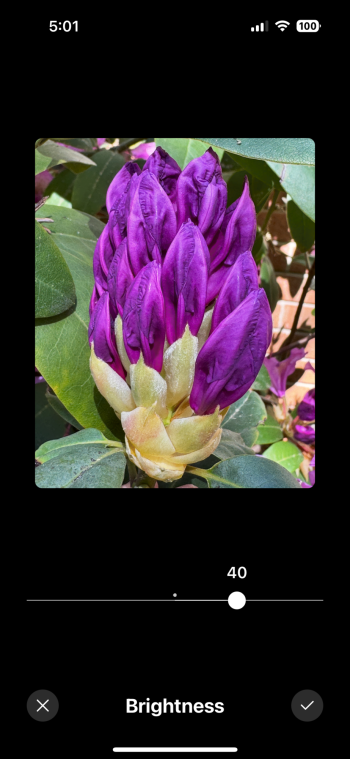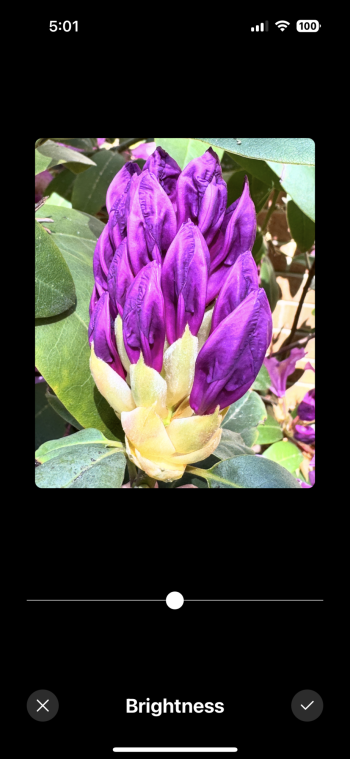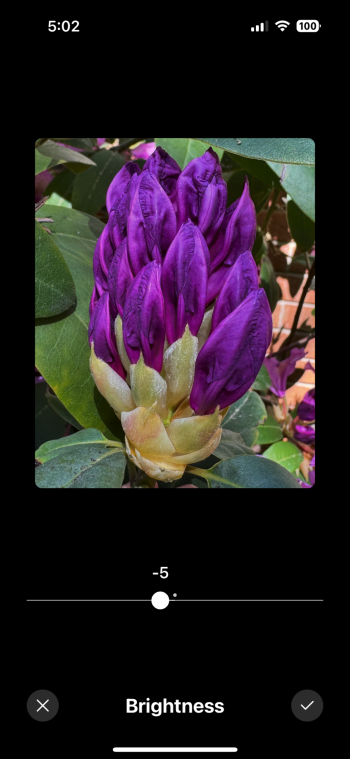Alberto_Alpino
macrumors newbie
Hello!
I am a Spanish iPhone user. I've had the iPhone 15 Pro Max for a couple of weeks and when I upload photos taken from the phone to Instagram, it automatically raises the brightness to the point of saturating and burning the image.
I have IOS 17.1.1 and the latest updated version of Instagram. I have reinstalled the app many times and it still happens. I also did a reset of the phone by connecting it to the Mac and without transferring the backup data the problem persists.
I've been trying all possible settings, even in different formats. Passes in JPG, HEIF and RAW. And of course I don't apply any Instagram filters to the photo.
It's strange because when I upload those same photos from iCloud gallery on my old iPhone X I don't have any problems.
I leave you a couple of screenshots to illustrate the problem. The brightest photo is the one uploaded from the iPhone 15 Pro Max and the other with the iPhone X.
I would appreciate if someone could help me.
Thank you very much in advance.


I am a Spanish iPhone user. I've had the iPhone 15 Pro Max for a couple of weeks and when I upload photos taken from the phone to Instagram, it automatically raises the brightness to the point of saturating and burning the image.
I have IOS 17.1.1 and the latest updated version of Instagram. I have reinstalled the app many times and it still happens. I also did a reset of the phone by connecting it to the Mac and without transferring the backup data the problem persists.
I've been trying all possible settings, even in different formats. Passes in JPG, HEIF and RAW. And of course I don't apply any Instagram filters to the photo.
It's strange because when I upload those same photos from iCloud gallery on my old iPhone X I don't have any problems.
I leave you a couple of screenshots to illustrate the problem. The brightest photo is the one uploaded from the iPhone 15 Pro Max and the other with the iPhone X.
I would appreciate if someone could help me.
Thank you very much in advance.