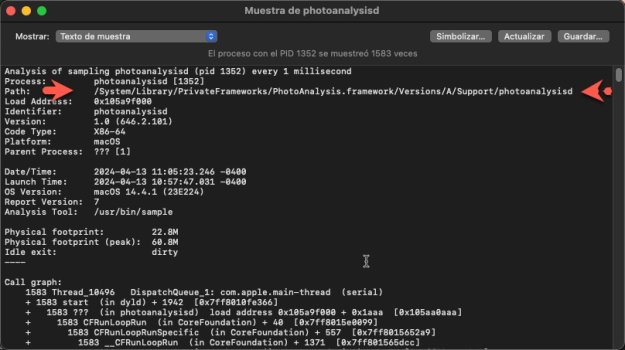Become a MacRumors Supporter for $50/year with no ads, ability to filter front page stories, and private forums.
Process: photoanalysisd [1352]
- Thread starter SAFIYE
- Start date
- Sort by reaction score
You are using an out of date browser. It may not display this or other websites correctly.
You should upgrade or use an alternative browser.
You should upgrade or use an alternative browser.
Hello Master's, does anyone know what this process is for? I ask this because it consumes too much of my CPU.
What is "photoanalysisd" and why is it using 77% of my CPU?
We got a new iMac for Christmas and it has seemed really slow for the past couple of days. In desperation I checked out Activity Monitor and it shows photoanalysisd as the guilty process that is ho...
Hello Master's, does anyone know what this process is for? I ask this because it consumes too much of my CPU.
"photoanalysisd" - Google Search
photoanalysisd is a part of Photos, I believe.
I don't use Photos much, but I think it has to do with the facial recognition features.
You can disable it, if you wish.
From my archives:
==============
To disable it, open Terminal and paste this into Terminal window:
sudo launchctl remove com.apple.photoanalysisd
If you want to enable it paste this:
sudo launchctl load com.apple.photoanalysisd
==============
(the above terminal command is from quite some time ago, not sure if it still works, but TRY it and see...)
I don't use Photos much, but I think it has to do with the facial recognition features.
You can disable it, if you wish.
From my archives:
==============
To disable it, open Terminal and paste this into Terminal window:
sudo launchctl remove com.apple.photoanalysisd
If you want to enable it paste this:
sudo launchctl load com.apple.photoanalysisd
==============
(the above terminal command is from quite some time ago, not sure if it still works, but TRY it and see...)
As already noted, it’s for the ‘smart’ organization features:
 support.apple.com
support.apple.com
The Photos app will also perform these scans (i.e., analysis) whenever you add new photos, of course.
Basically, be patient, the process should calm down/stop eventually.
When you first open Photos, it scans your library to recognize people, dogs, and cats in your photos. After the scan is done, you can open the People album, view photos organized by the faces in them, and assign names to them. If you name a dog or cat, the People album changes its name to People & Pets. As you import new photos, Photos matches any people or pets in them to the people and pets you’ve identified.
Find and identify photos of people and pets in Photos on Mac
In Photos on your Mac, see all the photos of specific people or pets, and name them in your photos.
support.apple.com
Categories: Photos recognizes scenes, objects, and types of locations. Search for a term like "lake" and select a result to see photos that match.
Organize your photos - Apple Support
Use Photos to keep your growing photo library organized and accessible.
The Photos app will also perform these scans (i.e., analysis) whenever you add new photos, of course.
Basically, be patient, the process should calm down/stop eventually.
Register on MacRumors! This sidebar will go away, and you'll see fewer ads.