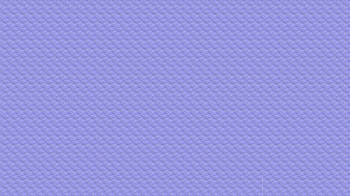Original Post: So this isn't exactly PowerPC related, but being that this involves PPCs and that this community usually is open to helping out with fun stuff like this, I figured I'd post this thread here.
I've always thought that it would be awesome to have a complete collection of every desktop wallpaper included with every Mac OS version, ranging from the earliest version of System 7 with wallpaper support all the way through to macOS High Sierra, spanning in total 27 major OS releases and 27 years between the initial release of System 7 and High Sierra.
Updated Post: Thanks to the strong community we have here at MacRumors, we have been able to track down and include every Wallpaper/Desktop Picture from every version of MacOS to date. This will continue to be updated as needed with new OS releases that bring new wallpapers, as well any new discoveries that might have been made. Thanks again to everyone who helped in some way with this project!
Installation: Copy content of "Desktop Pictures" folder to ~/System/Library/Desktop Pictures/ (**SEE NOTE BELOW FOR MACOS 13+) to have all wallpapers show up natively in the default wallpaper location, or place the "Desktop Pictures" folder anywhere on your computer and add the folder on using "Desktop & Screen Saver" prefpane.
**WARNING FOR MACOS 13+ USERS: Please note that on macOS 13 Ventura and macOS 14 Sonoma, Apple has changed the way wallpapers are stored in the Desktop Pictures folder, changing the files from .jpeg/.heic to .Macdesktop files. It is HIGHLY SUGGESTED to not replace or modify the contents of this folder with the Desktop Pictures folder here and instead you should just add the folder using "Add Folder or Album" setting within the Wallpaper system settings section.
Included:
-Mac OS 7.6 (Must be tiled to appear correctly)
-Mac OS 8 (Multiple Resolutions included, certain images must be tiled to appear correctly)
-Mac OS 9 (Multiple Resolutions included, certain images must be tiled to appear correctly)
-Mac OS X 10.0 Cheeta (5K & 6K Resolution)
-Mac OS X 10.1 Puma (5K & 6K Resolution)
-Mac OS X 10.2 Jaguar (5K & 6K Resolution)
-Mac OS X 10.3 Panther (5K & 6K Resolution)
-Mac OS X 10.4 Tiger (5K & 6K Resolution)
-Mac OS X 10.5 Leopard (5K & 6K Resolution)
-Mac OS X 10.6 Snow Leopard (5K & 6K Resolution)
-Mac OS X 10.7 Lion (5K & 6K Resolution)
-OS X 10.8 Mountain Lion (5K & 6K Resolution)
-OS X 10.9 Mavericks (5K & 6K Resolution)
-OS X 10.10 Yosemite (5K & 6K Resolution)
-OS X 10.11 El Capitan (5K & 6K Resolution)
-macOS 10.12 Sierra (5K & 6K Resolution)
-macOS 10.13 High Sierra (5K & 6K Resolution)
-macOS 10.14 Mojave (6K Resolution)
-macOS 10.15 Catalina (6K Resolution)
-macOS 11 Big Sur (6K Resolution)
-macOS 12 Monterey (6K Resolution)
-macOS 13 Ventura (6K Resolution)
-macOS 14 Sonoma (6K Resolution) [Current as of 12/20/2023, macOS 14.2.1]
-Various promotional wallpapers used by Apple over the years
Download Links:
[Mirror1/Dropbox]: https://www.dropbox.com/sh/6c8veze05y4dou8/AAABpBWhiGAtqKzOcvZozA9Ea?dl=0
[Mirror2/MEGA]: https://mega.nz/folder/es1UhKpJ#MJ9QFPbylUiWZv_1jfO_dw
Please note this is a 1.8GB zipped download with 599 images.
I've always thought that it would be awesome to have a complete collection of every desktop wallpaper included with every Mac OS version, ranging from the earliest version of System 7 with wallpaper support all the way through to macOS High Sierra, spanning in total 27 major OS releases and 27 years between the initial release of System 7 and High Sierra.
Updated Post: Thanks to the strong community we have here at MacRumors, we have been able to track down and include every Wallpaper/Desktop Picture from every version of MacOS to date. This will continue to be updated as needed with new OS releases that bring new wallpapers, as well any new discoveries that might have been made. Thanks again to everyone who helped in some way with this project!
Installation: Copy content of "Desktop Pictures" folder to ~/System/Library/Desktop Pictures/ (**SEE NOTE BELOW FOR MACOS 13+) to have all wallpapers show up natively in the default wallpaper location, or place the "Desktop Pictures" folder anywhere on your computer and add the folder on using "Desktop & Screen Saver" prefpane.
**WARNING FOR MACOS 13+ USERS: Please note that on macOS 13 Ventura and macOS 14 Sonoma, Apple has changed the way wallpapers are stored in the Desktop Pictures folder, changing the files from .jpeg/.heic to .Macdesktop files. It is HIGHLY SUGGESTED to not replace or modify the contents of this folder with the Desktop Pictures folder here and instead you should just add the folder using "Add Folder or Album" setting within the Wallpaper system settings section.
Included:
-Mac OS 7.6 (Must be tiled to appear correctly)
-Mac OS 8 (Multiple Resolutions included, certain images must be tiled to appear correctly)
-Mac OS 9 (Multiple Resolutions included, certain images must be tiled to appear correctly)
-Mac OS X 10.0 Cheeta (5K & 6K Resolution)
-Mac OS X 10.1 Puma (5K & 6K Resolution)
-Mac OS X 10.2 Jaguar (5K & 6K Resolution)
-Mac OS X 10.3 Panther (5K & 6K Resolution)
-Mac OS X 10.4 Tiger (5K & 6K Resolution)
-Mac OS X 10.5 Leopard (5K & 6K Resolution)
-Mac OS X 10.6 Snow Leopard (5K & 6K Resolution)
-Mac OS X 10.7 Lion (5K & 6K Resolution)
-OS X 10.8 Mountain Lion (5K & 6K Resolution)
-OS X 10.9 Mavericks (5K & 6K Resolution)
-OS X 10.10 Yosemite (5K & 6K Resolution)
-OS X 10.11 El Capitan (5K & 6K Resolution)
-macOS 10.12 Sierra (5K & 6K Resolution)
-macOS 10.13 High Sierra (5K & 6K Resolution)
-macOS 10.14 Mojave (6K Resolution)
-macOS 10.15 Catalina (6K Resolution)
-macOS 11 Big Sur (6K Resolution)
-macOS 12 Monterey (6K Resolution)
-macOS 13 Ventura (6K Resolution)
-macOS 14 Sonoma (6K Resolution) [Current as of 12/20/2023, macOS 14.2.1]
-Various promotional wallpapers used by Apple over the years
Download Links:
[Mirror1/Dropbox]: https://www.dropbox.com/sh/6c8veze05y4dou8/AAABpBWhiGAtqKzOcvZozA9Ea?dl=0
[Mirror2/MEGA]: https://mega.nz/folder/es1UhKpJ#MJ9QFPbylUiWZv_1jfO_dw
Please note this is a 1.8GB zipped download with 599 images.
Last edited: