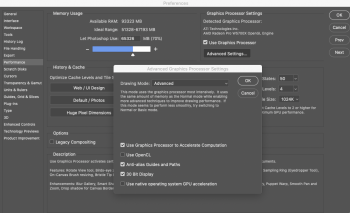Do you mean this Step 2 from Puget page?The 7,1 film is finished and its open for a day. i would run this test but the second step download is not understandable to me.
"Download a ZXP (Adobe plugin) installer and use it to install the plugin. We recommend using aescripts ZXP installer to install the .zxp file"
If so, you would need to quit Photoshop, download the "aescripts ZXP installer" to your desktop. When you launch the installer, point it to the .zpx file you previously downloaded and the installer will add the automation script to Photoshop that you will later launch from Step 4.