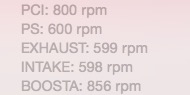I just upgraded my quad core 2.8 MP 5,1 to a hexcore 3.33 (W5680).
To be honest, I can't remember if the CPU fans would run from startup, but I notice that they run from startup after the upgrade. It creates a low hum that again, I don't remember if it did that before.
Here a listing of temperatures from Hardware Monitor. Are these temperatures normal? I'm especially concerned about the northbridge chip.
To be honest, I can't remember if the CPU fans would run from startup, but I notice that they run from startup after the upgrade. It creates a low hum that again, I don't remember if it did that before.
Here a listing of temperatures from Hardware Monitor. Are these temperatures normal? I'm especially concerned about the northbridge chip.
Attachments
Last edited: