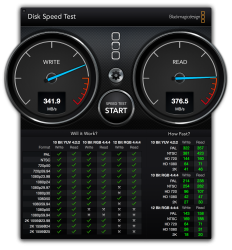Hello all,
It's been the longest wait ever but the Mac Pro will be finally here tomorrow.
I am just wondering what the best solution would be for me regarding storage. I need more space than what the Mac Pro can offer so I am thinking about doing this:
- Drobo 5D
- 5 SSD 1TB each
Is this the best I can get? Clearly as you might have noticed it's not really a matter of $.
Please let me know if there's any other solution. I need 3-4 TB and fast streaming (I am a musician).
P.s. Is reading time on SSDs faster than 7200 rpm right? Sorry for my ignorance
It's been the longest wait ever but the Mac Pro will be finally here tomorrow.
I am just wondering what the best solution would be for me regarding storage. I need more space than what the Mac Pro can offer so I am thinking about doing this:
- Drobo 5D
- 5 SSD 1TB each
Is this the best I can get? Clearly as you might have noticed it's not really a matter of $.
Please let me know if there's any other solution. I need 3-4 TB and fast streaming (I am a musician).
P.s. Is reading time on SSDs faster than 7200 rpm right? Sorry for my ignorance