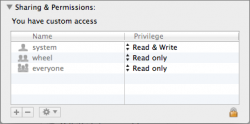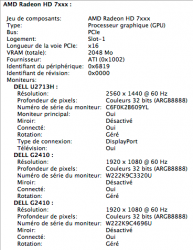Got a tip for us?
Let us know
Become a MacRumors Supporter for $50/year with no ads, ability to filter front page stories, and private forums.
Radeon 7850 drivers for 10.8.3?
- Thread starter lobrien
- Start date
- Sort by reaction score
You are using an out of date browser. It may not display this or other websites correctly.
You should upgrade or use an alternative browser.
You should upgrade or use an alternative browser.
They updated drivers. Kexts from 10.8.3 won't longer work with new ones.
Install these attached. Added device ID 6819 to them.
BTW, you don't need to repair permissions with Disk Utility. Use these commands in terminal instead:
then reboot.
Install these attached. Added device ID 6819 to them.
BTW, you don't need to repair permissions with Disk Utility. Use these commands in terminal instead:
Code:
cd /System/Library/Extensions/
sudo chmod -R 755 kextname.kext
sudo chown -R root:wheel kextname.kextAttachments
Hi,
I have just get a 7850 card from MSI (R7850/2G/OC) and I'm on 10.8.4, so I have just tried your kext but it seem's not to work for me.
The first time I'v rebooted I get only black screen .. then a gray flash .. and it seem's to reboot.
Then I get a try and set my old nvidia card in the second slot.. reboot ok.
The card was recognized, but as I try to plug a monitor in it .. kernel panic.
After second reboot . nothing .. the kext is no more loaded, and the card not recognized.
in the logs I have found this :
19/06/13 09:18:02,451 com.apple.kextcache[777]: AMDRadeonAccelerator.kext is not authentic; omitting.
Do you have any idea how I can fix this ?
Regard's
Claude
I have just get a 7850 card from MSI (R7850/2G/OC) and I'm on 10.8.4, so I have just tried your kext but it seem's not to work for me.
The first time I'v rebooted I get only black screen .. then a gray flash .. and it seem's to reboot.
Then I get a try and set my old nvidia card in the second slot.. reboot ok.
The card was recognized, but as I try to plug a monitor in it .. kernel panic.
After second reboot . nothing .. the kext is no more loaded, and the card not recognized.
in the logs I have found this :
19/06/13 09:18:02,451 com.apple.kextcache[777]: AMDRadeonAccelerator.kext is not authentic; omitting.
Do you have any idea how I can fix this ?
Regard's
Claude
did you repair permissions?
yes .. manually and with disk utility ..
yes .. manually and with disk utility ..
How did you install kexts? Manually or using some app?
What permissions do you see when cmd+I on AMDRadeonAccelerator.kext?
It should be like attached.
Try again this way: delete it from S/L/E and copy new one manually.
Execute Terminal permissions and ownership change for this one. Both commands.
Reboot.
You can rebuild kextcache using this command:
sudo touch /System/Library/Extensions
then reboot. It shouldn't be necessary, though.
Attachments
Last edited:
so what I have done :
- Remove the kext AMDRadeonAccelerator.kext & ATI7000Controller.kext from /SystemLibrary/Extensions.
- run kextcache -e (to rebuild kextcache, and i think this one helped me out)
- reboot
- re-appli the new kext AMDRadeonAccelerator.kext & ATI7000Controller.kext
- change right and ownership
- reboot
and now it's working fine :
Attachments
ati 7850 as a second card
Hi all, I have the option to pick up a pc Sapphire 7850 cheaply. Since it only requires a six pin connector, can i use it as a second card alongside with the 5770 that came with the mac. I use c4d a lot. What do I have do to make c4d use the 7850 HD instead of 5770. Do I need to flash the card to make it work.
Thanks.
Hi all, I have the option to pick up a pc Sapphire 7850 cheaply. Since it only requires a six pin connector, can i use it as a second card alongside with the 5770 that came with the mac. I use c4d a lot. What do I have do to make c4d use the 7850 HD instead of 5770. Do I need to flash the card to make it work.
Thanks.
7850 kexts for 10.8.5
Late but better than never
*sigh* Why did I hit "update" without thinking things through? Once again, I've lost my display...
Late but better than never
Attachments
Recipe?
With Mavericks GM available and the likelihood *cough, cough* that there are not generic drivers, it doesn't look like we have much choice but to keep cooking up kexts.
Is it possible to break down the process by which these drivers are created? I hate to beg every *.*.1 release comes out...
With Mavericks GM available and the likelihood *cough, cough* that there are not generic drivers, it doesn't look like we have much choice but to keep cooking up kexts.
Is it possible to break down the process by which these drivers are created? I hate to beg every *.*.1 release comes out...
Worked for me...
I went to "About This Mac/More Info/System Report" and under Graphics clicked my Radeon card, which was listed as "Display". I noted the two numbers: Vendor 0x1002 and Device 0x6819
I went to /Library/System/Extensions and copied AMDRadeonX4000.kext and AMD7000.kext to a working directory.
I used "View Contents" to open those packages and edited the Info.plist file in each.
In each Info.plist file, there was an IOPCIMatch element that contained, among others, the string 0x68181002. (Notice how close this is to the Device and Vendor keys above.)
I created a new string in each element 0x68191002.
I installed the new kexts using http://www.osx86.net/files/download/1388-latest-kext-utility-10-8-edition/
I rebooted and wrote this note from my full-functioning monitors...
I went to "About This Mac/More Info/System Report" and under Graphics clicked my Radeon card, which was listed as "Display". I noted the two numbers: Vendor 0x1002 and Device 0x6819
I went to /Library/System/Extensions and copied AMDRadeonX4000.kext and AMD7000.kext to a working directory.
I used "View Contents" to open those packages and edited the Info.plist file in each.
In each Info.plist file, there was an IOPCIMatch element that contained, among others, the string 0x68181002. (Notice how close this is to the Device and Vendor keys above.)
I created a new string in each element 0x68191002.
I installed the new kexts using http://www.osx86.net/files/download/1388-latest-kext-utility-10-8-edition/
I rebooted and wrote this note from my full-functioning monitors...
Need help from 7850/7870 folks
First off, thank you for doing this.
Obviously, you compared the posted kexts with existing and figured it out for yourself.
Much more pleasing to solve such a thing yourself and not be dependent on someone else to do it for you.
So....we need help from someone with a 7850 or 7870.
Please have a look at my "D500" thread and try your 7850/70 with Glview from VRTech. We are trying to find a card that shows up as "D300 OpenGl Engine". THIS ONLY WORKS IF TRIED IN 10.9.
You will be doing the whole Mac Pro community a favor as this will be last piece in the nMP GPU puzzle.
My guess is that you may need to add the 7850 id in again, but since lobrien has been good enough to post a "How To" it shouldn't be too hard .
I went to "About This Mac/More Info/System Report" and under Graphics clicked my Radeon card, which was listed as "Display". I noted the two numbers: Vendor 0x1002 and Device 0x6819
I went to /Library/System/Extensions and copied AMDRadeonX4000.kext and AMD7000.kext to a working directory.
I used "View Contents" to open those packages and edited the Info.plist file in each.
In each Info.plist file, there was an IOPCIMatch element that contained, among others, the string 0x68181002. (Notice how close this is to the Device and Vendor keys above.)
I created a new string in each element 0x68191002.
I installed the new kexts using http://www.osx86.net/files/download/1388-latest-kext-utility-10-8-edition/
I rebooted and wrote this note from my full-functioning monitors...
First off, thank you for doing this.
Obviously, you compared the posted kexts with existing and figured it out for yourself.
Much more pleasing to solve such a thing yourself and not be dependent on someone else to do it for you.
So....we need help from someone with a 7850 or 7870.
Please have a look at my "D500" thread and try your 7850/70 with Glview from VRTech. We are trying to find a card that shows up as "D300 OpenGl Engine". THIS ONLY WORKS IF TRIED IN 10.9.
You will be doing the whole Mac Pro community a favor as this will be last piece in the nMP GPU puzzle.
My guess is that you may need to add the 7850 id in again, but since lobrien has been good enough to post a "How To" it shouldn't be too hard .
10.9 kext edit fail..
Thanks for the posts, I have yet to taste the pc-gpu-in-a-macpro-goodness...
Got myself an XFX 7850 black edition, double dissipation pc version. It runs nice and quiet, but is not much good because it only shows up as Display with no kext loaded, and a black screen. The MP 4,1 is running 10.9, tried a fresh install and edited the ATI7000Controller.kext and AMDRadeonAccelerator.kext as the OP suggested, that is I added one instance of the ID of the 7850 (which is the same ID as the OP's) in each kext.
Tried both kext utility and deleting/replacing them manually and repair permissions, no luck so far. The original GT120 is in slot 3, the 7850 in slot 1, and the Dell U2713HM monitor is connected with DVI to the GT120 and HDMI and displayport to the 7850. A black screen is all I get when I switch the inputs to the 7850.
Maybe someone with a 7850 working under 10.9.0 can guide me, or upload their kexts?
All I want is better performance in FCP X with a reasonably quiet GPU, as there will occasionally be a live microphone in the same room as the MP.
I went straight from 10.6.8 to 10.9 days ago, so I'm a virgin messing with new gpu's in the MP.
I went to "About This Mac/More Info/System Report" and under Graphics clicked my Radeon card, which was listed as "Display". I noted the two numbers: Vendor 0x1002 and Device 0x6819
I went to /Library/System/Extensions and copied AMDRadeonX4000.kext and AMD7000.kext to a working directory.
I used "View Contents" to open those packages and edited the Info.plist file in each.
In each Info.plist file, there was an IOPCIMatch element that contained, among others, the string 0x68181002. (Notice how close this is to the Device and Vendor keys above.)
I created a new string in each element 0x68191002.
I installed the new kexts using http://www.osx86.net/files/download/1388-latest-kext-utility-10-8-edition/
I rebooted and wrote this note from my full-functioning monitors...
Thanks for the posts, I have yet to taste the pc-gpu-in-a-macpro-goodness...
Got myself an XFX 7850 black edition, double dissipation pc version. It runs nice and quiet, but is not much good because it only shows up as Display with no kext loaded, and a black screen. The MP 4,1 is running 10.9, tried a fresh install and edited the ATI7000Controller.kext and AMDRadeonAccelerator.kext as the OP suggested, that is I added one instance of the ID of the 7850 (which is the same ID as the OP's) in each kext.
Tried both kext utility and deleting/replacing them manually and repair permissions, no luck so far. The original GT120 is in slot 3, the 7850 in slot 1, and the Dell U2713HM monitor is connected with DVI to the GT120 and HDMI and displayport to the 7850. A black screen is all I get when I switch the inputs to the 7850.
Maybe someone with a 7850 working under 10.9.0 can guide me, or upload their kexts?
All I want is better performance in FCP X with a reasonably quiet GPU, as there will occasionally be a live microphone in the same room as the MP.
I went straight from 10.6.8 to 10.9 days ago, so I'm a virgin messing with new gpu's in the MP.
First off, thank you for doing this.
Please have a look at my "D500" thread and try your 7850/70 with Glview from VRTech. We are trying to find a card that shows up as "D300 OpenGl Engine". THIS ONLY WORKS IF TRIED IN 10.9.
I followed the steps that lobrien posted. Prior to doing all of that (via Screen Sharing), the card wasn't outputting at all. Now, I do get output, but I have no graphics acceleration at all.
I have a Club 3D 7850 2GB, in Slot 2, and I added the device id (same as lobrien posted) to AMD7000Controller.kext and AMDRadeonX4000.kext. I am running a Mac Pro 4,1 on 10.9.1.
My console has lots of output like:
cam8001's console said:18/12/2013 00:33:24.677 com.apple.audio.DriverHelper[740]: The plug-in named AirPlay.driver requires extending the sandbox for the IOKit user-client class AMDRadeonX4000_AMDAccelDevice.
18/12/2013 00:33:24.677 com.apple.audio.DriverHelper[740]: The plug-in named AirPlay.driver requires extending the sandbox for the IOKit user-client class AMDRadeonX4000_AMDAccelSharedUserClient.
18/12/2013 01:13:19.798 WindowServer[119]: _CGXGLDisplayContextForDisplayDevice: No matching context for device (0x7fee1841d0f0) - disabling OpenGL
18/12/2013 01:13:20.332 WindowServer[119]: _CGXGLDisplayContextForDisplayDevice: No matching context for device (0x7fee1841d0f0) - disabling OpenGL
18/12/2013 01:13:20.866 WindowServer[119]: _CGXGLDisplayContextForDisplayDevice: No matching context for device (0x7fee1841d0f0) - disabling OpenGL
18/12/2013 01:13:21.400 WindowServer[119]: _CGXGLDisplayContextForDisplayDevice: No matching context for device (0x7fee1841d0f0) - disabling OpenGL
18/12/2013 01:13:21.931 WindowServer[119]: _CGXGLDisplayContextForDisplayDevice: No matching context for device (0x7fee1841d0f0) - disabling OpenGL
18/12/2013 01:13:22.468 WindowServer[119]: _CGXGLDisplayContextForDisplayDevice: No matching context for device (0x7fee1841d0f0) - disabling OpenGL
18/12/2013 01:13:23.002 WindowServer[119]: _CGXGLDisplayContextForDisplayDevice: No matching context for device (0x7fee1841d0f0) - disabling OpenGL
18/12/2013 01:13:23.536 WindowServer[119]: _CGXGLDisplayContextForDisplayDevice: No matching context for device (0x7fee1841d0f0) - disabling OpenGL
I'm happy to help to see if this shows up as a D300, I just can't figure out how to get acceleration! Any help appreciated.
I tried regenerating the kext cache manually, and it appears that my Kexts differ from the signed versions that come with 10.9.1. I'm not sure whether this means they are not loaded:
I tried kextstat and it appears that nothing is referencing the AMD 7000 driver, and the Radeon driver is not loaded at all:
It's late here, but tommorow I will try adding those kexts to the exception list and seeing if they can load.
$ kextcache -e
kext com.ATTO.driver.ATTOCelerityFC 304089000 is in exception list, allowing to load
WARNING - Invalid signature -67030 0xFFFFFFFFFFFEFA2A for kext "/System/Library/Extensions/AMDRadeonX4000.kext"
WARNING - Invalid signature -67030 0xFFFFFFFFFFFEFA2A for kext "/System/Library/Extensions/AMD7000Controller.kext"
kext com.Accusys.driver.Acxxx 300029000 is in exception list, allowing to load
I tried kextstat and it appears that nothing is referencing the AMD 7000 driver, and the Radeon driver is not loaded at all:
$ kextstat | grep AMD
72 2 0xffffff7f81d6e000 0x6d000 0x6d000 com.apple.kext.AMDSupport (1.1.4) <71 70 11 10 7 5 4 3 1>
73 0 0xffffff7f822b9000 0x1d6000 0x1d6000 com.apple.kext.AMD7000Controller (1.1.4) <72 70 11 10 5 4 3 1>
99 0 0xffffff7f8229d000 0x14000 0x14000 com.apple.kext.AMDFramebuffer (1.1.4) <72 70 11 10 7 5 4 3 1>
It's late here, but tommorow I will try adding those kexts to the exception list and seeing if they can load.
$ mdfind -name AppleKextExcludeList
/System/Library/Extensions/AppleKextExcludeList.kext
Sigh.. I wish Apple would just include that little string already..
Good news is for 10.9.1, I didn't have to re-edit the 2 kext files. They were untouched.
Is there a way to include those into the OSX installer? So that when I want to reinstall the OS, I don't have to edit the kext files? I don't have another graphics card that can work natively with my Mac Pro..
Good news is for 10.9.1, I didn't have to re-edit the 2 kext files. They were untouched.
Is there a way to include those into the OSX installer? So that when I want to reinstall the OS, I don't have to edit the kext files? I don't have another graphics card that can work natively with my Mac Pro..
Well I added the altered kexts to the inclusion list, and apparently they loaded fine, but acceleration is still not happening.
Still no sign of AMDRadeonX4000 in kextstat either. Anyone have any ideas?
$ kextcache -e
WARNING - Invalid signature -67030 0xFFFFFFFFFFFEFA2A for kext "/System/Library/Extensions/AppleKextExcludeList.kext"
kext com.apple.AMDRadeonX4000 101049000 is in exception list, allowing to load
kext com.apple.kext.AMD7000Controller 101049000 is in exception list, allowing to load
Still no sign of AMDRadeonX4000 in kextstat either. Anyone have any ideas?
Thanks to a thread I found over at InsanelyMac I managed to get full acceleration.
The trick for me on 10.9.1 was to replace 0x68181002 with 0x68191002, instead of simply appending 0x68191002 to IOPCIList.
Here's OpenGL Extensions Viewer:

I have attached my Kexts.
The trick for me on 10.9.1 was to replace 0x68181002 with 0x68191002, instead of simply appending 0x68191002 to IOPCIList.
Here's OpenGL Extensions Viewer:

I have attached my Kexts.
Attachments
Register on MacRumors! This sidebar will go away, and you'll see fewer ads.