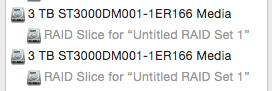Got a tip for us?
Let us know
Become a MacRumors Supporter for $50/year with no ads, ability to filter front page stories, and private forums.
Raid 1 format recovery
- Thread starter SDAVE
- Start date
- Sort by reaction score
You are using an out of date browser. It may not display this or other websites correctly.
You should upgrade or use an alternative browser.
You should upgrade or use an alternative browser.
I am not a RAID expert. RAID 0 slices the data between two drives. In your case, with two 3TB drives, you would end up with a 6TB RAID volume. RAID 1 mirrors the data between two drives. Each contains a complete copy of the data. In your case, two 3TB drives would combine to form a 3TB RAID volume. When you referred in your original post to a RAID 1 mirror, I assumed the two drives were copies of each other. If, in fact, you have a RAID 0 set, you've lost everything on the RAID volume and you must restore from backup. RAID is not a backup solution. You should have a backup solution for your RAID.
I am not a RAID expert. RAID 0 slices the data between two drives. In your case, with two 3TB drives, you would end up with a 6TB RAID volume. RAID 1 mirrors the data between two drives. Each contains a complete copy of the data. In your case, two 3TB drives would combine to form a 3TB RAID volume. When you referred in your original post to a RAID 1 mirror, I assumed the two drives were copies of each other. If, in fact, you have a RAID 0 set, you've lost everything on the RAID volume and you must restore from backup. RAID is not a backup solution. You should have a backup solution for your RAID.
It is a RAID 1, aka mirrored. Should I take out one of the drives and attach it to another mac just to see if I can see the data?
Your data should be intact. All you need to do is add the newly formatted drive to your RAID. Here are Apple's instructions for doing that: https://support.apple.com/kb/PH5828 When you drag the new disk to your RAID, be sure to choose RAID Slice.It is a RAID 1, aka mirrored. Should I take out one of the drives and attach it to another mac just to see if I can see the data?
This isn't how mirrored RAIDs work. They are not backup. If you format the RAID volume, both disks are erased.Your data should be intact. All you need to do is add the newly formatted drive to your RAID. Here are Apple's instructions for doing that: https://support.apple.com/kb/PH5828 When you drag the new disk to your RAID, be sure to choose RAID Slice.
Good point. I interpreted the original post to mean that he formatted one disk of the pair. If he formatted the entire RAID, then yes his data is gone--time to restore from backup.This isn't how mirrored RAIDs work. They are not backup. If you format the RAID volume, both disks are erased.
Your data should be intact. All you need to do is add the newly formatted drive to your RAID. Here are Apple's instructions for doing that: https://support.apple.com/kb/PH5828 When you drag the new disk to your RAID, be sure to choose RAID Slice.
But I formatted not one of the disks (the slices), but the main partition that contains both drives. If I add a new one, it will be recovered? The data is there, but Im worried I lost it because its part of a RAID even though its not RAID 0.
This isn't how mirrored RAIDs work. They are not backup. If you format the RAID volume, both disks are erased.
Yes.
Your data is erased from the disks. You can do one of two things: restore from backup, or try a data recovery utility or service. You can try the standard Mac utilities, like Data Rescue, but there's no guarantee it will work.But I formatted not one of the disks (the slices), but the main partition that contains both drives. If I add a new one, it will be recovered? The data is there, but Im worried I lost it because its part of a RAID even though its not RAID 0.
Good point. I interpreted the original post to mean that he formatted one disk of the pair. If he formatted the entire RAID, then yes his data is gone--time to restore from backup.
I don't have a backup
OH MAN IM GONNA HAVE A HEART ATTACK
I'm sorry. I misunderstood. I think your data is gone. Without a backup, I think your best hope is one of the very expensive data recovery services. There are apps that advertise their ability to recover files, but I have no experience with them. Search the net:But I formatted not one of the disks (the slices), but the main partition that contains both drives.
http://www.drivesaversdatarecovery.com
http://www.cleverfiles.com/partition-recovery.html
http://www.macintosh-data-recovery.com
What you really mean to say is "don't run without a backup."I was half asleep and running Disk Utility, a word of advice, don't do that.
The whole point of raid 1 is to have a backup.What you really mean to say is "don't run without a backup."
But this is a user error.
RAID is not a backup solution.The whole point of raid 1 is to have a backup.
http://www.2brightsparks.com/resources/articles/RAID-is-not-a-backup-solution.html
http://www.petemarovichimages.com/2013/11/24/never-use-a-raid-as-your-backup-system/
http://backupnut.com/raid.html
http://stackoverflow.com/questions/19037143/why-is-raid-1-considered-bad-for-backup
http://serverfault.com/questions/2888/why-is-raid-not-a-backup
http://puzzling.org/uncategorized/2009/01/backup-policies/
http://blog.open-e.com/why-raid-is-not-a-backup/
http://www.overclock.net/t/1254683/why-raid-is-not-a-backup-solution
RAID is not a backup solution.
http://www.2brightsparks.com/resources/articles/RAID-is-not-a-backup-solution.html
http://www.petemarovichimages.com/2013/11/24/never-use-a-raid-as-your-backup-system/
http://backupnut.com/raid.html
http://stackoverflow.com/questions/19037143/why-is-raid-1-considered-bad-for-backup
http://serverfault.com/questions/2888/why-is-raid-not-a-backup
http://puzzling.org/uncategorized/2009/01/backup-policies/
http://blog.open-e.com/why-raid-is-not-a-backup/
http://www.overclock.net/t/1254683/why-raid-is-not-a-backup-solution
I get it.
But the point of RAID 1 (mirror) is to have an extra backup.
Having offsite backups would be ideal or a tape backup, sure.
In a number of cases (most) SoftRAID has been able to. The support has been outstanding from day #1.Currently running Stellar Phoenix and Data Rescue.
Wish me luck guys.
I was half asleep and running Disk Utility, a word of advice, don't do that.
I tell people to use a 3-drive mirror, not the minimal. Pull one for "backup" / archive or off-site. SoftRAID has more features, faster background rebuilds, checks drive integrity during idle, use all drives in a mirror for reads so that helps performance during read IOs.
You can download the demo, check the guides, and DO contact support@softraid.com
I used to run the same three drive setup using Disk Utility. It works just fine.I tell people to use a 3-drive mirror, not the minimal. Pull one for "backup" / archive or off-site.
In a number of cases (most) SoftRAID has been able to. The support has been outstanding from day #1.
I tell people to use a 3-drive mirror, not the minimal. Pull one for "backup" / archive or off-site. SoftRAID has more features, faster background rebuilds, checks drive integrity during idle, use all drives in a mirror for reads so that helps performance during read IOs.
You can download the demo, check the guides, and DO contact support@softraid.com
Im in the process of recovering from a heart attack because I just lost, 900,000 files.
HFS+ sucks. I can't even recover file structures.
I remember back in the day I recovered an NTFS partition and I was able to bring back the file structure etc.
No, the point of RAID 1 is to protect against hardware failure.But the point of RAID 1 (mirror) is to have an extra backup.
No, the point of RAID 1 is to protect against hardware failure.
You're getting super technical here.
I am asking for help. I made a mistake. Have no offsite backup.
I was able to use some recovery apps but all the file structure is gone and file names
this is useless.
This is typical of recovery from formatted Mac disks. You may want to contact a data recovery service like Drivesavers, but they'll likely be unable to retrieve anything but loose files either, and it will cost significant money.I was able to use some recovery apps but all the file structure is gone and file names
He's not just being technical. He's 100% correct. I posted several links that explain why RAID is not a backup. If the loss of 900,000 files doesn't sway your opinion, I don't know what will.You're getting super technical here.
This is typical of recovery from formatted Mac disks. You may want to contact a data recovery service like Drivesavers, but they'll likely be unable to retrieve anything but loose files either, and it will cost significant money.
I may be lucky, I tried Data Rescue 4 using "lost files" not "deep scan" and it found all the structures. Cross my fingers. Going to run a full recovery now it will take 14 hours.
He's not just being technical. He's 100% correct. I posted several links that explain why RAID is not a backup. If the loss of 900,000 files doesn't sway your opinion, I don't know what will.
Of course he is 100% correct. I am not arguing that at all.
This was a local drive set which I never touch. I work off a RAID 6 that's running off dell servers and there's a daily tape backup done on multiple tapes. But this was an anomaly since I made the mistake.
Register on MacRumors! This sidebar will go away, and you'll see fewer ads.