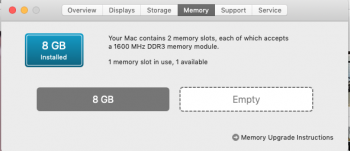Does your online order
Does your online order list 2933?
Yes. I ordered directly from Nemix from this page and my email order confirmation from them shows 2933MHz (also the modules are labeled 2933):

96GB 6x16GB DDR4-2933 PC4-23400 RDIMM Memory for Apple Mac Pro 2019 MacPro7,1
Capacity: 96GB (6x16GB) Registered RDIMM Memory KitType: 288-Pin DDR4 RDIMMSpeed: DDR4 2933 (PC4 23400)Voltage: 1.2VDimm Type: Registered RDIMMRank: 1Rx4NEMIX RAM Built for Reliability & Performance, Lifetime Warranty.