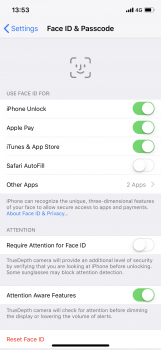For those with the X, have you noticed that certain websites perform a FaceID scan for no apparent reason? I understand when confronted with a login screen why it would do a scan, but I’m starting to see it even when there is no prompt for a login or even if I’ve already logged in to a site. Apple ought to enforce some sort of user confirmation before agreeing to a scan (at least with TouchID, I didn’t have to touch the home key if I didn’t want to. Though I personally dislike the double press of the power button a la Apple Pay confirmation.)
Feels like a security risk even if it isn’t one to allow any website to perform a scan.
Feels like a security risk even if it isn’t one to allow any website to perform a scan.
Last edited: