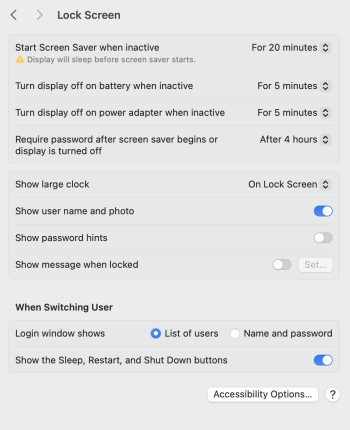Since installing macOS Sequoia, I’ve been experiencing significant stability issues on my 14” MacBook Pro M2 Pro. Initially, the system even attempted to restart while I was actively using it, prompting a message about ongoing apps being closed. After a series of updates, this “persistent” instability has gradually lessened but hasn’t disappeared entirely.
Often, when I leave my Mac in standby with applications open (such as a browser, VS Code, Slack, Outlook, Telegram, etc.) and step away for lunch, I come back to find everything reset. After logging in, I notice that the Mac has restarted with no error message on the screen. Sometimes, if I have an unsaved Excel sheet open or a UTM virtual machine running, I’ll find an alert saying the Mac couldn’t restart because a specific app couldn’t close. This, in a way, prevents the restart and saves my work.
I’ve tried everything I can think of, including maintenance with Onyx and, more recently, purchasing BuhoCleaner, hoping it might help, but nothing has worked. My Mac continues to restart randomly during standby—not always, but often enough to be frustrating.
I even attempted a system reinstallation in the past (with both macOS 15 and 15.1), though I restored my data using Time Machine afterward since I can’t start completely from scratch. Yesterday, I installed macOS 15.2 beta 2 in hopes of improvement, though I’m not optimistic.
Has anyone else encountered this issue? Could it be related to the kernel panics reported by users in the past?
Often, when I leave my Mac in standby with applications open (such as a browser, VS Code, Slack, Outlook, Telegram, etc.) and step away for lunch, I come back to find everything reset. After logging in, I notice that the Mac has restarted with no error message on the screen. Sometimes, if I have an unsaved Excel sheet open or a UTM virtual machine running, I’ll find an alert saying the Mac couldn’t restart because a specific app couldn’t close. This, in a way, prevents the restart and saves my work.
I’ve tried everything I can think of, including maintenance with Onyx and, more recently, purchasing BuhoCleaner, hoping it might help, but nothing has worked. My Mac continues to restart randomly during standby—not always, but often enough to be frustrating.
I even attempted a system reinstallation in the past (with both macOS 15 and 15.1), though I restored my data using Time Machine afterward since I can’t start completely from scratch. Yesterday, I installed macOS 15.2 beta 2 in hopes of improvement, though I’m not optimistic.
Has anyone else encountered this issue? Could it be related to the kernel panics reported by users in the past?