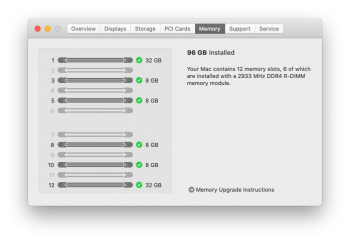Im constantly having issue with the new mac pro as it crashes and reboot randomly. below is the crash report, i found that it happened since the day I've added the extra crucial memory. I do not think is the Radeon 7 and sleep was disabled (avoid fans running max)
panic(cpu 16 caller 0xffffff7f8cb9dad5): userspace watchdog timeout: no successful checkins from com.apple.WindowServer in 120 seconds
service: com.apple.logd, total successful checkins since load (84560 seconds ago): 8457, last successful checkin: 0 seconds ago
service: com.apple.WindowServer, total successful checkins since load (84530 seconds ago): 8441, last successful checkin: 120 seconds ago
Backtrace (CPU 16), Frame : Return Address
0xffffff8ab8b53820 : 0xffffff800c13bb2b
0xffffff8ab8b53870 : 0xffffff800c2734d5
0xffffff8ab8b538b0 : 0xffffff800c264f4e
0xffffff8ab8b53900 : 0xffffff800c0e2a40
0xffffff8ab8b53920 : 0xffffff800c13b217
0xffffff8ab8b53a20 : 0xffffff800c13b5fb
0xffffff8ab8b53a70 : 0xffffff800c8d2b25
0xffffff8ab8b53ae0 : 0xffffff7f8cb9dad5
0xffffff8ab8b53af0 : 0xffffff7f8cb9d7e6
0xffffff8ab8b53b10 : 0xffffff800c86739b
0xffffff8ab8b53b60 : 0xffffff800c870443
0xffffff8ab8b53ca0 : 0xffffff800c222d12
0xffffff8ab8b53db0 : 0xffffff800c1419d8
0xffffff8ab8b53e10 : 0xffffff800c118635
0xffffff8ab8b53e70 : 0xffffff800c12f0e5
0xffffff8ab8b53f00 : 0xffffff800c24b575
0xffffff8ab8b53fa0 : 0xffffff800c0e3226
Kernel Extensions in backtrace:
com.apple.driver.watchdog(1.0)[053A5D15-51D4-3E61-978B-EB435FA4BD0A]@0xffffff7f8cb9c000->0xffffff7f8cba4fff
BSD process name corresponding to current thread: watchdogd
Boot args: chunklist-security-epoch=0 -chunklist-no-rev2-dev
Mac OS version:
19D76
Kernel version:
Darwin Kernel Version 19.3.0: Thu Jan 9 20:58:23 PST 2020; root:xnu-6153.81.5~1/RELEASE_X86_64
Kernel UUID: A8DDE75C-CD97-3C37-B35D-1070CC50D2CE
Kernel slide: 0x000000000be00000
Kernel text base: 0xffffff800c000000
__HIB text base: 0xffffff800bf00000
System model name: MacPro7,1 (Mac-27AD2F918AE68F61)
System shutdown begun: NO
System uptime in nanoseconds: 84565625799896
last loaded kext at 703353431554: @filesystems.smbfs 3.4.1 (addr 0xffffff7f944fb000, size 446464)
last unloaded kext at 84509329703252: >!A!ILpssGspi 3.0.60 (addr 0xffffff7f8cb55000, size 45056)
loaded kexts:
com.vmware.kext.vmioplug.18.7.0 18.7.0
com.vmware.kext.vmx86 1501.84.42
com.vmware.kext.vmnet 1501.84.42
com.intel.driver.EnergyDriver 3.6.1
@filesystems.smbfs 3.4.1
>!ARAID 5.1.0
>!ATopCaseHIDEventDriver 3430.1
>!AUpstreamUserClient 3.6.8
>!AMCCSControl 1.13
@kext.AMDFramebuffer 3.0.5
@kext.AMDRadeonX5000 3.0.5
@kext.AMDRadeonX4000 3.0.5
@kext.AMDRadeonServiceManager 3.0.5
>!AGraphicsDevicePolicy 4.7.2
@AGDCPluginDisplayMetrics 4.7.2
@fileutil 20.036.15
>!AHV 1
|IOUserEthernet 1.0.1
|IO!BSerialManager 7.0.3f5
>pmtelemetry 1
>AGPM 111.4.2
>!APlatformEnabler 2.7.0d0
>X86PlatformShim 1.0.0
@Dont_Steal_Mac_OS_X 7.0.0
>AudioAUUC 1.70
@kext.AMD10000!C 3.0.5
@kext.AMD9500!C 3.0.5
>BridgeAudioCommunication 6.66
>!AThunderboltIP 3.1.3
>!ABridgeAudio!C 6.66
>!AGFXHDA 100.1.424
>!AAVEBridge 6.1
>!A!IPCHPMC 2.0.1
>!A!IMCEReporter 115
>!A!ISlowAdaptiveClocking 4.0.0
@filesystems.autofs 3.0
@filesystems.exfat 1.4
>BCMWLANFirmware4355.Hashstore 1
>BCMWLANFirmware4364.Hashstore 1
>BCMWLANFirmware4377.Hashstore 1
@filesystems.hfs.kext 522.0.9
@BootCache 40
@!AFSCompression.!AFSCompressionTypeDataless 1.0.0d1
@!AFSCompression.!AFSCompressionTypeZlib 1.0.0
>!AVirtIO 1.0
>!ABCMWLANBusInterfacePCIe 1
@filesystems.apfs 1412.81.1
@private.KextAudit 1.0
>!AAHCIPort 341.0.2
>!AACPIButtons 6.1
>!ASMBIOS 2.1
>!AACPIEC 6.1
>!AAPIC 1.7
$!AImage4 1
@nke.applicationfirewall 303
$TMSafetyNet 8
@!ASystemPolicy 2.0.0
|EndpointSecurity 1
>!AHIDKeyboard 209
>!AMultitouchDriver 3430.1
>!AInputDeviceSupport 3430.1
>!AHS!BDriver 3430.1
>IO!BHIDDriver 7.0.3f5
>!ASMBus!C 1.0.18d1
@kext.AMDRadeonX5000HWLibs 1.0
@kext.AMDRadeonX4700HWLibs 1.0
|IOAccelerator!F2 438.3.1
@kext.AMDRadeonX5000HWServices 3.0.5
@kext.AMDRadeonX4000HWServices 3.0.5
>!AGraphicsControl 4.7.2
|IOAVB!F 800.17
>!ASSE 1.0
|IO!BHost!CUARTTransport 7.0.3f5
|IO!BHost!CTransport 7.0.3f5
@!AGPUWrangler 4.7.2
>usb.cdc.acm 5.0.0
>usb.serial 6.0.0
>!UAudio 320.49
|IONDRVSupport 569.4
>!A16X50Serial 3.2
@kext.AMDSupport 3.0.5
@!AGraphicsDeviceControl 4.7.2
|IOGraphics!F 569.4
>X86PlatformPlugin 1.0.0
>IOPlatformPlugin!F 6.0.0d8
|IOSlowAdaptiveClocking!F 1.0.0
@plugin.IOgPTPPlugin 810.1
|IOEthernetAVB!C 1.1.0
@kext.triggers 1.0
>usb.cdc.ncm 5.0.0
>!AThunderboltDPOutAdapter 6.2.5
>!AThunderboltPCIUpAdapter 2.5.4
>usb.!UHub 1.2
>usb.cdc 5.0.0
>usb.networking 5.0.0
>usb.!UHostCompositeDevice 1.2
|IOSurface 269.6
@filesystems.hfs.encodings.kext 1
|IOAudio!F 300.2
@vecLib.kext 1.2.0
>!AThunderboltDPInAdapter 6.2.5
>!AThunderboltDPAdapter!F 6.2.5
>!AThunderboltPCIDownAdapter 2.5.4
>!AHPM 3.4.4
>!A!ILpssI2C!C 3.0.60
>!A!ILpssDmac 3.0.60
>!AEthernetAquantiaAqtion 1.0.64
>!ABCMWLANCore 1.0.0
>mDNSOffloadUserClient 1.0.1b8
>IOImageLoader 1.0.0
|IOSerial!F 11
|IO80211!FV2 1200.12.2b1
>corecapture 1.0.4
|IOSkywalk!F 1
>!AThunderboltNHI 5.8.6
|IOThunderbolt!F 7.6.0
>usb.!UVHCIBCE 1.2
>usb.!UVHCI 1.2
>usb.!UVHCICommonBCE 1.0
>usb.!UVHCICommon 1.0
>!AEffaceableNOR 1.0
|IOUSB!F 900.4.2
|IOBufferCopy!C 1.1.0
|IOBufferCopyEngine!F 1
|IOAHCIBlock!S 316.80.1
|IONVMe!F 2.1.0
>!A!ILpssI2C 3.0.60
|IOAHCI!F 290.0.1
>usb.!UXHCIPCI 1.2
>usb.!UXHCI 1.2
>!AEFINVRAM 2.1
>!AEFIRuntime 2.1
>!ASMCRTC 1.0
|IOSMBus!F 1.1
|IOHID!F 2.0.0
$quarantine 4
$sandbox 300.0
@Kext.!AMatch 1.0.0d1
>!AKeyStore 2
>!UTDM 489.80.2
|IOSCSIBlockCommandsDevice 422.0.2
>!ACredentialManager 1.0
>KernelRelayHost 1
>!ASEPManager 1.0.1
>IOSlaveProcessor 1
>!AFDEKeyStore 28.30
>!AEffaceable!S 1.0
>!AMobileFileIntegrity 1.0.5
@kext.CoreTrust 1
|CoreAnalytics!F 1
|IOTimeSync!F 810.1
|IONetworking!F 3.4
>DiskImages 493.0.0
|IO!B!F 7.0.3f5
|IO!BPacketLogger 7.0.3f5
|IOUSBMass!SDriver 157.40.7
|IOSCSIArchitectureModel!F 422.0.2
|IO!S!F 2.1
|IOUSBHost!F 1.2
>usb.!UCommon 1.0
>!UHostMergeProperties 1.2
>!ABusPower!C 1.0
|IOReport!F 47
>!AACPIPlatform 6.1
>!ASMC 3.1.9
>watchdog 1
|IOPCI!F 2.9
|IOACPI!F 1.4
@kec.pthread 1
@kec.corecrypto 1.0
@kec.Libm 1
panic(cpu 16 caller 0xffffff7f8cb9dad5): userspace watchdog timeout: no successful checkins from com.apple.WindowServer in 120 seconds
service: com.apple.logd, total successful checkins since load (84560 seconds ago): 8457, last successful checkin: 0 seconds ago
service: com.apple.WindowServer, total successful checkins since load (84530 seconds ago): 8441, last successful checkin: 120 seconds ago
Backtrace (CPU 16), Frame : Return Address
0xffffff8ab8b53820 : 0xffffff800c13bb2b
0xffffff8ab8b53870 : 0xffffff800c2734d5
0xffffff8ab8b538b0 : 0xffffff800c264f4e
0xffffff8ab8b53900 : 0xffffff800c0e2a40
0xffffff8ab8b53920 : 0xffffff800c13b217
0xffffff8ab8b53a20 : 0xffffff800c13b5fb
0xffffff8ab8b53a70 : 0xffffff800c8d2b25
0xffffff8ab8b53ae0 : 0xffffff7f8cb9dad5
0xffffff8ab8b53af0 : 0xffffff7f8cb9d7e6
0xffffff8ab8b53b10 : 0xffffff800c86739b
0xffffff8ab8b53b60 : 0xffffff800c870443
0xffffff8ab8b53ca0 : 0xffffff800c222d12
0xffffff8ab8b53db0 : 0xffffff800c1419d8
0xffffff8ab8b53e10 : 0xffffff800c118635
0xffffff8ab8b53e70 : 0xffffff800c12f0e5
0xffffff8ab8b53f00 : 0xffffff800c24b575
0xffffff8ab8b53fa0 : 0xffffff800c0e3226
Kernel Extensions in backtrace:
com.apple.driver.watchdog(1.0)[053A5D15-51D4-3E61-978B-EB435FA4BD0A]@0xffffff7f8cb9c000->0xffffff7f8cba4fff
BSD process name corresponding to current thread: watchdogd
Boot args: chunklist-security-epoch=0 -chunklist-no-rev2-dev
Mac OS version:
19D76
Kernel version:
Darwin Kernel Version 19.3.0: Thu Jan 9 20:58:23 PST 2020; root:xnu-6153.81.5~1/RELEASE_X86_64
Kernel UUID: A8DDE75C-CD97-3C37-B35D-1070CC50D2CE
Kernel slide: 0x000000000be00000
Kernel text base: 0xffffff800c000000
__HIB text base: 0xffffff800bf00000
System model name: MacPro7,1 (Mac-27AD2F918AE68F61)
System shutdown begun: NO
System uptime in nanoseconds: 84565625799896
last loaded kext at 703353431554: @filesystems.smbfs 3.4.1 (addr 0xffffff7f944fb000, size 446464)
last unloaded kext at 84509329703252: >!A!ILpssGspi 3.0.60 (addr 0xffffff7f8cb55000, size 45056)
loaded kexts:
com.vmware.kext.vmioplug.18.7.0 18.7.0
com.vmware.kext.vmx86 1501.84.42
com.vmware.kext.vmnet 1501.84.42
com.intel.driver.EnergyDriver 3.6.1
@filesystems.smbfs 3.4.1
>!ARAID 5.1.0
>!ATopCaseHIDEventDriver 3430.1
>!AUpstreamUserClient 3.6.8
>!AMCCSControl 1.13
@kext.AMDFramebuffer 3.0.5
@kext.AMDRadeonX5000 3.0.5
@kext.AMDRadeonX4000 3.0.5
@kext.AMDRadeonServiceManager 3.0.5
>!AGraphicsDevicePolicy 4.7.2
@AGDCPluginDisplayMetrics 4.7.2
@fileutil 20.036.15
>!AHV 1
|IOUserEthernet 1.0.1
|IO!BSerialManager 7.0.3f5
>pmtelemetry 1
>AGPM 111.4.2
>!APlatformEnabler 2.7.0d0
>X86PlatformShim 1.0.0
@Dont_Steal_Mac_OS_X 7.0.0
>AudioAUUC 1.70
@kext.AMD10000!C 3.0.5
@kext.AMD9500!C 3.0.5
>BridgeAudioCommunication 6.66
>!AThunderboltIP 3.1.3
>!ABridgeAudio!C 6.66
>!AGFXHDA 100.1.424
>!AAVEBridge 6.1
>!A!IPCHPMC 2.0.1
>!A!IMCEReporter 115
>!A!ISlowAdaptiveClocking 4.0.0
@filesystems.autofs 3.0
@filesystems.exfat 1.4
>BCMWLANFirmware4355.Hashstore 1
>BCMWLANFirmware4364.Hashstore 1
>BCMWLANFirmware4377.Hashstore 1
@filesystems.hfs.kext 522.0.9
@BootCache 40
@!AFSCompression.!AFSCompressionTypeDataless 1.0.0d1
@!AFSCompression.!AFSCompressionTypeZlib 1.0.0
>!AVirtIO 1.0
>!ABCMWLANBusInterfacePCIe 1
@filesystems.apfs 1412.81.1
@private.KextAudit 1.0
>!AAHCIPort 341.0.2
>!AACPIButtons 6.1
>!ASMBIOS 2.1
>!AACPIEC 6.1
>!AAPIC 1.7
$!AImage4 1
@nke.applicationfirewall 303
$TMSafetyNet 8
@!ASystemPolicy 2.0.0
|EndpointSecurity 1
>!AHIDKeyboard 209
>!AMultitouchDriver 3430.1
>!AInputDeviceSupport 3430.1
>!AHS!BDriver 3430.1
>IO!BHIDDriver 7.0.3f5
>!ASMBus!C 1.0.18d1
@kext.AMDRadeonX5000HWLibs 1.0
@kext.AMDRadeonX4700HWLibs 1.0
|IOAccelerator!F2 438.3.1
@kext.AMDRadeonX5000HWServices 3.0.5
@kext.AMDRadeonX4000HWServices 3.0.5
>!AGraphicsControl 4.7.2
|IOAVB!F 800.17
>!ASSE 1.0
|IO!BHost!CUARTTransport 7.0.3f5
|IO!BHost!CTransport 7.0.3f5
@!AGPUWrangler 4.7.2
>usb.cdc.acm 5.0.0
>usb.serial 6.0.0
>!UAudio 320.49
|IONDRVSupport 569.4
>!A16X50Serial 3.2
@kext.AMDSupport 3.0.5
@!AGraphicsDeviceControl 4.7.2
|IOGraphics!F 569.4
>X86PlatformPlugin 1.0.0
>IOPlatformPlugin!F 6.0.0d8
|IOSlowAdaptiveClocking!F 1.0.0
@plugin.IOgPTPPlugin 810.1
|IOEthernetAVB!C 1.1.0
@kext.triggers 1.0
>usb.cdc.ncm 5.0.0
>!AThunderboltDPOutAdapter 6.2.5
>!AThunderboltPCIUpAdapter 2.5.4
>usb.!UHub 1.2
>usb.cdc 5.0.0
>usb.networking 5.0.0
>usb.!UHostCompositeDevice 1.2
|IOSurface 269.6
@filesystems.hfs.encodings.kext 1
|IOAudio!F 300.2
@vecLib.kext 1.2.0
>!AThunderboltDPInAdapter 6.2.5
>!AThunderboltDPAdapter!F 6.2.5
>!AThunderboltPCIDownAdapter 2.5.4
>!AHPM 3.4.4
>!A!ILpssI2C!C 3.0.60
>!A!ILpssDmac 3.0.60
>!AEthernetAquantiaAqtion 1.0.64
>!ABCMWLANCore 1.0.0
>mDNSOffloadUserClient 1.0.1b8
>IOImageLoader 1.0.0
|IOSerial!F 11
|IO80211!FV2 1200.12.2b1
>corecapture 1.0.4
|IOSkywalk!F 1
>!AThunderboltNHI 5.8.6
|IOThunderbolt!F 7.6.0
>usb.!UVHCIBCE 1.2
>usb.!UVHCI 1.2
>usb.!UVHCICommonBCE 1.0
>usb.!UVHCICommon 1.0
>!AEffaceableNOR 1.0
|IOUSB!F 900.4.2
|IOBufferCopy!C 1.1.0
|IOBufferCopyEngine!F 1
|IOAHCIBlock!S 316.80.1
|IONVMe!F 2.1.0
>!A!ILpssI2C 3.0.60
|IOAHCI!F 290.0.1
>usb.!UXHCIPCI 1.2
>usb.!UXHCI 1.2
>!AEFINVRAM 2.1
>!AEFIRuntime 2.1
>!ASMCRTC 1.0
|IOSMBus!F 1.1
|IOHID!F 2.0.0
$quarantine 4
$sandbox 300.0
@Kext.!AMatch 1.0.0d1
>!AKeyStore 2
>!UTDM 489.80.2
|IOSCSIBlockCommandsDevice 422.0.2
>!ACredentialManager 1.0
>KernelRelayHost 1
>!ASEPManager 1.0.1
>IOSlaveProcessor 1
>!AFDEKeyStore 28.30
>!AEffaceable!S 1.0
>!AMobileFileIntegrity 1.0.5
@kext.CoreTrust 1
|CoreAnalytics!F 1
|IOTimeSync!F 810.1
|IONetworking!F 3.4
>DiskImages 493.0.0
|IO!B!F 7.0.3f5
|IO!BPacketLogger 7.0.3f5
|IOUSBMass!SDriver 157.40.7
|IOSCSIArchitectureModel!F 422.0.2
|IO!S!F 2.1
|IOUSBHost!F 1.2
>usb.!UCommon 1.0
>!UHostMergeProperties 1.2
>!ABusPower!C 1.0
|IOReport!F 47
>!AACPIPlatform 6.1
>!ASMC 3.1.9
>watchdog 1
|IOPCI!F 2.9
|IOACPI!F 1.4
@kec.pthread 1
@kec.corecrypto 1.0
@kec.Libm 1