I was using rdiff-backup to backup files from my Mac Book Pro 2011 (running High Sierra OS) to my Ububtu server (20.04.5 LTS)...
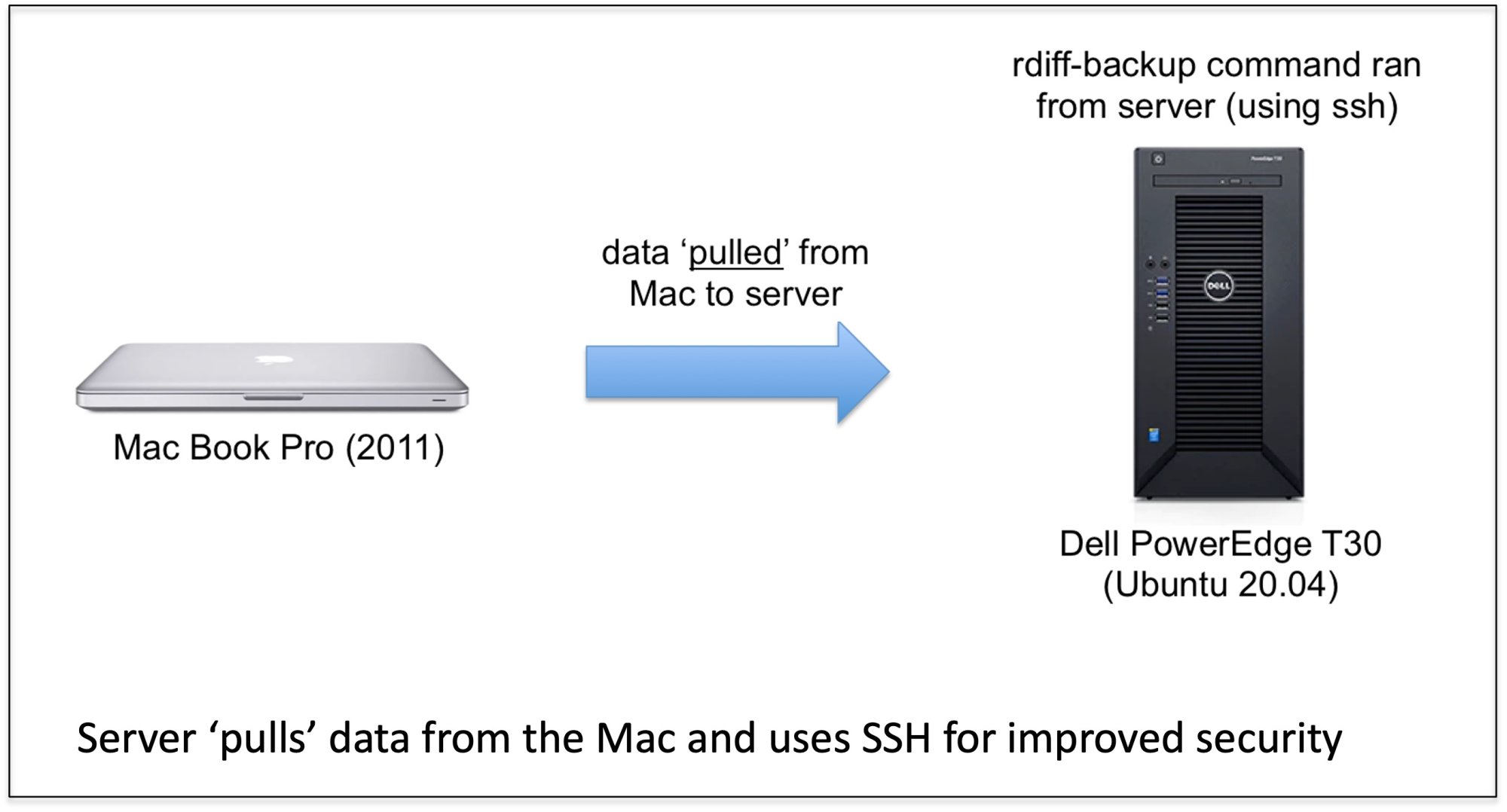
This was working sucessfully, until I replaced the Mac Book Pro 2011 with a Mac Book Pro M1 (running Ventura OS).
When I run my backup script, I now get the error "zsh:1: command not found: rdiff-backup"
On the old Mac Book Pro 2011, I had to add the following line to ~/.bashrc...
PATH=/usr/local/bin:$PATH
It seems the new Mac M1 uses zsh now instead of bash and I am not sure whether I need to do something similar ?
What I cant understand is when I SSH from Ubuntu server to the Mac, the rdiff-backup command is found (here it reports the version as 2.0.5)...
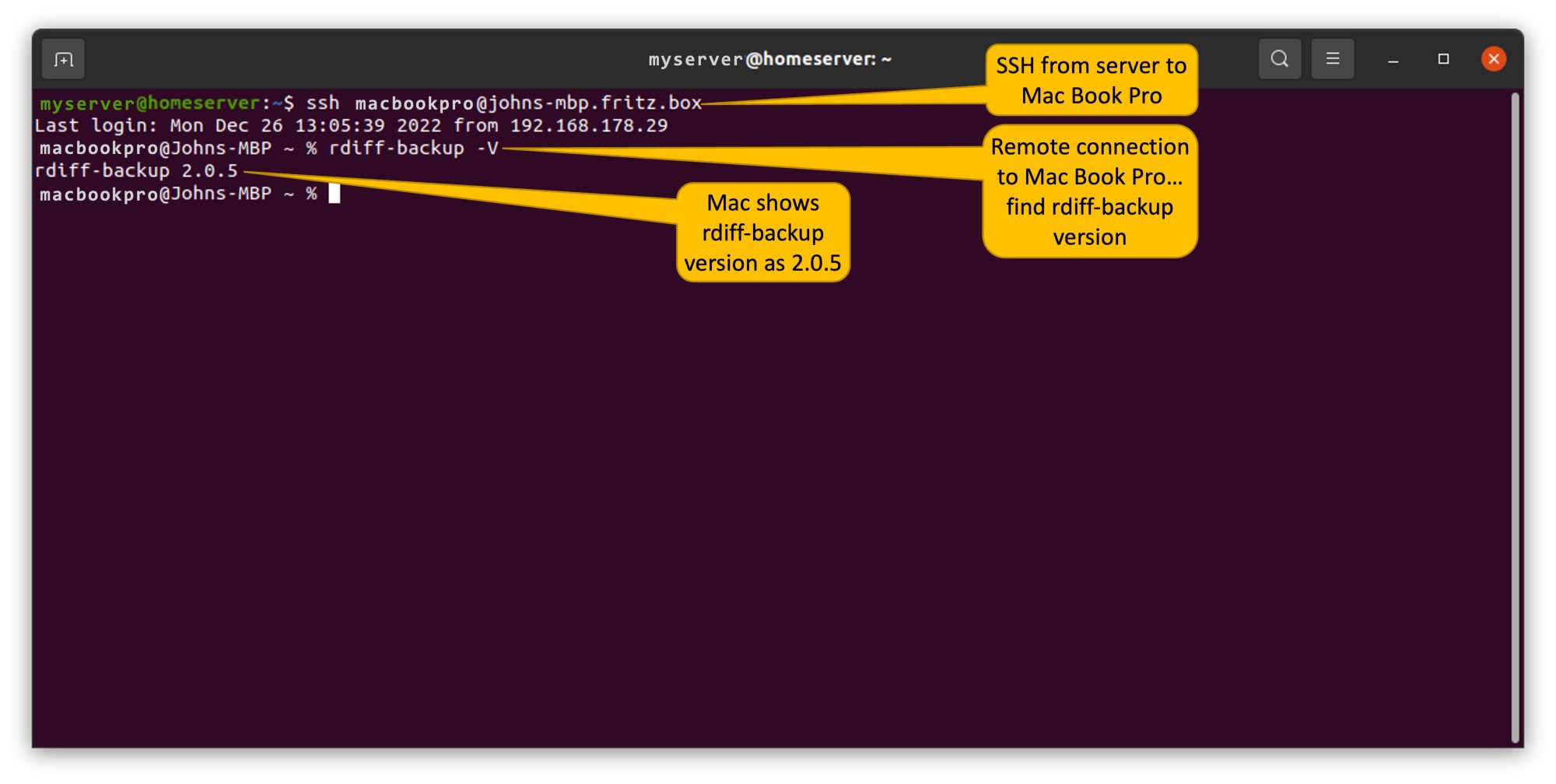
Yet when I run the backup script from Ubuntu server (which I assume effectively does the same thing) the rdiff-backup command cannot be found...
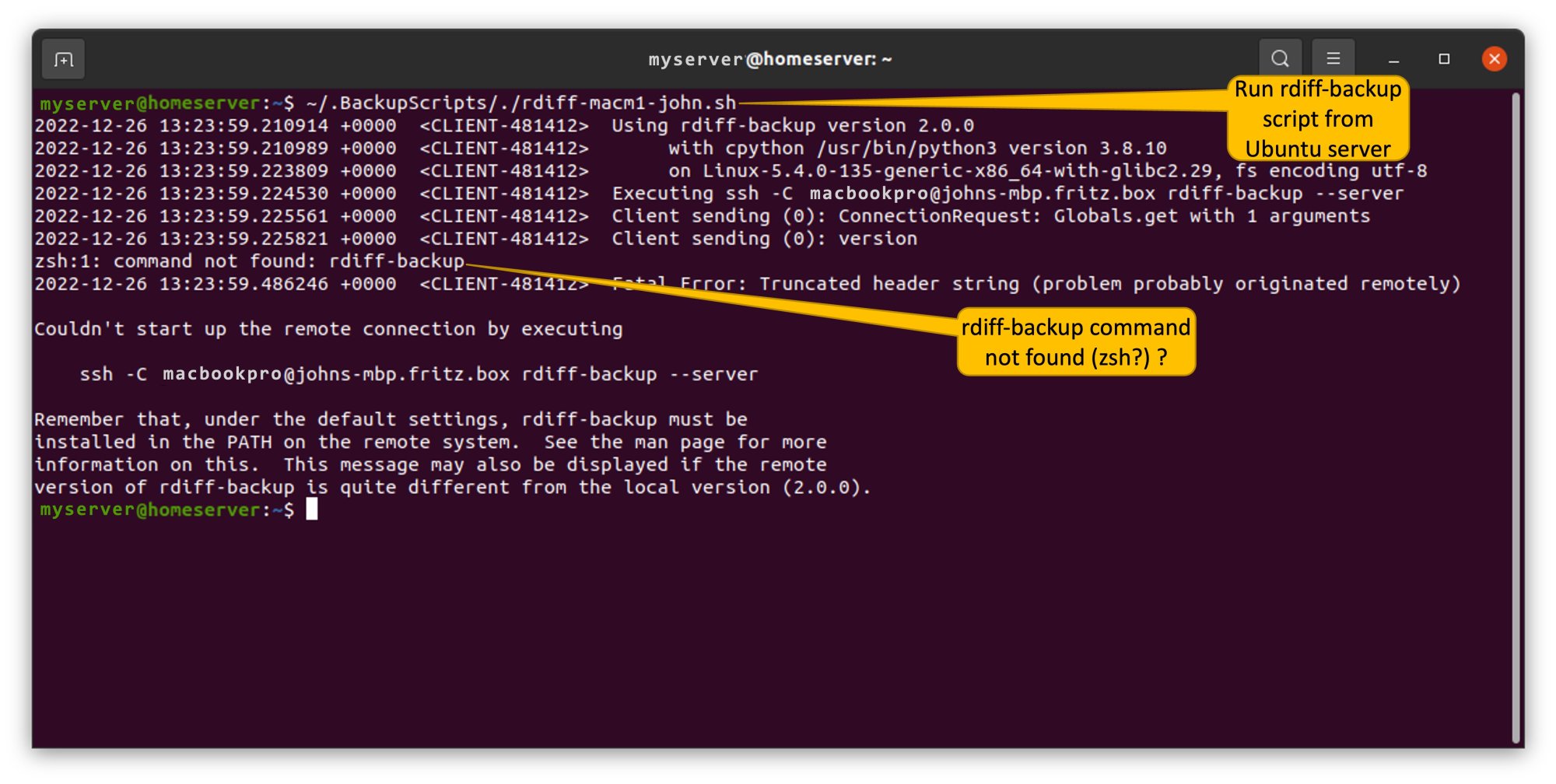
The Mac has rdiff-backup version 2.0.5 which I installed using Mac ports, the Ubuntu server has rdiff-backup version 2.0.0.
Below is the script (rdiff-macm1-john.sh) I run from Ubuntu server...
This was working sucessfully, until I replaced the Mac Book Pro 2011 with a Mac Book Pro M1 (running Ventura OS).
When I run my backup script, I now get the error "zsh:1: command not found: rdiff-backup"
On the old Mac Book Pro 2011, I had to add the following line to ~/.bashrc...
PATH=/usr/local/bin:$PATH
It seems the new Mac M1 uses zsh now instead of bash and I am not sure whether I need to do something similar ?
What I cant understand is when I SSH from Ubuntu server to the Mac, the rdiff-backup command is found (here it reports the version as 2.0.5)...
Yet when I run the backup script from Ubuntu server (which I assume effectively does the same thing) the rdiff-backup command cannot be found...
The Mac has rdiff-backup version 2.0.5 which I installed using Mac ports, the Ubuntu server has rdiff-backup version 2.0.0.
Below is the script (rdiff-macm1-john.sh) I run from Ubuntu server...
Code:
#!/bin/bash
# Use this script to perform a backup of Mac user to the server via SSH
# Source: /Users/macbookpro
# Destination: /media/storage/Backup/Mac/macbookpro
rdiff-backup -v9 --print-statistics \
--exclude-special-files \
--exclude ignorecase:'**.ini' \
--exclude ignorecase:'**.DS_Store' \
--exclude ignorecase:'**\$RECYCLE.BIN' \
--exclude ignorecase:'**.AppleDouble' \
--exclude ignorecase:'**.localized' \
--exclude /Users/macbookpro/Documents/Microsoft\ User\ Data \
--exclude /Users/macbookpro/Documents/Parallels \
--exclude /Users/macbookpro/Downloads/svn \
--include /Users/macbookpro/Desktop \
--include /Users/macbookpro/Documents \
--include /Users/macbookpro/Downloads \
--include /Users/macbookpro/Movies \
--include /Users/macbookpro/Music \
--include /Users/macbookpro/Pictures \
--exclude '**' macbookpro@johns-mbp.fritz.box::/Users/macbookpro \
/media/storage/Backup/Mac/macbookpro
Last edited:

