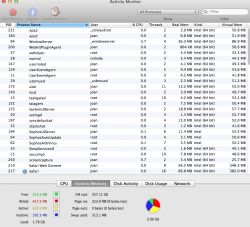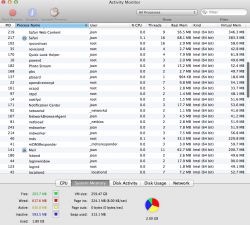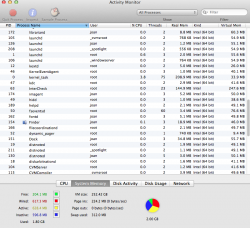it took four screenshots to get it in, and things kept changing so i hope it's enough.
Got a tip for us?
Let us know
Become a MacRumors Supporter for $50/year with no ads, ability to filter front page stories, and private forums.
Really slow mini
- Thread starter wildernessbob
- Start date
- Sort by reaction score
You are using an out of date browser. It may not display this or other websites correctly.
You should upgrade or use an alternative browser.
You should upgrade or use an alternative browser.
There's nothing in your screenshots that indicate significant system resource usage, or any problem. I do recommend you uninstall Sophos, as it can actually increase a Mac's vulnerability, as described here and here. 3rd party antivirus apps are not needed to keep a Mac malware-free, as long as the user practices safe computing, as described in the following link. If anyone insists on running antivirus for some reason, ClamXav (which is free) is one of the best choices, since it isn't a resource hog, detects both Mac and Windows malware and doesn't run with elevated privileges.it took four screenshots to get it in, and things kept changing so i hope it's enough.
it took four screenshots to get it in, and things kept changing so i hope it's enough.
How long after startup and normal usage did you take those shots?
unfortunately it had just been started with no usage. i'l unistall sophos and see what happens.
You should post a screenshot of the Activity Monitor when the system slows down.
I know it is very painful to do but when all else fails, the best medicine is:
Re-install Mac OS
He did: https://forums.macrumors.com/posts/17685319/
System Performance
"The computer is running unusually slowly although it is not experiencing abnormally high CPU utilization.
Application icons may "bounce" in the Dock for an extended amount of time when launched.
Applications may not function correctly or may stop responding after being opened."
Sound familiar?
Try SMC reset:
http://support.apple.com/kb/HT3964
"The computer is running unusually slowly although it is not experiencing abnormally high CPU utilization.
Application icons may "bounce" in the Dock for an extended amount of time when launched.
Applications may not function correctly or may stop responding after being opened."
Sound familiar?
Try SMC reset:
http://support.apple.com/kb/HT3964
Register on MacRumors! This sidebar will go away, and you'll see fewer ads.