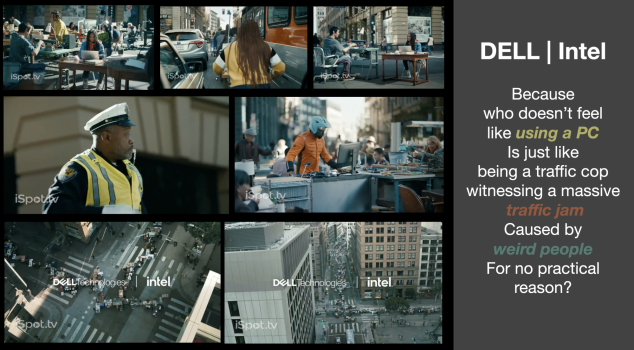The Intel Macs are still good machines. As mentioned above by @turbineseaplane they can still do a lot more. Perhaps that is why you didn't like the M1 but unless I missed it you still haven't said why. If it's just the design/feel of it, software compatibility then fair, anything else then I can't see you will like an intel one any better.
I mean, the reality is they are on their way out now but there is a solid 5 years of support still in them, probably more. People seem to think everyone will be on Mx in a couple of years. Not going to happen. The process to convert all existing owners to Apple Silicon is going to be a slow process. But Apple will cut support at the point the numbers get below a certain level. Only they know what that is and when they expect it.
I mean, the reality is they are on their way out now but there is a solid 5 years of support still in them, probably more. People seem to think everyone will be on Mx in a couple of years. Not going to happen. The process to convert all existing owners to Apple Silicon is going to be a slow process. But Apple will cut support at the point the numbers get below a certain level. Only they know what that is and when they expect it.