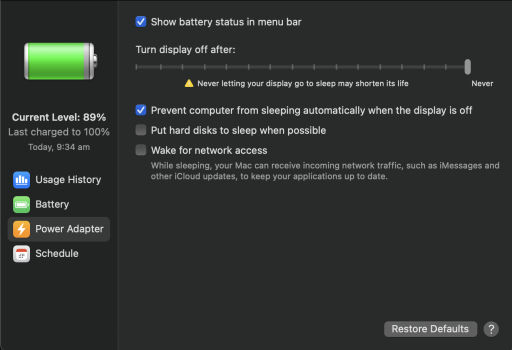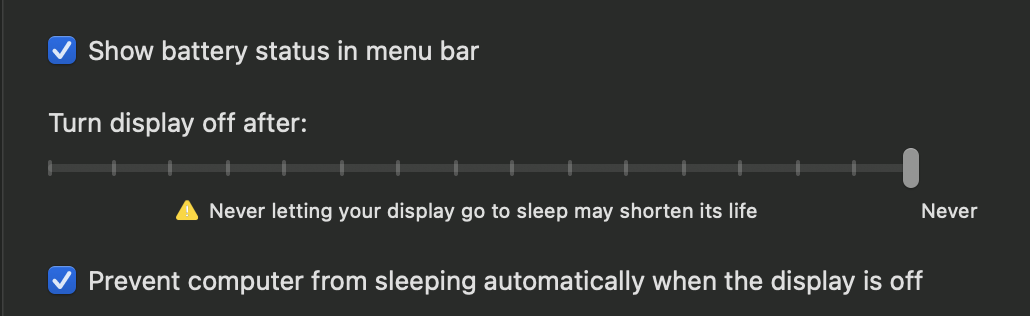I will take your word for that. I am hopeful that this might fix the issue I am seeing. I replaced it with a similar app called Jettison (the website says it is compatible with Mac OS 11). But do you think I should avoid running any software of this type at all?
Become a MacRumors Supporter for $50/year with no ads, ability to filter front page stories, and private forums.
Recurrent kernel panics on M1 MBP, Air [Merged]
- Thread starter iphoneuserinyyz
- Start date
- Sort by reaction score
You are using an out of date browser. It may not display this or other websites correctly.
You should upgrade or use an alternative browser.
You should upgrade or use an alternative browser.
I'd avoid it for now until you confirm a stable environment.I will take your word for that. I am hopeful that this might fix the issue I am seeing. I replaced it with a similar app called Jettison (the website says it is compatible with Mac OS 11). But do you think I should avoid running any software of this type at all?
Edit: It is entirely possible that these types of apps are triggering a bug in the M1 version of Big Sur.
That is an interesting hypothesis. I am going to follow your advice to uninstall and monitor whether the KPs keep happening.
I just had the same issue...Just got this Macbook. I had a dongle with the HDMI that came with my Xbox Series X plugged into the dongle and the other end going to my Samsung Monitor. Just randomly got Kernal Crash maybe the cable came loose? I didnt notice, but definitely possible, I unplugged as soon as it crashed. Guessing some driver issue? Maybe Apple can not replicate without knowing exactly what peripherals we are using, kinda worried though. The MBP M1 models are beasts but Im hoping these issues are resolved quick.
My M1 MacBook still frequently kernel panics when restoring an external LG 4k monitor in 11.2.1.
Apple are aware of the issue: Radar Bug: FB8925129
Twitter:
Lots of similar reports in the Apple Forums:
 discussions.apple.com
discussions.apple.com
 discussions.apple.com
discussions.apple.com
 discussions.apple.com
discussions.apple.com
 discussions.apple.com
discussions.apple.com
 discussions.apple.com
discussions.apple.com
Here's hoping it's resolved - it's my only major gripe with my MacBook Air!
Apple are aware of the issue: Radar Bug: FB8925129
Twitter:
Lots of similar reports in the Apple Forums:
Mac Mini M1 Freezes / Hangs / Crashes / R… - Apple Community
M1 MacBook Air with external monitor cras… - Apple Community
Mac Mini M1 crash due to monitor? - Apple Community
External monitor Chrashes MacBook PRO M1 … - Apple Community
Macbook air with M1 chip - HDMI crashes n… - Apple Community
Here's hoping it's resolved - it's my only major gripe with my MacBook Air!
Are you running it on DisplayPort 1.2? I set mine forcefully to 1.2 and it resolved kernel panics.My M1 MacBook still frequently kernel panics when restoring an external LG 4k monitor in 11.2.1.
Apple are aware of the issue: Radar Bug: FB8925129
Twitter:
Lots of similar reports in the Apple Forums:
Mac Mini M1 Freezes / Hangs / Crashes / R… - Apple Community
discussions.apple.com
M1 MacBook Air with external monitor cras… - Apple Community
discussions.apple.com
Mac Mini M1 crash due to monitor? - Apple Community
discussions.apple.com
External monitor Chrashes MacBook PRO M1 … - Apple Community
discussions.apple.com
Macbook air with M1 chip - HDMI crashes n… - Apple Community
discussions.apple.com
Here's hoping it's resolved - it's my only major gripe with my MacBook Air!
I then disabled monitor power off in energy settings and disconnect my machine each night.
Hope that helps!
Are you running it on DisplayPort 1.2? I set mine forcefully to 1.2 and it resolved kernel panics.
I then disabled monitor power off in energy settings and disconnect my machine each night.
Hope that helps!
Where is the setting for DisplayPort 1.2?
And where is the setting for "monitor power off"?
It looks like you can't change that setting using the LG 5K Ultrafine. This may be because the 5k Ultrafine is designed specifically for Apple and they had the on-screen settings removed for the monitor.Where is the setting for DisplayPort 1.2?
And where is the setting for "monitor power off"?
With regards to the "monitor power off" - Just browse to the Battery section of System Preferences, then replicate the settings pictures below under Power Adapter.
Attachments
Thanks!It looks like you can't change that setting using the LG 5K Ultrafine. This may be because the 5k Ultrafine is designed specifically for Apple and they had the on-screen settings removed for the monitor.
With regards to the "monitor power off" - Just browse to the Battery section of System Preferences, then replicate the settings pictures below under Power Adapter.
I bought a new Mac mini M1 and have experienced repeated kernel panics with my 27" thunderbolt monitor connected. Did extensive diagnosis and recording of the crashes in activity monitor and sent to Apple support and they forwarded to engineers who diagnosed a "monitor hardware"problem. Brought monitor to a Apple store and it checks out perfectly. They reproduced the issue with other M1 computers in the store using that monitor. There is a computer hardware or system software flaw here somewhere. Thunderbolt monitor works perfectly with anything Mac except the M1. A bit upsetting because the whole idea of the mini is to keep your peripherals! Still waiting for a solution from Apple. Hope there is one.
Upgrade to 11.3 Beta 3. Kernel panics are resolved.I bought a new Mac mini M1 and have experienced repeated kernel panics with my 27" thunderbolt monitor connected. Did extensive diagnosis and recording of the crashes in activity monitor and sent to Apple support and they forwarded to engineers who diagnosed a "monitor hardware"problem. Brought monitor to a Apple store and it checks out perfectly. They reproduced the issue with other M1 computers in the store using that monitor. There is a computer hardware or system software flaw here somewhere. Thunderbolt monitor works perfectly with anything Mac except the M1. A bit upsetting because the whole idea of the mini is to keep your peripherals! Still waiting for a solution from Apple. Hope there is one.
How do I access the Beta versions? Latest available to me thru the normal upgrade feature is 11.2.2. Thanks for the info.
If your system has critical information that isn't backed up or your are running a production environment, it is recommended that you avoid Beta versions of macOS. That being said.How do I access the Beta versions? Latest available to me thru the normal upgrade feature is 11.2.2. Thanks for the info.
Here is a recent post from MacRumors about 11.3 Beta and how to get it. Hope that helps.
Apple Seeds Third Public Beta of macOS Big Sur 11.3
Just an FYI. Big Sur 11.3 Beta (20E5196f) does not fix the issue with the M1 and Apple Thunderbolt monitors causing kernel panics.
Interesting.Just an FYI. Big Sur 11.3 Beta (20E5196f) does not fix the issue with the M1 and Apple Thunderbolt monitors causing kernel panics.
I have adjusted my monitor to run on DisplayPort 1.2 and have experienced zero crashes. (LG 34WK95U-W).
I have also disabled Sleep when connected to a Power Adapter and set the Display to Never Turn off in Power Settings (see screenshot)
Attachments
I haven't had a kernel panic since moving to 11.3 Beta 3.Did anyone fix this issue? I'm getting these almost daily on my MBP M1. Keep sending the reports into to Apple...
I am still experiencing an issue with my external monitor waking from sleep and as a result having to manually reboot, but no actual hard reboots.
Hello,
I'll probably buy soon the LG ultrawide 38WN95C-W and a M1 MacBook Pro directly connected using Thunderbolt 3 cable between monitor and the MBP.
The internet is filled with with users saying they got Kernel panics and they had to downgrade to DisplayPort 1.2 to fix (for some of them) the problem. Doing that will result in limiting the monitor to a 60/75hz (instead of 144hz), which is stupid for a $1600 monitor.
Can you confirm that 11.3 Beta 3 fixes the kernel panic for this monitor please ?
I'll probably buy soon the LG ultrawide 38WN95C-W and a M1 MacBook Pro directly connected using Thunderbolt 3 cable between monitor and the MBP.
The internet is filled with with users saying they got Kernel panics and they had to downgrade to DisplayPort 1.2 to fix (for some of them) the problem. Doing that will result in limiting the monitor to a 60/75hz (instead of 144hz), which is stupid for a $1600 monitor.
Can you confirm that 11.3 Beta 3 fixes the kernel panic for this monitor please ?
It does not fix the issue with DP 1.4 for me, but I am using the LG 34" 5K2K. Your mileage may vary.Hello,
I'll probably buy soon the LG ultrawide 38WN95C-W and a M1 MacBook Pro directly connected using Thunderbolt 3 cable between monitor and the MBP.
The internet is filled with with users saying they got Kernel panics and they had to downgrade to DisplayPort 1.2 to fix (for some of them) the problem. Doing that will result in limiting the monitor to a 60/75hz (instead of 144hz), which is stupid for a $1600 monitor.
Can you confirm that 11.3 Beta 3 fixes the kernel panic for this monitor please ?
Let me know how you go!
I've had like 5 or 6 kernel panics on my M1 MBA since I got it at the beginning of January.
What is described here, is it really linked to the Thunderbolt protocol or just DP through USB C ?
I use Apple A/V USB 3 adapter (USB C charging port + HDMI + USB 3). When I plug the AV adapter, the MBA is connected to a cheap AOC 1080p gaming monitor, and 1 USB3/SATA Dock with 2 SSD plugged in.
It seems somehow related to the adapter. External Drive will start working weird (not connecting, having to disconnect and reconnect), same thing with the screen (have to unplug and replug the HDMI for the screen to be detected.) Then it work, and after disconnect I put to sleep.
And like an hour later, wake from sleep, and it just Kernel Panic.
Last one gave me this message :
"panic(cpu 3 caller 0xfffffe002f1d95c0): "busy timeout[0], (60s): 'AppleAPFSMediaBSDClient'""
I'm not sure if it's related to what is described here.
(Since January I did : clean install macOS, Hardware Test, All updates, actually on 11.3 now.)
What is described here, is it really linked to the Thunderbolt protocol or just DP through USB C ?
I use Apple A/V USB 3 adapter (USB C charging port + HDMI + USB 3). When I plug the AV adapter, the MBA is connected to a cheap AOC 1080p gaming monitor, and 1 USB3/SATA Dock with 2 SSD plugged in.
It seems somehow related to the adapter. External Drive will start working weird (not connecting, having to disconnect and reconnect), same thing with the screen (have to unplug and replug the HDMI for the screen to be detected.) Then it work, and after disconnect I put to sleep.
And like an hour later, wake from sleep, and it just Kernel Panic.
Last one gave me this message :
"panic(cpu 3 caller 0xfffffe002f1d95c0): "busy timeout[0], (60s): 'AppleAPFSMediaBSDClient'""
I'm not sure if it's related to what is described here.
(Since January I did : clean install macOS, Hardware Test, All updates, actually on 11.3 now.)
What a SAD lol here... already 11.5.2 and still multiple kernel panic here... Take a look at my reddit post
https://www.reddit.com/r/mac/comments/p9hjgq
I am on MacOs 11.6 and yesterday I still got "panic" message:
"panic(cpu 3 caller 0xfffffe002492edb8): "busy timeout[0], (60s): 'AppleAPFSMediaBSDClient'"
Debugger message: panic" (message sent to Apple)
Should I upgrade to Monterey or wait for Apple news and fixes?
"panic(cpu 3 caller 0xfffffe002492edb8): "busy timeout[0], (60s): 'AppleAPFSMediaBSDClient'"
Debugger message: panic" (message sent to Apple)
Should I upgrade to Monterey or wait for Apple news and fixes?
Register on MacRumors! This sidebar will go away, and you'll see fewer ads.