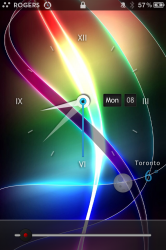Got a tip for us?
Let us know
Become a MacRumors Supporter for $50/year with no ads, ability to filter front page stories, and private forums.
iPhone [Release] Analock HD WB Theme
- Thread starter andy9l
- Start date
- Sort by reaction score
You are using an out of date browser. It may not display this or other websites correctly.
You should upgrade or use an alternative browser.
You should upgrade or use an alternative browser.
I can confirm this works perfectly on a 3GS. Awesome job, OP! I love it!
This is probably a stupid question, but I was wondering if you could instruct me how to make the slider green instead of red? I noticed in the com.apple.TelephonyUI folder, you've got a green slider, but I didn't see any instructions in the Analock.js file that tells you how to use it.
Here's a screen shot of my 3GS. Once again, amazing job, OP!

This is probably a stupid question, but I was wondering if you could instruct me how to make the slider green instead of red? I noticed in the com.apple.TelephonyUI folder, you've got a green slider, but I didn't see any instructions in the Analock.js file that tells you how to use it.
Here's a screen shot of my 3GS. Once again, amazing job, OP!

I can confirm this works perfectly on a 3GS. Awesome job, OP! I love it!
This is probably a stupid question, but I was wondering if you could instruct me how to make the slider green instead of red? I noticed in the com.apple.TelephonyUI folder, you've got a green slider, but I didn't see any instructions in the Analock.js file that tells you how to use it.
Here's a screen shot of my 3GS. Once again, amazing job, OP!

Ah that's great news thankyou! I did silently add, what I believe to be, the required files for iPods/iPhone 3G/iPhone 3GS in the last update.
Anyway, that green one you're seeing there is actually used when someone calls you. That old iPhone green slide to answer is replaced with that one I've provided. If you want to use that as your normal lock piece, simple copy it, then change the name of the copy to bottombarknobgray.png, or bottombarknobgray@2x.png if you're an iPhone 4 user. Upload and overwrite the old one, re-spring and voilà!
Told you it was a stupid question... . After reading your response (thank you, by the way!) I realized I already knew to do that but had thrown up a mental block!
. After reading your response (thank you, by the way!) I realized I already knew to do that but had thrown up a mental block!
Thanks!
Thanks!
I've literally this minute uploaded the shorter minute hand update. As opposed to gapperonduty's image, my shorter hand will stay central (if you check his/her screenshot closely you will notice a slight offset which isn't perfect enough for this theme)!
Please re-download. If you have downloaded recently, the only change will be the minute hand file which is found in Analock HD.theme/images/MinuteHand.png. You can just upload the MinuteHand.png file to save your time editing the config file again.
oops haha, sorry for the blasphemy of your lockscreen! It was a really quick job!
and thanx again for the update of the shorter hour hand!
Got the update, but I somehow lost the previous version. Can some send me the the original (long) hour had as I'd like to make that my minute hand.
Many thanks!
Many thanks!
the issue i've been having earlier concerning not being able to hide the "slide to unlock" text is not with this theme, it's with my phone. I've tried a bunch of other themes that are supposed to get rid of this text and they dont either on my phone... hmm, havent found a fix for that yet though... maybe i need to uninstall winterboard and have another go.
Nice work Andy, looks great on my screen, now i have to decide what to have...this or the other one you posted as they're both great 
oops haha, sorry for the blasphemy of your lockscreen! It was a really quick job!
and thanx again for the update of the shorter hour hand!
No not at all, I was just mentioning it to ensure people didn't start resizing their own and complaining about display errors!
Got the update, but I somehow lost the previous version. Can some send me the the original (long) hour had as I'd like to make that my minute hand.
Many thanks!
I've attached the old hour hand renamed to MinuteHand_alt.png for you. You need to rename it to MinuteHand.png and put it into Analock HD/images/ and re-spring
the issue i've been having earlier concerning not being able to hide the "slide to unlock" text is not with this theme, it's with my phone. I've tried a bunch of other themes that are supposed to get rid of this text and they dont either on my phone... hmm, havent found a fix for that yet though... maybe i need to uninstall winterboard and have another go.
Sorry to hear about that! I can only suggest reinstalling WB. If that doesn't work then would a restore/re-Jailbreak be out of the question?
Attachments
Andy, can i swap the Weather images from AndroiHD with the set you have put into this one, i can can't i?
Andy, can i swap the Weather images from AndroiHD with the set you have put into this one, i can can't i?
You can indeed, just backup the files found in Analock HD/images/weather and overwrite the originals with the files from AndroiHD/images/icons. The scripts should resize them for you automatically when displaying them on your phone.
There may be a couple which display exaggerated weather. i.e. for rain showers you may get a rather heavy rain cloud, but I'm sure you can live with that
Andy, next step.
Get the GPS to update the location for weather purposes, like HTC Sense does. Can't be that hard to code no? Basically the script would auto program the location code based on where it detects you.
Now THAT's something I've been looking for in a weather widget for a long time. Apps do it, but I've never seen a lockscreen do it. Sounds like a good challenge to me!
And thanks for the white MinuteHand.png. Personally, I think it looks more traditional with both hands the same color.
Attachments
Andy, next step.
Get the GPS to update the location for weather purposes, like HTC Sense does. Can't be that hard to code no? Basically the script would auto program the location code based on where it detects you.
They say nothing is impossible, but I'm afraid that's not quite true with WinterBoard. The way WB HTML lockscreens work makes that task impossible at the moment I'm afraid. Perhaps in the future though!
*snip* ..thanks for the white MinuteHand.png. Personally, I think it looks more traditional with both hands the same color.
No problem, glad you're happy with it
Andy, next step.
Get the GPS to update the location for weather purposes, like HTC Sense does. Can't be that hard to code no? Basically the script would auto program the location code based on where it detects you.
The folks doing the Weather Elements lockscreen over at Macthemes have worked on this. Getting it to be an auto update required an add-on app and killed battery life. If I remember correctly, they have settled on a configuration web page launched in Safari where you can grab your GPS location for the weather. Works well but I don't use it as I'm in one town most days and have no need for that kind of geolocation.
You can indeed, just backup the files found in Analock HD/images/weather and overwrite the originals with the files from AndroiHD/images/icons. The scripts should resize them for you automatically when displaying them on your phone.
There may be a couple which display exaggerated weather. i.e. for rain showers you may get a rather heavy rain cloud, but I'm sure you can live with that
Thought as much and i can live with that, cheers Andy.
Andy, grabbed the weather icons from your AndroiHD theme and am using them as an alternate set for this theme. I'm a fan of tick, but the other set in hi-rez look pretty sweet. I'm really liking my Analock HD Lockscreen with my Elite Pro HD Homescreen!
Attachments
Woah! Talk about detail!! I was looking through the theme folder and saw the AppleLogo.png file listed. Scratched my head as I didn't recall that being used on the theme anywhere. Put my reading glasses on and took a close look and lo and behold there it is smack dab in the center of the clock where the hands meet.
That just shows me a lot about how Andy works. Very impressive.
Hope you got my donation!
That just shows me a lot about how Andy works. Very impressive.
Hope you got my donation!
Thought as much and i can live with that, cheers Andy.
No problem, glad you like it.
Andy, grabbed the weather icons from your AndroiHD theme and am using them as an alternate set for this theme. I'm a fan of tick, but the other set in hi-rez look pretty sweet. I'm really liking my Analock HD Lockscreen with my Elite Pro HD Homescreen!
Nice work. If you wanted a tip, when using those icons, I would suggest editing Analock.css in the following manner (very quick!):
- Open up Analock.css, scroll down right to the bottom and find #weatherIcon
- Set opacity to 1.0, for example: opacity:1.0;
- Re-upload Analock.css to your Analock iPhone folder and re-spring.
The reason I'm suggesting this is because the Touch Flo(w?) icons have some transparency already. Making them even more transparent makes them lose their shine
No problem, glad you like it.
Nice work. If you wanted a tip, when using those icons, I would suggest editing Analock.css in the following manner (very quick!):
- Open up Analock.css, scroll down right to the bottom and find #weatherIcon
- Set opacity to 1.0, for example: opacity:1.0;
- Re-upload Analock.css to your Analock iPhone folder and re-spring.
The reason I'm suggesting this is because the Touch Flo(w?) icons have some transparency already. Making them even more transparent makes them lose their shine
Done! Yes, I agree that the icons "pop" a little more the opacity change. Thanks!
It downloads fine but when using file after it downloads it usually gives you the option to open the zip using ifile and then going from there. After downloading your theme it doesn't give you the option of opening it using the ifile app. I don't know why if you don't plan on using ifile or adjusting it to support it I understand. I'll just have to admire other peoples lock screenawesome work regardless though thanks for the reply
I don't use iFile and don't intend on doing so. I would like to fix the problem for you though but will need some more information about what exactly is causing
I used Safari download manager to download it directly to my phone, then I used iFile to unzip it and edit that one file. No problems here.
Register on MacRumors! This sidebar will go away, and you'll see fewer ads.