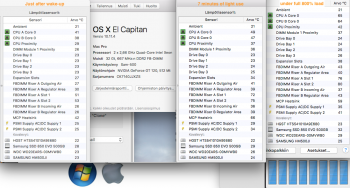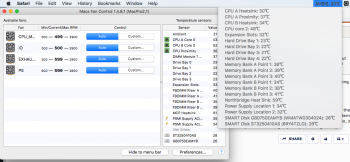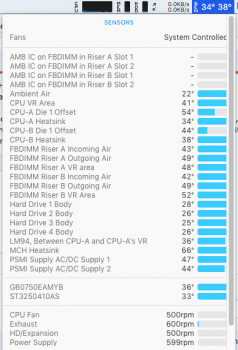I'm surprised you guys don't see why this happened!
The handles stick out from the case, Apple will put foam blocks between the handles.
However tough a box you get, many fail to understand, that the Mac destroys itself by the impact.
I was told by a package delivery guy that they drop the boxes from a conveyor belt.
The MP weighs 18kg/ 40lbs...so thatswhy it happens!
Always ask for transport in an original Apple box and when the seller doesn't understand, you should know you take a huge risk.
The handles stick out from the case, Apple will put foam blocks between the handles.
However tough a box you get, many fail to understand, that the Mac destroys itself by the impact.
I was told by a package delivery guy that they drop the boxes from a conveyor belt.
The MP weighs 18kg/ 40lbs...so thatswhy it happens!
Always ask for transport in an original Apple box and when the seller doesn't understand, you should know you take a huge risk.


![IMG_20171001_171158[1].jpg](/data/attachments/637/637894-089937d470c519293aaa2586b030ee26.jpg)