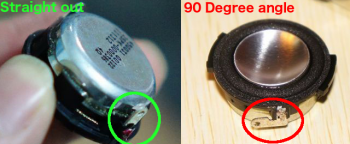I've got two iMac G3 with rattling speakers that are FUBAR because of foam-rot.
Today I searched the web and found this awesome video about replacing the speakers:
Today I searched the web and found this awesome video about replacing the speakers:
Last edited: