Nice, thanks! Seems like an easy solution to get it running again. I just can't download the Install Mojave app. The App Store is forcing me to download it via Software Update which gets me an error message since I'm on Big Sur. I tried using terminal and still got an error. I even tried using MDS to get the installer, but Suspicious Package doesn't recognize it. I'll keep looking!Script to get iTunes 12.9.5.5 from the Install macOS Mojave.app https://forums.macrumors.com/threads/itunes-12-6-5-3-on-macos-catalina-10-15.2184518/post-27595192
"How to download macOS" https://support.apple.com/en-us/HT211683
macOS Mojave 10.14 https://apps.apple.com/app/macos-mojave/id1398502828?mt=12
Got a tip for us?
Let us know
Become a MacRumors Supporter for $50/year with no ads, ability to filter front page stories, and private forums.
Retroactive: Mac app that lets you run Aperture, iPhoto, or iTunes on macOS Catalina
- Thread starter rraynor1980
- Start date
- Sort by reaction score
You are using an out of date browser. It may not display this or other websites correctly.
You should upgrade or use an alternative browser.
You should upgrade or use an alternative browser.
error "Suspicious Package got an error: AppleEvent timed out." number -1712Script to get iTunes 12.9.5.5 from the Install macOS Mojave.app https://forums.macrumors.com/threads/itunes-12-6-5-3-on-macos-catalina-10-15.2184518/post-27595192
"How to download macOS" https://support.apple.com/en-us/HT211683
macOS Mojave 10.14 https://apps.apple.com/app/macos-mojave/id1398502828?mt=12
Does your script not like Big Sur?
Try this method https://forums.macrumors.com/threads/itunes-12-6-5-3-on-macos-catalina-10-15.2184518/post-32010794error "Suspicious Package got an error: AppleEvent timed out." number -1712
Does your script not like Big Sur?
No dice for me, but what an amazing and helpful post! I appreciate it. Though it seems my specific issue is due to OCLP as quoted below:
iTunes 12.9.5 will not run under OCLP because framework libraries can't be loaded, with the error synopsis saying "security policy does not allow @ path expansion." The problem obviously stems from changes made by OCLP, but after reading the response to this bug report I'm not optimistic that it will ever be fixed.
I don't suppose you've tried / researched a vanilla OpenCore rather than OCLP, to see if that makes any difference?No dice for me, but what an amazing and helpful post! I appreciate it. Though it seems my specific issue is due to OCLP as quoted below:
I’ve been using Retroactive 1.9 on Big Sur to install iTunes and although iTunes did work I also noticed that many iTunes related utilities did not recognize iTunes, e.g. Smarts and WhatsOn. I’ve now reverted back to Mojave with native iTunes, but did I perhaps do something wrong? Is it possible after all to register iTunes as the ‘main’ audio app?
Nah, but that's an interesting idea!I don't suppose you've tried / researched a vanilla OpenCore rather than OCLP, to see if that makes any difference?
Had high hopes that Retroactive might rescue the situation after Apple Music destroyed 20 years of work on my music library and, shockingly, a Time Machine backup of the library file didn't help.
I still have an old Macbook with an iTunes library as recent as September 2021, so having transferred that to my newer Macbook, I installed Retroactive.
But its iTunes installer thinks I have only 18Gb of the 20Gb of disk space it needs on my startup disk for version 12.9.5 when in fact I have more than 166Gb free. (I know I could install 12.6.5 which requires less space but I don't have a compatible library. It's the library and its structures that I want back. Not just the old iTunes interface, superior though it was.)
Anyone got a clue why Retroactive thinks I have so little free space?
I still have an old Macbook with an iTunes library as recent as September 2021, so having transferred that to my newer Macbook, I installed Retroactive.
But its iTunes installer thinks I have only 18Gb of the 20Gb of disk space it needs on my startup disk for version 12.9.5 when in fact I have more than 166Gb free. (I know I could install 12.6.5 which requires less space but I don't have a compatible library. It's the library and its structures that I want back. Not just the old iTunes interface, superior though it was.)
Anyone got a clue why Retroactive thinks I have so little free space?
Have you tried https://forums.macrumors.com/threads/itunes-12-6-5-3-on-macos-catalina-10-15.2184518/post-32010794 ?Had high hopes that Retroactive might rescue the situation after Apple Music destroyed 20 years of work on my music library and, shockingly, a Time Machine backup of the library file didn't help.
I still have an old Macbook with an iTunes library as recent as September 2021, so having transferred that to my newer Macbook, I installed Retroactive.
But its iTunes installer thinks I have only 18Gb of the 20Gb of disk space it needs on my startup disk for version 12.9.5 when in fact I have more than 166Gb free. (I know I could install 12.6.5 which requires less space but I don't have a compatible library. It's the library and its structures that I want back. Not just the old iTunes interface, superior though it was.)
Anyone got a clue why Retroactive thinks I have so little free space?
Thanks for the reply. I saw that thread, but didn’t read past the start because, although I’m running Catalina, iTunes 12.6.5 is no use to me.
I think the post you linked is talking about Mojave. My current MacBook is capable of running Ventura, but I have to stay on Catalina for the moment because of old software needed for my freelance work.
The post 357 is about extracting iTunes 12.9.5.5 from the Mojave installer and making it work in Catalina and newer versions of macOS.Thanks for the reply. I saw that thread, but didn’t read past the start because, although I’m running Catalina, iTunes 12.6.5 is no use to me.
I think the post you linked is talking about Mojave. My current MacBook is capable of running Ventura, but I have to stay on Catalina for the moment because of old software needed for my freelance work.
I don't know, but a screenshot of the About This Mac Storage tab might be useful, as might opening a terminal window and posting the results of runningAnyone got a clue why Retroactive thinks I have so little free space?
Code:
df -H /Thanks for the two very helpful replies.
Bogdanw: I went back to the aforementioned post 357, followed the instructions and I now have a working copy of iTunes running under Catalina. Which means that my 20-year-old music library is back in business apart from the tracks that I had added to Music since September 2021 (not that many, as I recall).
I had to disable SIP to delete an old copy of iTunes from my Apps folder and I had to delete the iTunes Extras.itb file to get it to launch, but apart from that it worked like a dream.
Grumpus: here's the result of df -H / in Terminal:
Filesystem Size Used Avail Capacity iused ifree %iused Mounted on
/dev/disk1s1 500G 11G 30G 28% 488363 4881964517 0% /
And a screenshot of the About This Mac Storage tab:
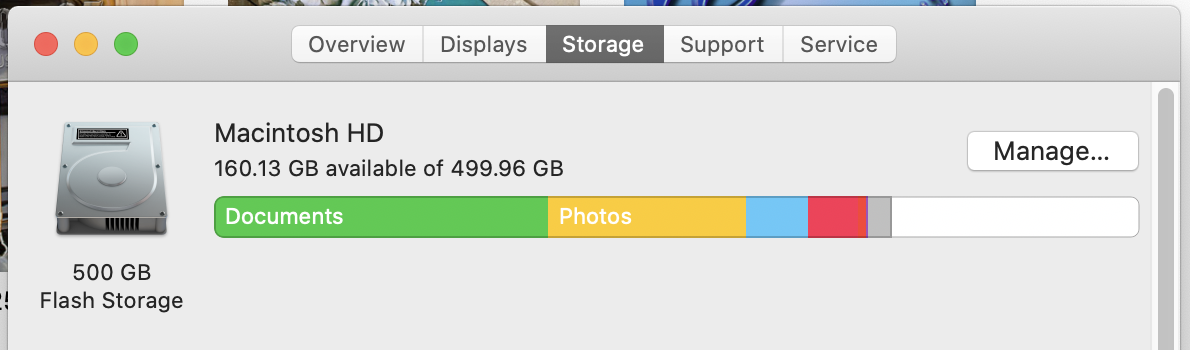
The screenshot agrees with what the Finder tells me. Not sure what to make of the Terminal result. It appears to say only 11Gb is used and only 30Gb is available.
Yes, my remote music files are all present and correct and thanks for the advice if I ever want to re-import them into Apple Music. But I don't want to use Music again because I can no longer trust it after it trashed my 20-year-old library with no means of recovery. That library, based on lossy files, has a lot of curated playlists and folders that would take the rest of my life to replicate. Now I've got them back but in iTunes, which is better anyway.
I've already imported my lossless music files – much fewer and less complicated in structure because they are all from ripped CDs – into the Swinsian player app and it seems OK – enough for me to pay $25 for the full version, anyway.
Thanks again to both of you. I appreciate it.
Bogdanw: I went back to the aforementioned post 357, followed the instructions and I now have a working copy of iTunes running under Catalina. Which means that my 20-year-old music library is back in business apart from the tracks that I had added to Music since September 2021 (not that many, as I recall).
I had to disable SIP to delete an old copy of iTunes from my Apps folder and I had to delete the iTunes Extras.itb file to get it to launch, but apart from that it worked like a dream.
Grumpus: here's the result of df -H / in Terminal:
Filesystem Size Used Avail Capacity iused ifree %iused Mounted on
/dev/disk1s1 500G 11G 30G 28% 488363 4881964517 0% /
And a screenshot of the About This Mac Storage tab:
The screenshot agrees with what the Finder tells me. Not sure what to make of the Terminal result. It appears to say only 11Gb is used and only 30Gb is available.
Yes, my remote music files are all present and correct and thanks for the advice if I ever want to re-import them into Apple Music. But I don't want to use Music again because I can no longer trust it after it trashed my 20-year-old library with no means of recovery. That library, based on lossy files, has a lot of curated playlists and folders that would take the rest of my life to replicate. Now I've got them back but in iTunes, which is better anyway.
I've already imported my lossless music files – much fewer and less complicated in structure because they are all from ripped CDs – into the Swinsian player app and it seems OK – enough for me to pay $25 for the full version, anyway.
Thanks again to both of you. I appreciate it.
Good to hear you got things sorted.
Yes, your df -H output is confusing to me too. On my Monterey laptop, the Avail field agrees reasonably well with the Storage tab display. Maybe something to do with APFS snapshots in your case? Sorry, I just don't know.
In iTunes you can use "File -> Library -> Export Playlist..." to make copies of your playlists. Be sure to select xml format, as those can be easily re-imported into iTunes or Music. I don't know of a way to do them all in bulk. Very nearly all of my music has been ripped from CDs and LPs. I still have those, but life's too short to do it all again so I keep multiple backups of my iTunes media files and playlists.
Yes, your df -H output is confusing to me too. On my Monterey laptop, the Avail field agrees reasonably well with the Storage tab display. Maybe something to do with APFS snapshots in your case? Sorry, I just don't know.
In iTunes you can use "File -> Library -> Export Playlist..." to make copies of your playlists. Be sure to select xml format, as those can be easily re-imported into iTunes or Music. I don't know of a way to do them all in bulk. Very nearly all of my music has been ripped from CDs and LPs. I still have those, but life's too short to do it all again so I keep multiple backups of my iTunes media files and playlists.
And a screenshot of the About This Mac Storage tab:
View attachment 2175636
The screenshot agrees with what the Finder tells me. Not sure what to make of the Terminal result. It appears to say only 11Gb is used and only 30Gb is available.
Time machine local snapshots?
I think those are little internal backups that Catalina makes in the APFS partition. Sort of like system restore within Windows whenever you install Windows updates. It is separate from your own personal backups that you would make on an external Time Machine drive. I'm curious, how many tracks are in your 20 year library? I have an iTunes library with over 100,000 tracks and Apple Music did not like it (nearly all of my metadata was gone), but I retained a backup of the iTunes library file and was able to get it going in iTunes 12.9.5 via Retroactive no problem, that is until I used Open-Core Legacy Patcher to move from Catalina to Big Sur. 😅>>Time machine local snapshots?
Sorry, don't know exactly what that means...
>>I'm curious, how many tracks are in your 20 year library?
There are a relatively modest 52,261 items in my newly revived iTunes library. Like you, I found that Apple Music didn't much like my iTunes library when it converted it, losing nearly half of the artwork and tons of metadata.
I'm sure that Apple only cares about its streaming subscribers these days. People like us who used the music app to control a large library of local files are a small and vanishing tribe.
I use Spotify for streaming, by the way. I would have gone with Apple Music because I'm a a Mac person through and through (never owned a Windows PC) but I was aware of bad reviews from the start.
There are a relatively modest 52,261 items in my newly revived iTunes library. Like you, I found that Apple Music didn't much like my iTunes library when it converted it, losing nearly half of the artwork and tons of metadata.
I'm sure that Apple only cares about its streaming subscribers these days. People like us who used the music app to control a large library of local files are a small and vanishing tribe.
I use Spotify for streaming, by the way. I would have gone with Apple Music because I'm a a Mac person through and through (never owned a Windows PC) but I was aware of bad reviews from the start.
>>Time machine local snapshots?
Sorry, don't know exactly what that means...
In later versions of macOS, Time Machine saves backup snapshots to the boot disk, either when the nominated backup disk isn't connected or, and I could be wrong about this, even when it's connected and you have space available to do it. I believe the use of space isn't surfaced to the user. You might check out the Eclectic Lighthouse site - the guy who writes it probably has an explanation of how it works.
TM has been able to do this as far back as High Sierra, but you could disable it in earlier OS versions.
When backing up an APFS volume, Time Machine uses an APFS feature called snapshots. My ignorance is vast, so I can't say much about the subject, but you can find a lot of info here (search for 'snap'). I don't know when the use of snapshots started in Time Machine, so it may or may not apply to Catalina. On Monterey, when I run Disk Utility, I see a list of Time Machine snapshots (APFS Snapshots on "Macintosh HD - Data" towards the bottom of the image).>>Time machine local snapshots?
Sorry, don't know exactly what that means...
If you see nothing, you may need to select Show APFS Snapshots in the View menu.
Now that I have iTunes working on my MacBook running Catalina (see previous posts) I'd like to get iTunes on to my iPhone (11 Max Pro, iOS 16.4.1) so the two can sync. Googling this brings no useful results and of course iTunes is no longer available on the iOS App Store. Am I asking for the impossible?
iTunes doesn't run on your phone. iTunes on your Mac should sync your iTunes library to the Phone's Music, Books, Podcasts storage etc.Now that I have iTunes working on my MacBook running Catalina (see previous posts) I'd like to get iTunes on to my iPhone (11 Max Pro, iOS 16.4.1) so the two can sync. Googling this brings no useful results and of course iTunes is no longer available on the iOS App Store. Am I asking for the impossible?
You need to install “A Software Update is Required to Connect to your iOS Device” https://support.apple.com/en-us/HT208831iPhone (11 Max Pro, iOS 16.4.1) so the two can sync.
If you don't see that window when you connect your iPhone, you can trigger the update by opening opening the MobileDeviceUpdater app from /System/Library/PrivateFrameworks/MobileDevice.framework/Versions/A/Resources/MobileDeviceUpdater.app
If it still doesn’t work, download and install MobileDeviceOnDemand.pkg & CoreTypes.pkg
Code:
http://swcdn.apple.com/content/downloads/55/06/012-72530-A_M8YXN50C69/94vzw9saznffq1qj1fqkdma1xruitkvo9p/CoreTypes.pkg
http://swcdn.apple.com/content/downloads/55/06/012-72530-A_M8YXN50C69/94vzw9saznffq1qj1fqkdma1xruitkvo9p/MobileDeviceOnDemand.pkgReboot.
Thanks very much for the reply.
MobileDeviceUpdater.app is there, but had a "No Entry" bar over the icon. If I tried to launch it, the message "You can’t open the application “MobileDeviceUpdater” because apps in this folder are not installed - to open this application look for it in the Applications folder". It was not there, of course.
I downloaded and installed the two items mentioned then restarted, but this appeared to make no difference. With my phone connected over USB there was no Devices section on the iTunes sidebar as there was under older operating systems.
Then I tried copying MobileDeviceUpdater.app to the Applications folder and launching it from there. This had no apparent effect at that moment but then I restarted, launched iTunes with the phone plugged it, and...
Eureka! There is the Devices list. Thank you very much again.
MobileDeviceUpdater.app is there, but had a "No Entry" bar over the icon. If I tried to launch it, the message "You can’t open the application “MobileDeviceUpdater” because apps in this folder are not installed - to open this application look for it in the Applications folder". It was not there, of course.
I downloaded and installed the two items mentioned then restarted, but this appeared to make no difference. With my phone connected over USB there was no Devices section on the iTunes sidebar as there was under older operating systems.
Then I tried copying MobileDeviceUpdater.app to the Applications folder and launching it from there. This had no apparent effect at that moment but then I restarted, launched iTunes with the phone plugged it, and...
Eureka! There is the Devices list. Thank you very much again.
Last edited:
Register on MacRumors! This sidebar will go away, and you'll see fewer ads.

