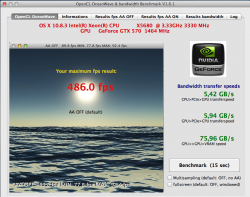Got a tip for us?
Let us know
Become a MacRumors Supporter for $50/year with no ads, ability to filter front page stories, and private forums.
REVIEW: 7950 Mac Edition vs Apple 5870 vs MSI 7970 (Pics)
- Thread starter 100Daily
- Start date
- Sort by reaction score
You are using an out of date browser. It may not display this or other websites correctly.
You should upgrade or use an alternative browser.
You should upgrade or use an alternative browser.
I decided that i'm going to wait it out until Apple comes out with there 2013 Mac Pro and see what GPU options there going with, I think Apple may go Nvidia this time around what do you guys think?
I decided that i'm going to wait it out until Apple comes out with there 2013 Mac Pro and see what GPU options there going with, I think Apple may go Nvidia this time around what do you guys think?
i am to deciding to to wait i think thell go nvidia as well
How does that 7950 stack up with a 670? I have a 670 currently and really like it. I want to put my 5770 back in and drive my second monitor with it but worried about how the amd and nvidia cards with act together, either in windows and osx.
If the new sapphire 7950 doesn't work properly in boot camp this is going to be a seriously disappointing product. Certainly this can't be working as intended. Can it? Did you install the windows driver disc that comes packed with the card?
Mine is arriving tomorrow and I sure hope this isn't the case. is it possible that you received a faulty card?
I am happy to report that my Sapphire 7950 Mac Edition arrived and installation was a complete success. It works fantastic in OS X 10.8.3 and also works perfectly in a Win 7 bootcamp partition.
The 7950 replaced a 5770 and I had none of the issues the OP had installing the supplied Win 7 Radeon drivers. First boot into Windows and the OS automatically downloaded and installed generic drivers. Popped the AMD disc in and ran through their installation. Rebooted and everything was good to go. Didn't even have to take my GT120 out of slot 4 during the process. The 7950 FLIES in bootcamp. No comparison to my 5770. Not by a long shot.
I can safely report that the Sapphire 7950 appears to be the real deal. Current generation GPU, EFI support for boot display, completely safe power draw specs for the MacPro hardware. Other than the price there seems to be no downside that I can tell.
I still can't view any DRM'd movies in iTunes as I still receive the dreaded HDCP error. I believe this is related to my 30" ACD being hooked up via the DVI port. I have a feeling this problem will probably never go away until I find a worthwhile set of displays to replace my aging 30" ACD and two 20" ACD's flanking in portrait mode. If anyone has any success playing DRM'd movies when outputting to ACD's please enlighten me as to what I am doing wrong.
Bam
Sapphire 7950 Mac Edition
Sapphire 7950 Mac Edition
Attachments
Last edited:
I am happy to report that my Sapphire 7950 Mac Edition arrived and installation was a complete success. It works fantastic in OS X 10.8.3 and also works perfectly in a Win 7 bootcamp partition.
How about the noise level of the card?
Thanks.
How about the noise level of the card?
Thanks.
i ask this question too.
How about the noise level of the card?
Thanks.
Noise level at idle is whisper quiet. When pushing the system the fans ramp up slightly and I would say the noise is slightly greater than that of a 5770 (but quieter than a 5870). In my environment and with the computer on the floor I do not find it distracting in the least. The Mac Pro has great ventilation and my system continues to run cool as always.
The best part for me is that I discovered I can drive all three displays from one card and the UI and OS animations are now more fluid than ever. Thinking about using the free slot to put in a Sonnet Tempo Pro with some new SSD's and watch this thing fly even faster.
I have my pro on the floor as well and don't notice the 7950 being any louder or different noise-wise than the 5770 it replaced.
Hello, can you give me your bios card?
My results from my Bigabyte GTX570, 1.25 GB with MacVidCards EFI in a Mac Pro 3,1.
Lou
Gigabyte HD7950 Windforce 3 in a Mac Pro 5,1
[/URL]
I'm looking at one of these as well. Have you checked the link speed (it is in System Information, PCI Cards option) and do all the output ports work?
I believe Link speed is PCI 1.1 16x under Mac OSX (i get an error when checking in System Information/PCI Cards option).
Surely PCI 1.1 under Bootcamp.
Regarding video connections i have only one monitor attached to DVI output...
Surely PCI 1.1 under Bootcamp.
Regarding video connections i have only one monitor attached to DVI output...
Gigabyte HD7950 Windforce 3 in a Mac Pro 5,1
You need to update your Benchmark OceanWave. You're running V1.2, current version is 1.6.1.
Lou
I believe Link speed is PCI 1.1 16x under Mac OSX (i get an error when checking in System Information/PCI Cards option).
Surely PCI 1.1 under Bootcamp.
Regarding video connections i have only one monitor attached to DVI output...
That sucks means it will/would need to be flashed with the EFI added in to get that information then.
You need to update your Benchmark OceanWave. You're running V1.2, current version is 1.6.1.
Lou
Do you have a link to a newer version? can't find it...
Do you have a link to a newer version? can't find it...
Found it the other day on insanelymac but cannot today this here appears to be it.
http://x86osx.com/bbs/view.php?id=pds&select_arrange=headnum&desc=asc&no=6496
Or if you have email that will accept ~3.5mb attachment I can send you my copy of the .zip that contains the app, probably best to PM the address if you want it that way.

Name: ATI Radeon HD 7950 Compute Engine
Vendor:AMD
Type: GPU
Device Version: OpenCL 1.1
Driver Version: 1.0
Compute Units: 32
Work Group Size: 1024
Clock: 900 MHz
Global Memory: 1536 MB
Local Memory: 32 KB
Cache Size: 0 KB
Cache Line Size: 0 Bytes
Available: Yes
Double-Precision: No
Extensions:
cl_APPLE_SetMemObjectDestructor
cl_APPLE_ContextLoggingFunctions
cl_APPLE_clut
cl_APPLE_query_kernel_names
cl_APPLE_gl_sharing
cl_khr_gl_event
cl_khr_global_int32_base_atomics
cl_khr_global_int32_extended_atomics
cl_khr_local_int32_base_atomics
cl_khr_local_int32_extended_atomics
cl_khr_byte_addressable_store
Apparently PCI 1.1....
Anyone knows why only 1.5 GB of VRAM is used?
Does it give you a cable to connect to your power supply? NO. It just gives you the 2 standard 6-pin cables.
I should be getting one of these next week... Do I need to buy extra cables too?
I should be getting one of these next week... Do I need to buy extra cables too?
I beleive 2x 6 pin power cables are included with it
Register on MacRumors! This sidebar will go away, and you'll see fewer ads.