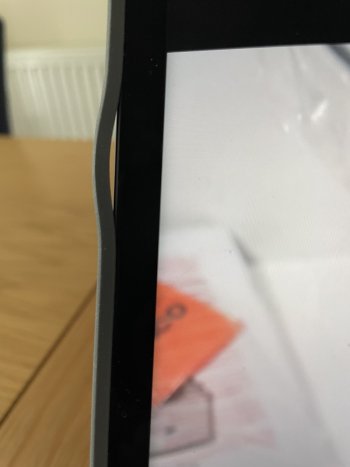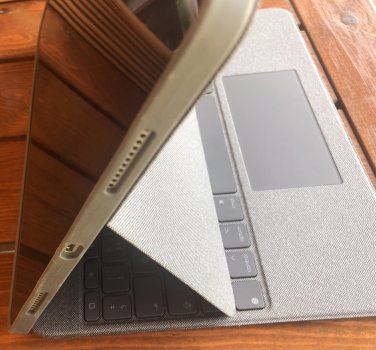Got a tip for us?
Let us know
Become a MacRumors Supporter for $50/year with no ads, ability to filter front page stories, and private forums.
Reviews for Logitech Combo Touch for iPad Pro 2021
- Thread starter slplss
- Start date
- Sort by reaction score
You are using an out of date browser. It may not display this or other websites correctly.
You should upgrade or use an alternative browser.
You should upgrade or use an alternative browser.
I have the Smart Keyboard Folio currently which I like but I've been wanting a way to have a detachable keyboard and this in the reviews looks exactly like what I want. I figure I can buy it via Apple and return it if I don't like it. Though I suspect I'll like it based on what I have seen.
UPDATE:I have the Smart Keyboard Folio currently which I like but I've been wanting a way to have a detachable keyboard and this in the reviews looks exactly like what I want. I figure I can buy it via Apple and return it if I don't like it. Though I suspect I'll like it based on what I have seen.
For those on the fence, I suggest getting it and giving it a try. Got mine and absolutely love it.
I have enjoyed the Logi Combo Touch case. I LOOOVE the shortcut keys and the removable keyboard. The keys feel a lot like my wife's MBPro and the trackpad has not disappointed. I've only had it a few days now, but overall, it has been great. Only downside to these things is the weight, but given I can remove the heaviest part (keyboard), it also makes for a nice case with a kickstand.
Have you seen any wrinkles develop in the cloth like covering near the hinges/bendy parts. I saw this reported somewhere, maybe these forums. I have a 2020 MK, but might like to add this to my 2021 iPP 12.9" for a little more versatility.I have enjoyed the Logi Combo Touch case. I LOOOVE the shortcut keys and the removable keyboard. The keys feel a lot like my wife's MBPro and the trackpad has not disappointed. I've only had it a few days now, but overall, it has been great. Only downside to these things is the weight, but given I can remove the heaviest part (keyboard), it also makes for a nice case with a kickstand.
Have you seen any wrinkles develop in the cloth like covering near the hinges/bendy parts. I saw this reported somewhere, maybe these forums. I have a 2020 MK, but might like to add this to my 2021 iPP 12.9" for a little more versatility.
I don't have this one but wouldn't the material have to be loose - not glued - at the hinges so that it can bend?
I have not noticed any creasing/wrinkles near the bend points. Time will tell though, as it has only been a few days. So far, so good.Have you seen any wrinkles develop in the cloth like covering near the hinges/bendy parts. I saw this reported somewhere, maybe these forums. I have a 2020 MK, but might like to add this to my 2021 iPP 12.9" for a little more versatility.
Have you seen any wrinkles develop in the cloth like covering near the hinges/bendy parts. I saw this reported somewhere, maybe these forums. I have a 2020 MK, but might like to add this to my 2021 iPP 12.9" for a little more versatility.
I don't have this one but wouldn't the material have to be loose - not glued - at the hinges so that it can bend?
Reported also in this thread, on page 3I have not noticed any creasing/wrinkles near the bend points. Time will tell though, as it has only been a few days. So far, so good.
It's normal. And this isn't Logitech's first rodeo, I believe the kickstand of Combo Touch is at least 3rd gen of the same design and I haven't read anything about the wrinkle going worse over time.
Back on team Combo Touch after a brief stint with the MKB. Initially, I had bought the CT, but returned it because of the lack of lap-ability.
The MKB was cool, but I like to use my iPad away from the keyboard and didn’t like it unprotected. After buying a Pitaka case, I couldn’t justify spending over $400 for the total package (and still doesn’t have full protection).
Bought the CT again and it really checks all the boxes. Keyboard and trackpad are great and iPad is protected at all times. Also, after playing with the stand some, it is definitely possible to type comfortably on your lap with this case. Couldn’t be happier!
Moral of the story is, trust your first inclination. It is usually the correct one (for you).
The MKB was cool, but I like to use my iPad away from the keyboard and didn’t like it unprotected. After buying a Pitaka case, I couldn’t justify spending over $400 for the total package (and still doesn’t have full protection).
Bought the CT again and it really checks all the boxes. Keyboard and trackpad are great and iPad is protected at all times. Also, after playing with the stand some, it is definitely possible to type comfortably on your lap with this case. Couldn’t be happier!
Moral of the story is, trust your first inclination. It is usually the correct one (for you).
So I have the combo touch and magic keyboard right now.
the combo touch would be pretty perfect but I don’t know how anyone is getting much use out of this keyboard in their lap. Seems to be an uncomfortable experience after 10 minutes.
As for the magic keyboard, seems wild to pay that much for a situational case where you still might want protection when it’s out of the keyboard and have to buy something else to accomplish that.
the combo touch would be pretty perfect but I don’t know how anyone is getting much use out of this keyboard in their lap. Seems to be an uncomfortable experience after 10 minutes.
As for the magic keyboard, seems wild to pay that much for a situational case where you still might want protection when it’s out of the keyboard and have to buy something else to accomplish that.
Yes, it’s mentioned on Logitech’s site too:Also, I’m not sure how many people are aware of this. BUT…you can reverse the keyboard and it magnetically attaches to the back. And since it’s reversed, you only have the pleasant feel of the fabric, not the keys. This way you can use your iPad in tablet mode without having to lay the keyboard somewhere. Brilliant option.
”Read Mode: Detach the keyboard—or reattach it with the keys turned inward—to read books, articles, and more.”

Combo Touch Keyboard Case with Trackpad for iPad Pro & iPad Air
Backlit keyboard case with click-anywhere trackpad and Smart Connector for iPad Pro 12.9-inch (5th & 6th gen), iPad Pro 11-inch (1st, 2nd, 3rd & 4th gen), and iPad Air (4th & 5th gen)
I received this case today and it’s so great having a detachable keyboard. There’s the appropriate cutout for the Touch ID/power button (unlike the previous model or the iPP 11” model that fits but doesn’t have that cutout).
For all the complaining on MR about delivery delays, this USPS delivery from Best Buy exceeded the estimated date by 5 days. When I ordered it was estimated for July 6. When it was shipped it was moved up to July 2, but this morning it was out for delivery.
I’m also enjoying more keyboard space compared to the SKF. I have to say the SKF is a great little rig, but I think I’m done buying Apple stuff with that outer material.
Edited: the package came with a $100 wine voucher for nakedwines.com. OK Best Buy, I get the hint.
For all the complaining on MR about delivery delays, this USPS delivery from Best Buy exceeded the estimated date by 5 days. When I ordered it was estimated for July 6. When it was shipped it was moved up to July 2, but this morning it was out for delivery.
I’m also enjoying more keyboard space compared to the SKF. I have to say the SKF is a great little rig, but I think I’m done buying Apple stuff with that outer material.
Edited: the package came with a $100 wine voucher for nakedwines.com. OK Best Buy, I get the hint.
Last edited:
Loving my combo touch so far. Bought this for my 2020 iPad Pro 11 and it’s a perfect fit except for the speaker holes. Note that the speaker holes cutout are meant for the 2021 iPad Pros. If you choose to use this with a 2020 iPad Pro, the speaker holes WILL cover around 30% of the speakers.
Build wise, it’s really high quality, and I suspect that the fabric-like texture may actually be more durable than the MKB. It almost feels like the fabric is water-resistant. To test it, I dripped a little bit of water on it and wiped the water off after 10 seconds. It left no stains nor water mark.
I’m glad I took a chance with this even though some mentioned that the trackpad could be unresponsive. It’s been nothing but buttery smooth for me so far with zero lag. Best purchase for me so far when it comes to any iPad accessories.
Build wise, it’s really high quality, and I suspect that the fabric-like texture may actually be more durable than the MKB. It almost feels like the fabric is water-resistant. To test it, I dripped a little bit of water on it and wiped the water off after 10 seconds. It left no stains nor water mark.
I’m glad I took a chance with this even though some mentioned that the trackpad could be unresponsive. It’s been nothing but buttery smooth for me so far with zero lag. Best purchase for me so far when it comes to any iPad accessories.
I received the newly-released Combo Touch for the iPad Air 4 yesterday and it's fantastic.Loving my combo touch so far. Bought this for my 2020 iPad Pro 11 and it’s a perfect fit except for the speaker holes. Note that the speaker holes cutout are meant for the 2021 iPad Pros. If you choose to use this with a 2020 iPad Pro, the speaker holes WILL cover around 30% of the speakers.
Build wise, it’s really high quality, and I suspect that the fabric-like texture may actually be more durable than the MKB. It almost feels like the fabric is water-resistant. To test it, I dripped a little bit of water on it and wiped the water off after 10 seconds. It left no stains nor water mark.
I’m glad I took a chance with this even though some mentioned that the trackpad could be unresponsive. It’s been nothing but buttery smooth for me so far with zero lag. Best purchase for me so far when it comes to any iPad accessories.
The fabric is a big difference from the vinyl of the MK and SKF, and I too believe it will wear very well over time.
Logitech makes no mention of this being a waterproof case however, and if it was, it would be mentioned as a product feature. Best Buy in its product description states it is not waterproof. I believe water damage could result in a warranty claim being denied, so it's worth being very careful about spills.
Exactly same issue here.Exactly the same here. And I’ve exchanged a new one, still the same. I assume it’s a software issue.
Maybe you could try to just press a key on the keyboard when trackpad stops responding and it will be back to work, it works for me.
I use trackpad a lot. The issue happens in any APPs randomly and the average frequency is about every 10-15 mins in my case. That’s very annoying.
This issues is also discussed in this thread: https://forums.macrumors.com/thread...d-issues.2238357/?post=30081206#post-30081206
Last edited:
Is the only keyboard or accessory that enables a Surface type experience with the kickstand? That is one thing about the Surface that is really great - the kickstand. Really wish Apple would build this into the iPad line. I have a magic keyboard, but would really like a kickstand too.
I got the Combo Touch for my iPP 11" and it is awesome! It really feels like a different device with the keyboard and kickstand, almost like a Surface-lite. No issues using it in bed and on my lap, it's pretty stable (I don't use it crossing my legs, maybe that's where the complaints are). The kickstand, the function keys, and the fact that it has a case puts it ahead of the Magic Keyboard IMO. The kickstand alone is one my favorite features, really useful to prop it at any angle.
My only concern is how long the hinge to detach to the iPad will last. I know with my previous smart covers, they would all eventually tear at that area. Since I'm detaching quite often and the magnet is very strong, I guess I need to be extra careful.
Side Note: I'm not sure if it's cause of the keyboard and pencil, but I was not expecting the battery life on this thing to drain so fast for a brand new device. Are the connected peripherals draining it while idle? I'm recharging it every other day.
Side Side Note: Is anyone else's swipe gesture inverted (natural) on the trackpad for swiping away safari tabs and multi-tasking? Kind of odd there's no setting to change this. Don't know if the Magic Keyboard is like this too.

My only concern is how long the hinge to detach to the iPad will last. I know with my previous smart covers, they would all eventually tear at that area. Since I'm detaching quite often and the magnet is very strong, I guess I need to be extra careful.
Side Note: I'm not sure if it's cause of the keyboard and pencil, but I was not expecting the battery life on this thing to drain so fast for a brand new device. Are the connected peripherals draining it while idle? I'm recharging it every other day.
Side Side Note: Is anyone else's swipe gesture inverted (natural) on the trackpad for swiping away safari tabs and multi-tasking? Kind of odd there's no setting to change this. Don't know if the Magic Keyboard is like this too.
Last edited:
There is an option to enable/disable natural scrolling and it also seems to affect swiping. I don’t like natural scrolling and always disable it, but I agree the swiping then feels wrong.Side Side Note: Is anyone else's swipe gesture inverted (natural) on the trackpad for swiping away safari tabs and multi-tasking? Kind of odd there's no setting to change this.
I got one of these for the 2020 iPad Air (4th generation) and it was an ”upgrade” from the Smart Keyboard Folio. I really like it, the keyboard is excellent with great backlighting, I LOVE having the function keys (Why does Apple not put these on its own keyboard cases?) and I like the feeling of solidity with the iPad in the case even though it does add some thickness and weight.
I wonder how the kickstand hinge will hold up over use, it seems to adjust happily to whatever angle but I worry it might get loose over time. We will have to see.
I’m looking forward to seeing what improvements iPadOS 15 has for the trackpad, which is very good but Apple’s implementation still seems a bit “unfinished”.
I wonder how the kickstand hinge will hold up over use, it seems to adjust happily to whatever angle but I worry it might get loose over time. We will have to see.
I’m looking forward to seeing what improvements iPadOS 15 has for the trackpad, which is very good but Apple’s implementation still seems a bit “unfinished”.
I wonder how the kickstand hinge will hold up over use, it seems to adjust happily to whatever angle but I worry it might get loose over time. We will have to see.
I had this version for the 2017 iPad Pro 12.9" and the kickstand never loosened in my 2 years of using it (and I use my iPads a lot). The only part that did give out was the keyboard. I think all the pulling it on and off somehow wore out the smart connectors, but Logitech replaced one unit for me for free.
I had the comfort touch keyboard and case for about a month. It was great, but on a whim, I purchased the magic keyboard for my 11” Pro 2021.
I hate to say it, but as a keyboard and trackpad combo - the magic keyboard is better.
The keys have a more desktop / laptop feel to them. They’re sturdier and crisper than the comfort keyboard.
The trackpad though is the real differentiator. The Logitech version was good, but mine also suffered from the trackpad being unresponsive at time. A quick press of the command key would fix it, but it was annoying when it happened.
The Magic Keyboard trackpad has not failed, and it’s super smooth like a MBP trackpad. It’s more precise, and slides easier.
I hate the magic keyboard setup though. The iPad is too close to the keyboard, there’s no case protection, and the viewing angles are so limited. But from a keyboard & trackpad perspective I have to say it is much better.
Just my $0.02
I hate to say it, but as a keyboard and trackpad combo - the magic keyboard is better.
The keys have a more desktop / laptop feel to them. They’re sturdier and crisper than the comfort keyboard.
The trackpad though is the real differentiator. The Logitech version was good, but mine also suffered from the trackpad being unresponsive at time. A quick press of the command key would fix it, but it was annoying when it happened.
The Magic Keyboard trackpad has not failed, and it’s super smooth like a MBP trackpad. It’s more precise, and slides easier.
I hate the magic keyboard setup though. The iPad is too close to the keyboard, there’s no case protection, and the viewing angles are so limited. But from a keyboard & trackpad perspective I have to say it is much better.
Just my $0.02
Well I ordered one of these without reading this thread. Is there anything to look for immediately to make sure I got a good one?
After 4 months: the Combo Touch has been great for me. Saved iPP from few crashes on concrete. I ditched the tablet pillow altogether. When I don’t need the keyboard, I flip the iPad over and unfold the kickstand. Each key row can securely fix the tablet into position, improving overall stability for heavy Pencil usage, especially on lap.
Attachments
Last edited:
Register on MacRumors! This sidebar will go away, and you'll see fewer ads.