After a house remodel I found the original box with my old iPhone 3G in it. I had clearly "factory reset" it when putting it in its box long ago so I had to try and figure out how to get it back up and running.

Become a MacRumors Supporter for $50/year with no ads, ability to filter front page stories, and private forums.
Revived my old iPhone 3G
- Thread starter ovbacon
- Start date
- Sort by reaction score
You are using an out of date browser. It may not display this or other websites correctly.
You should upgrade or use an alternative browser.
You should upgrade or use an alternative browser.
Doing lots of internet searching I found many suggestions and nothing worked as I needed to have an old AT&T sim to get anything to happen through iTunes or Apple Music/the finder in Ventura.
I had a few old sims but it would just tell me that the were the wrong carrier to allow setup.
Then I found, or rediscovered, that I should be able to jailbreak it with Redsn0w... Of course it does not work on Venture or Monterey so I had to fire-up a few old MBPs and the first unibody MB to see if I could run it on any of these.
One running Leopard, one El Cap and one Sierra.


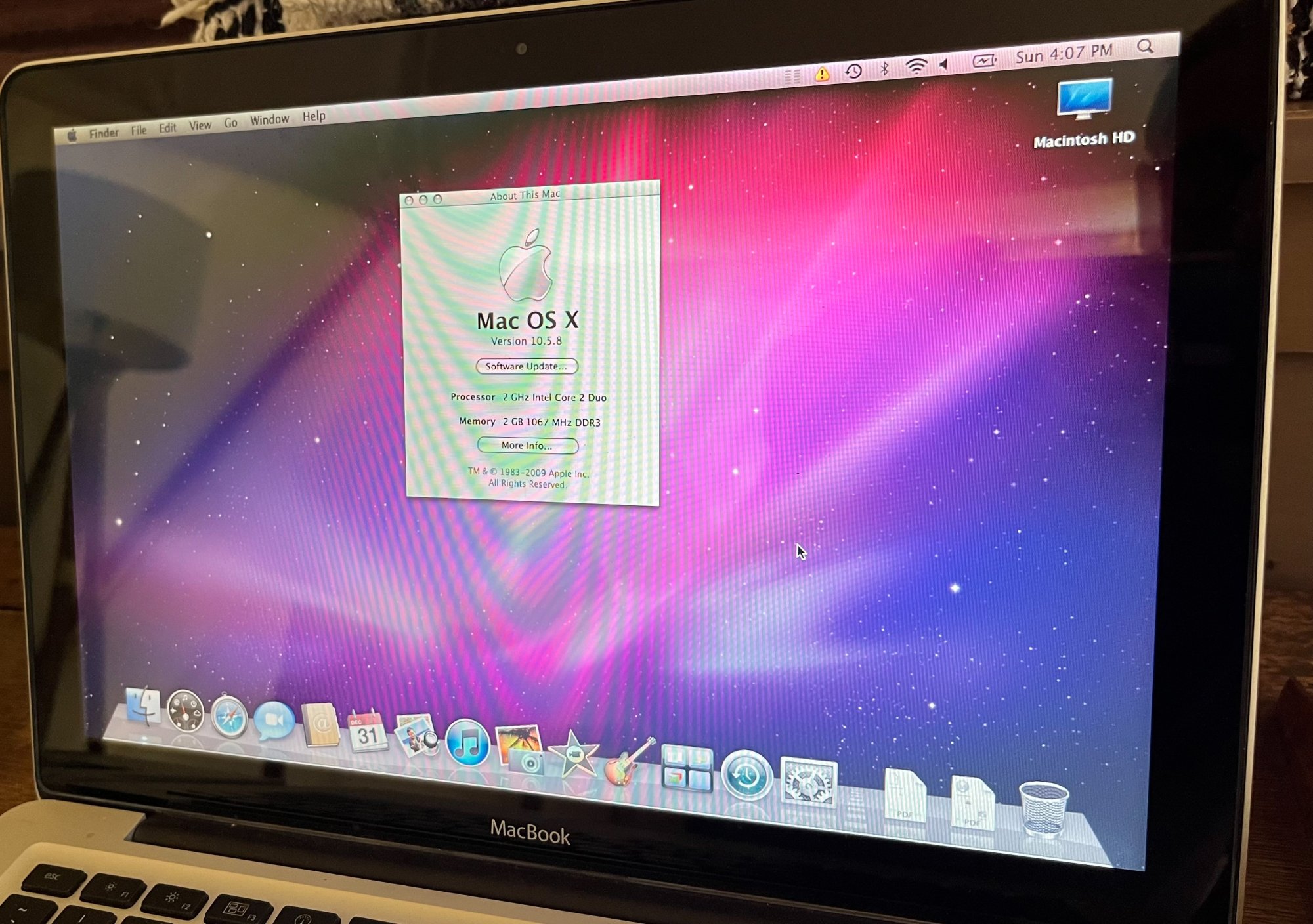
I had a few old sims but it would just tell me that the were the wrong carrier to allow setup.
Then I found, or rediscovered, that I should be able to jailbreak it with Redsn0w... Of course it does not work on Venture or Monterey so I had to fire-up a few old MBPs and the first unibody MB to see if I could run it on any of these.
One running Leopard, one El Cap and one Sierra.
I started with the Sierra one because it was in the best shape.
Download Reds0w found a good vid of what was suppose to happen and how to get this phone setup again and downloaded the correct phone firmware (iOS 4.2.1).
Set all up and went through the process..... AND got stuck with Redsn0w telling me it was "rebooting" the phone and that is where it ended.
Did this process probably 20 times or so trying slightly different things and a different usb port etc etc. No go, the phone would end up in recovery mode (and one time in WTF mode... no seriously) and only a hard restart would get it back to the screen telling me to plug it in with iTunes.
Then I noticed that the video I had watched earlier was don on OSX 10.5, so I started up my MacBook with 10.5.8. This device isn't so hot anymore so it took some finagling to get the thing to work properly enough to run the jailbreak.
Again, go everything set up and ran Redsn0w with the appropriate iOS and BOOM... it started doing it thing.
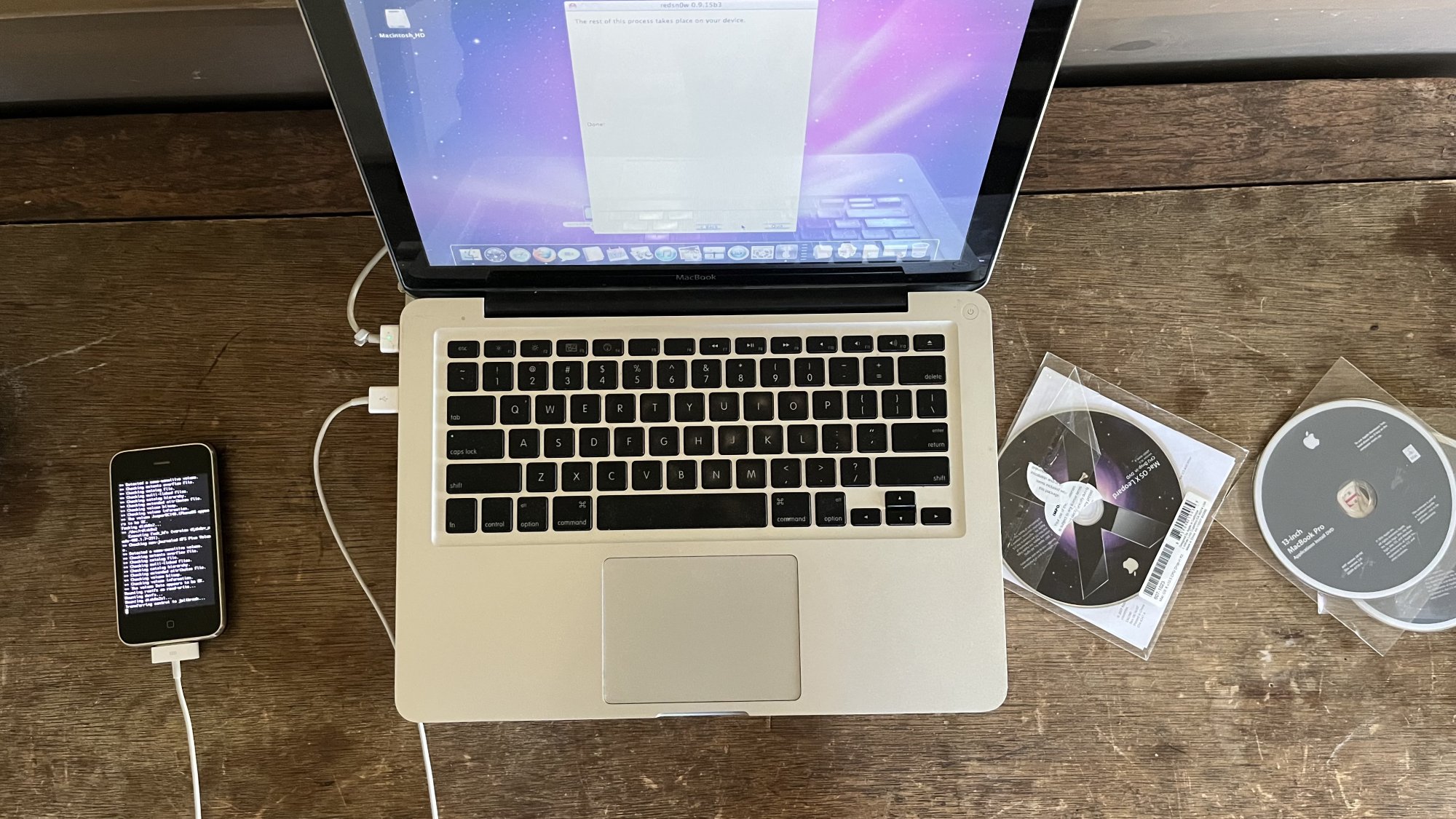
Download Reds0w found a good vid of what was suppose to happen and how to get this phone setup again and downloaded the correct phone firmware (iOS 4.2.1).
Set all up and went through the process..... AND got stuck with Redsn0w telling me it was "rebooting" the phone and that is where it ended.
Did this process probably 20 times or so trying slightly different things and a different usb port etc etc. No go, the phone would end up in recovery mode (and one time in WTF mode... no seriously) and only a hard restart would get it back to the screen telling me to plug it in with iTunes.
Then I noticed that the video I had watched earlier was don on OSX 10.5, so I started up my MacBook with 10.5.8. This device isn't so hot anymore so it took some finagling to get the thing to work properly enough to run the jailbreak.
Again, go everything set up and ran Redsn0w with the appropriate iOS and BOOM... it started doing it thing.
It took a while for it to do what ever it needed but after restart the iPhone was unlocked and everything still works as it should. Super fun to see this old iPhone back to life.

yes. I do find it interesting that you ask me if it is tethered or untethered but then do not trust that I understand my own answer.Ok so if you shut down iphone you don’t need to reboot by MacBook, is this correct?
Can you link me the link to this jb?
I have a 3g iPhone, so I want to jb to iOS 4.2.1
here you can find Redsn0w
here you can find iPhone firmware
Just to be clear, I was only able to get it done on an old MacBook with 10.5.8. It did not work on OSX (Redsn0w would get stuck) 10.11 and 10.12 nor on OS 12 and 13 where Redsn0w does not work on at all.
When you open Redsn0w it will tell you on the bottom what version your iPhone is running so to be sure to use the same firmware. Then go to Extras - Select IPSW and select the downloaded firmware. Then go back and choose Jailbreak and just have Install Cydia checked and everything else unchecked. Click next and it will give you instructions on how to put your iPhone in DFU mode to allow it to JB. Leave your phone plugged in until the phone is completely done patching. Redsn0w will quickly say that it is done but your phone needs longer so leave it plugged in until it is done and rebooted to show the normal unlock screen.
I have very little experience with windows machines so it would be good to report back if it worked as expected.Thank you, I'm trying on windows 10...
You do not need itunes or a sim.nothing...
I have a problem with old version of iTunes...don't work whit mobile device...
and last version don't install the custom ipsw...
yes I read, but you didn't write which version of redsnow you used and if you used a custom or standard version of ipsw and when...
When you open Redsn0w (which version?) it will tell you on the bottom what version your iPhone is running so to be sure to use the same firmware. Then go to Extras - Select IPSW (which?) and select the downloaded firmware (which?). Then go back and choose Jailbreak and just have Install Cydia checked and everything else unchecked. Click next and it will give you instructions on how to put your iPhone in DFU mode to allow it to JB. Leave your phone plugged in until the phone is completely done patching. Redsn0w will quickly say that it is done but your phone needs longer so leave it plugged in until it is done and rebooted to show the normal unlock screen.
Use the latest version of Redsn0w (or the latest that works on your machine). And as I said check at the bottom of redsn)w when you open it what version your iPhone is running (if it looks like mine in the very first photo of the thread it will probably be 4.2.1) so the IPSW would be : iPhone1,2_4.2.1_8C148_Restore.ipsw (iPhone 1,2 is the iPhone 3G and the 4.2.1 is obvious).
But if somehow your 3G has a different firmware on it you'll need to use the same firmware in redsn0w so open redsnow and look in the opened window at the bottom it will tell you the phone and firmware version (of course your phone needs to be on and plugged into the machine).
But if somehow your 3G has a different firmware on it you'll need to use the same firmware in redsn0w so open redsnow and look in the opened window at the bottom it will tell you the phone and firmware version (of course your phone needs to be on and plugged into the machine).
Thank you for your help, I'm trying to downgrade to iOS 2 from iOS 4.2.1, so I need a Custom IPSW and a old version of iTunes in working condition...
Too many problem here...
I think I'll leave the iPhone with ios 4.2.1 ... it works it works even if very slow ... too bad.
Too many problem here...
I think I'll leave the iPhone with ios 4.2.1 ... it works it works even if very slow ... too bad.
Register on MacRumors! This sidebar will go away, and you'll see fewer ads.

