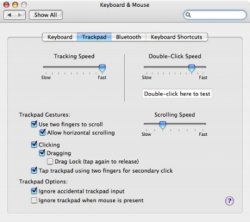I've just got a new mb and the big click button is single click. will apple (eventually) make a complete redesign some day and left/right clicks will both feature on laptops? they can still make it on 1 button (similar to the mightymouse) where the left side is for left click and right is for right click?
Got a tip for us?
Let us know
Become a MacRumors Supporter for $50/year with no ads, ability to filter front page stories, and private forums.
Right Click?
- Thread starter iSamurai
- Start date
- Sort by reaction score
You are using an out of date browser. It may not display this or other websites correctly.
You should upgrade or use an alternative browser.
You should upgrade or use an alternative browser.
no they never will that is one of their trademarks. put two fingers on the track pad and push the button. there is your right click
Wouldn't be a bad idea, but Apple were stubborn enough about adding a right-click to their mouse. I think it'll happen, probably as a touch sensitive thing like the M'Mouse rather than a physically separate button.
When it happens expect tears from the die-hard one-buttoniers.
For now I assume you know you can ctrl+click to achieve a 'right-click', or as above use SysPref to setup two-finger+click.
When it happens expect tears from the die-hard one-buttoniers.
For now I assume you know you can ctrl+click to achieve a 'right-click', or as above use SysPref to setup two-finger+click.
I've found that the two-finger click feels a lot more natural than reaching underneath your hand to hit that other button below the trackpad. Two finger means you dont need to contort your hand in some twisted fashion or use two hands to use just the trackpad.
I prefer the two finger "right click" over a dedicated button. I rarely use the button at all to be honest.
It feels strange when I use a windows laptop when I'm forced to use more buttons.
Of course that is just my opinion.
It feels strange when I use a windows laptop when I'm forced to use more buttons.
Of course that is just my opinion.
Sounds like most of you use 2 fingers on the trackpad, then click the bar - you do know that you can just tap the trackpad with 2 fingers, right? Much easier than 2 fingers and a click.
Only one person said that they use the button. The others made a point of saying that they didn't, and thought it was weird to do so.
I personally don't use the button. It's all about the two-finger tap for me!
I alternate between the two, but I think that honestly, I click the button more. I like the tactile and auditory feedback i get from clicking the button, and also, I cannot 2 finger tap click on my PowerBook, so it is best to simply not do it on either machine, at least for me. I also can't 2 finger scroll on my PowerBook (not all the time, and not with great consistency) but you'll get me to stop 2 finger scrolling right around the time you get me to stop breathing.
thanks every1 for the tip  I never knew that... thanks again. but there's no middle click coz m-click is nice for firefox
I never knew that... thanks again. but there's no middle click coz m-click is nice for firefox  nvm.
nvm.
thanks every1 for the tipI never knew that... thanks again. but there's no middle click coz m-click is nice for firefox
nvm.
With the "nvm" at the end of your post, I would assume that you found out on your own that putting two fingers on the trackpad and moving them around executes the middle button feature.
thanks every1 for the tipI never knew that... thanks again. but there's no middle click coz m-click is nice for firefox
nvm.
Hold Apple while clicking, that is the same as pressing the middle mouse button.
You can also hold the "ctrl" key while you click.
There are actually a lot of key short cuts in the Mac OS. You can do almost everything with the keyboard.
There are actually a lot of key short cuts in the Mac OS. You can do almost everything with the keyboard.
You can also hold the "ctrl" key while you click.
There are actually a lot of key short cuts in the Mac OS. You can do almost everything with the keyboard.
ctrl+click is right click, command+click is usually the same as a middle click, and alt+click well, that just does weird stuff depending on the situation.
But not as well as you can in MS Windows, IMHO...You can do almost everything with the keyboard.
haha one of the most ignorant statements against Macs is clearly "no right click", because we've mentioned about 20 ways to do so here 
I was a Mac user for about 3years before knowing about any of them.haha one of the most ignorant statements against Macs is clearly "no right click", because we've mentioned about 20 ways to do so here
I was a Mac user for about 3years before knowing about any of them.
And you never once just tried something? Or you know, asked somebody if they knew? ignorance is not a defense.
I was a Mac user for all of like... 3 minutes before i needed/wanted to right click, at which point, I turned to google (I knew that it could be done, I just couldn't remember what it was) and in about 2 seconds, found my answer and have not had a problem since then. IMO, OS X is an OS that rewards experimentation, so feel free to try dragging and dropping a file from here to there, or alt+clicking on that... no really, try it... TRY IT ALREADY!
thank you
This "two finger right click" is a pretty cool workaround, but my problem with it is...On a normal two button trackpad, clicking both buttons at the same time is a middle click.
How do I middle click? Needed for Firefox tab opening, and what not.
Can I use three fingers (/edit: Using a keyboard button is not a substitute)
(/edit: Using a keyboard button is not a substitute)
How do I middle click? Needed for Firefox tab opening, and what not.
Can I use three fingers
This "two finger right click" is a pretty cool workaround, but my problem with it is...On a normal two button trackpad, clicking both buttons at the same time is a middle click.
How do I middle click? Needed for Firefox tab opening, and what not.
Can I use three fingers(/edit: Using a keyboard button is not a substitute)
Read up through the thread a bit and you will see that i mentioned that generally it is apple+click that yields a middle click.
I hate trackpad tapping. I ctrl click.
A question though...If I'm using remote desktop to access a windows pc...How do I right click on it? (ctrl click does nothing obviously). And yes I have a mouse, but might need to remote in at a time when I don't have my mouse....
Any ideas?
A question though...If I'm using remote desktop to access a windows pc...How do I right click on it? (ctrl click does nothing obviously). And yes I have a mouse, but might need to remote in at a time when I don't have my mouse....
Any ideas?
Register on MacRumors! This sidebar will go away, and you'll see fewer ads.