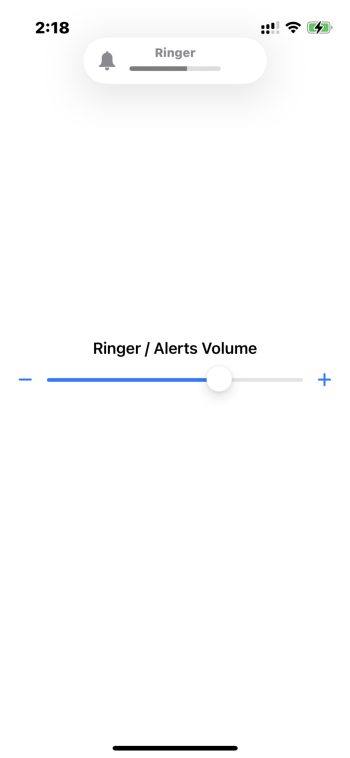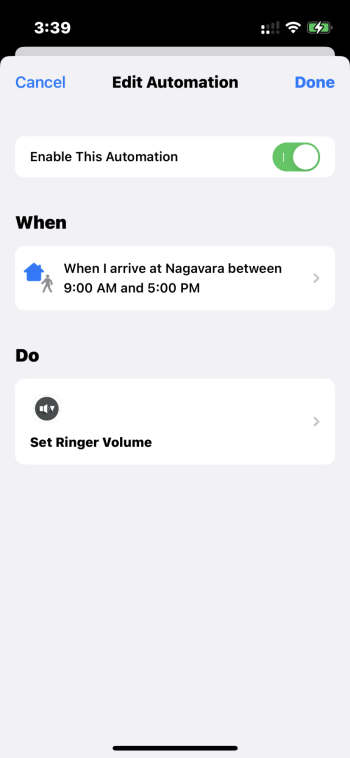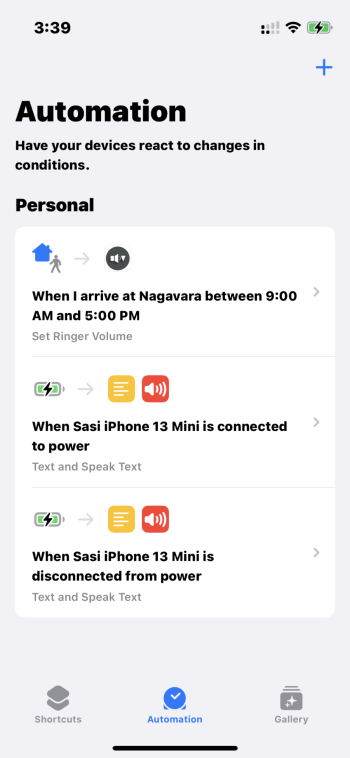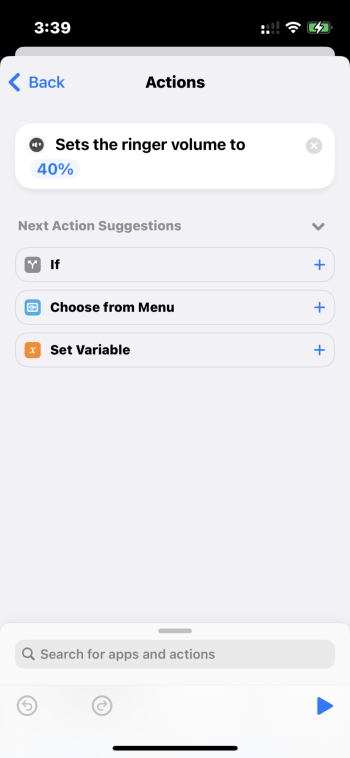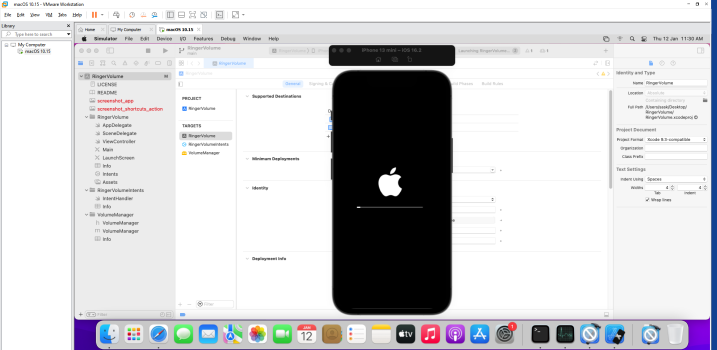Does anyone have a shortcut where you can set a specific ringtone volume to be applied as soon as you leave a specific location? Can this be done?
Lets say i have the ringer at 50% when at home and when i leave home i want it to go up to 80% and then go back to 50 when i return home.
Thanks.
Lets say i have the ringer at 50% when at home and when i leave home i want it to go up to 80% and then go back to 50 when i return home.
Thanks.