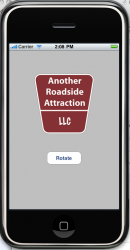hey, i need some help rotating an UIImageview, i need the rotation to be continuous when another uiimageView is touched, the code i am using now will only rotate so far the it will stop, does any one have a solution or know of any good tutorials for this
Code:
-(void)touchesBegan:(NSSet *)touches withEvent:(UIEvent *)event
{
UITouch *touch = [touches anyObject];
if ([touch view] == image1){
[UIView beginAnimations:nil context:nil];
[UIView setAnimationDelegate:self];
image2.transform = CGAffineTransformMakeRotation(M_PI /12);
[UIView commitAnimations];
}
}