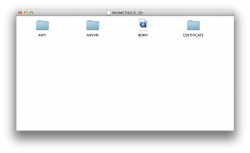Got a tip for us?
Let us know
Become a MacRumors Supporter for $50/year with no ads, ability to filter front page stories, and private forums.
Run .iso file on mac
- Thread starter Husky1992
- Start date
- Sort by reaction score
You are using an out of date browser. It may not display this or other websites correctly.
You should upgrade or use an alternative browser.
You should upgrade or use an alternative browser.
i tried out 1024x768 and it's better, it cuts now a very small part I can easily cope with. It's very good now!
what app would you recommend to "clean" up ram after closing the VM? I noticed a decrease in performance during (that's ok) and AFTER closing VM
what app would you recommend to "clean" up ram after closing the VM? I noticed a decrease in performance during (that's ok) and AFTER closing VM
If you're using VirtualBox, you should be able to set the resolution of your XP instance to anything you want. Try 1280x1024, for example. Or go into full-screen mode.
As for "cleaning up RAM" after closing the VM, don't bother, OSX will handle that for you.
As for "cleaning up RAM" after closing the VM, don't bother, OSX will handle that for you.
i tried out 1024x768 and it's better, it cuts now a very small part I can easily cope with. It's very good now!
what app would you recommend to "clean" up ram after closing the VM? I noticed a decrease in performance during (that's ok) and AFTER closing VM
elistan is right. If you're seeing decreased performance, that's probably because some parts of VBox are still shutting down or something.
Hi all here,
Could you counsel on what to do because I downloaded .iso file and Unarchiver (though it's set up to open files with this extension) won't open it? I tried Disk Image Mounter but it says "Can not recognize the image".
Any help appreciated greatly.
Could you counsel on what to do because I downloaded .iso file and Unarchiver (though it's set up to open files with this extension) won't open it? I tried Disk Image Mounter but it says "Can not recognize the image".
Any help appreciated greatly.
Last edited:
If you have downloaded an .iso disk image file that won't mount, then it is probably corrupt. You may try to open it for repairs in Disk Utility. If Disk Utility can't repair your .iso, then redownload it. If it is still corrupt, then forget about it.Hi all here,
Could you counsel on what to do because I downloaded .iso file and Unarchiver (though it's set up to open files with this extension) won't open it? I tried Disk Image Mounter but it says "Can not recognize the image".
Any help appreciated greatly.
Ok, now I've managed to open this file but faced another trouble: it contains a bunch of files and folders and I don't know how to play the file (a video)I originally intended to have downloading this .iso The whole .iso file is declared to have a size of 47 GB. There I saw a QuickTime file which has been estimated at 90 GB, but can do nothing with it. How could I play it?
Thanks
Thanks
You're going to have to work with me here. A 47 GB video file would be big even for Blu-ray. Standard Blu-ray disks contain 25 GB content.
You need to give just a bit more information about the origins of your .iso. If it is the image of a Blu-ray disc, then you may need a Blu-ray player application to play the video therein.
You need to give just a bit more information about the origins of your .iso. If it is the image of a Blu-ray disc, then you may need a Blu-ray player application to play the video therein.
Thank you very much, Mister Me for your reply. Yes, indeed, it's the image of Blu-Ray disc and if I got ir right it should contain 2 (two) large objects. Oh, and it's AVCHD content. What software do I need to play it?
Kindest regards,
Maverick28
P.S. There're two pictures below showing the objects when ISO has being mounted (1st one) and the info on the BDMV "file".
Kindest regards,
Maverick28
P.S. There're two pictures below showing the objects when ISO has being mounted (1st one) and the info on the BDMV "file".
Attachments
Last edited:
Don't worry about the file structure of the files on the Blu-ray .iso. Blu-ray player applications do exactly what you need--play the content on the .iso. If you have a Blu-ray drive, then it will also play your real Blu-ray discs. I digress....Thank you very much, Mister Me for your reply. Yes, indeed, it's the image of Blu-Ray disc and if I got ir right it should contain 2 (two) large objects. Oh, and it's AVCHD content. What software do I need to play it?
Kindest regards,
Maverick28
P.S. There're two pictures below showing the objects when ISO has being mounted (1st one) and the info on the BDMV "file".
Blu-ray player applications are not free. They cost about $40 US. However, they have downloadable demos that you may try before you buy. The highest rated application is Macgo Blu-ray Player v.2.10.1. You will find links to Macgo and other Blu-ray player applications at MacUpdate.com.
But I read that it's not recommended to play AVCHD content on computer as it requires up to several time higher CPU speed than most are capable of, hence the picture is distorted and the playback becomes troublesome. Instead, it needs to be converted to other common format. I have WinHD Converter (for Mac). Could I use it?
The thing is that I cannot move that BDMV file anywhere because the system says my storage is limited (only 60 free GB left).
Update: I downloaded other BD player and was able to play finally this file, but strangely, it played just one file while as it followed from the description there should be more than just one file. It hard to imagine a single BD movie would occupy 90 GB. What an app could analyze the structure of .iso or BDMV or whatever (I'm confused totally)? I have MediaInfo but it helps zero.
The thing is that I cannot move that BDMV file anywhere because the system says my storage is limited (only 60 free GB left).
Update: I downloaded other BD player and was able to play finally this file, but strangely, it played just one file while as it followed from the description there should be more than just one file. It hard to imagine a single BD movie would occupy 90 GB. What an app could analyze the structure of .iso or BDMV or whatever (I'm confused totally)? I have MediaInfo but it helps zero.
Last edited:
You asked me for my recommendation. I gave you my recommendation. You may do what you want--or try to do it.But I read that it's not recommended to play AVCHD content on computer as it requires up to several time higher CPU speed than most are capable of, hence the picture is distorted and the playback becomes troublesome. Instead, it needs to be converted to other common format. I have WinHD Converter (for Mac). Could I use it?
The thing is that I cannot move that BDMV file anywhere because the system says my storage is limited (only 60 free GB left).
Update: I downloaded other BD player and was able to play finally this file, but strangely, it played just one file while as it followed from the description there should be more than just one file. It hard to imagine a single BD movie would occupy 90 GB. What an app could analyze the structure of .iso or BDMV or whatever (I'm confused totally)? I have MediaInfo but it helps zero.
The thing that you need to understand is that Blu-ray is not just a disk with video. Blu-ray was denied entry into the US for years until manufacturers incorporated copy protection into the technology. One can expect the Blu-ray player applications to legally handle the security measures from the source disc.
Talking about what you read will do you no good. Everything that you need to test Macgo Blu-ray Player and Win HD Video Converter for Mac is either on your computer or available as a free-downloadable demo. Just do it.
Register on MacRumors! This sidebar will go away, and you'll see fewer ads.