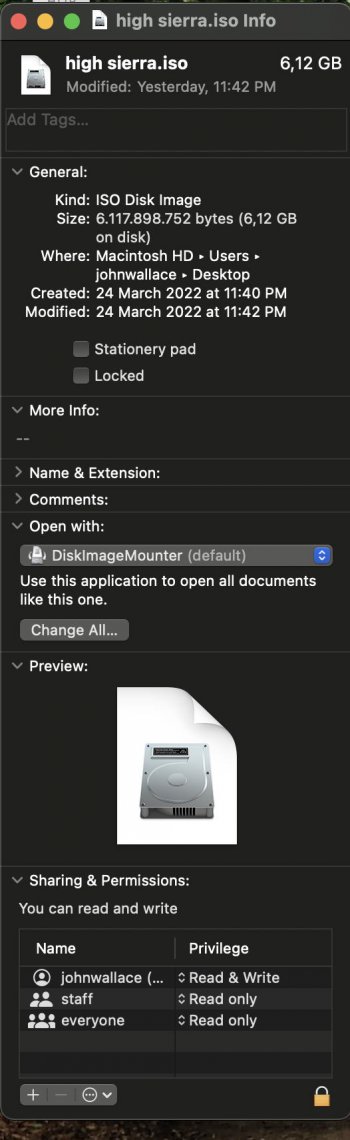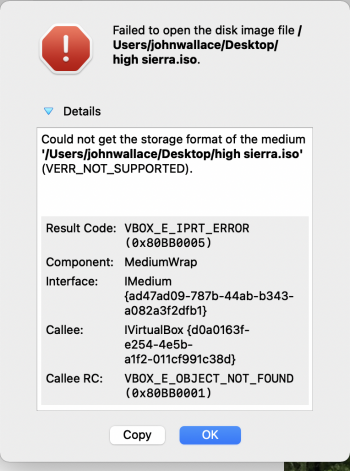That is exactly how it is labelled.
I'm using a wireless Logitech keyboard but I also have a Mac wired keyboard and tried that but it made no difference. Looking on the web, the suggestions was to use option-R, which should give me recovery. I'll try that in a mo.
I'm using a wireless Logitech keyboard but I also have a Mac wired keyboard and tried that but it made no difference. Looking on the web, the suggestions was to use option-R, which should give me recovery. I'll try that in a mo.