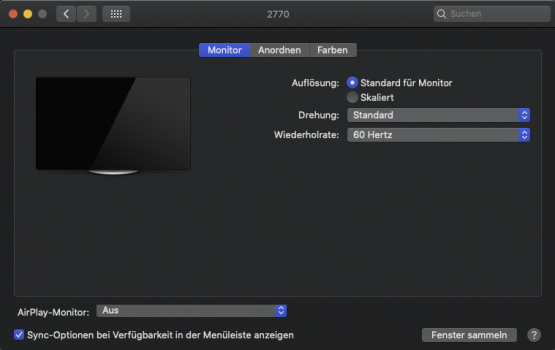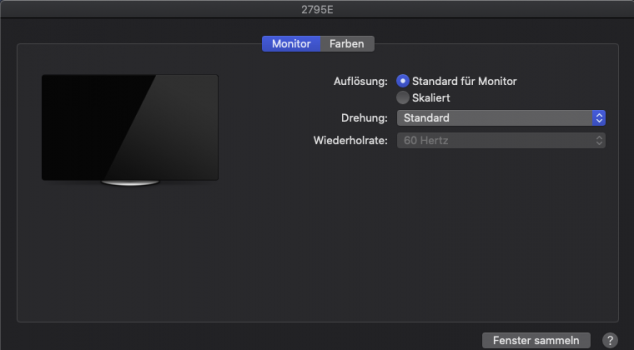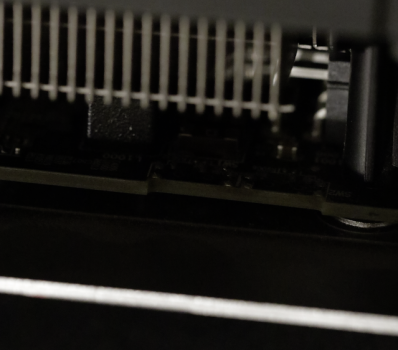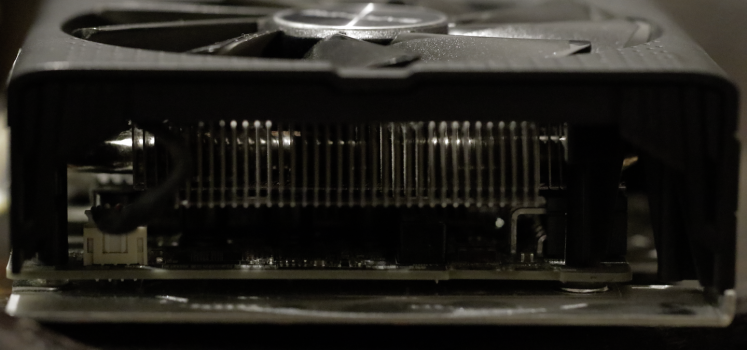Hi,
I´m using a 5.1 mid 2010. Exact configuration attached. I recently installed OC (using the easy hw-acceleration-package).
Now I've remarked very strange behaviors as well in Mojave as in Catalina regarding videos (YouTube as well as desktop).
They seem to be extremely "pixeled" in the shadows and color details. I attached 2 screenshots I took from YouTube. I watch in safari at 1080p60, but it's the same in chrome, and if just watching an h264 from my desktop.
It still remains when HW acceleration is turned off again, so that's not the failure.
Also when I edit in FCPX the quality is fine. I got one of the 580s, that does not have a switch for the bios and doesn't show boot screen, which some one else here around had the same problem. Because of this I can't see the bootpicker-->can't install windows--> can't get into the bios of the gpu to check if there's something wrong. But I did the debug and attached the file.
Any ideas what the problem could be?
thanks and best regards
Lukas
I´m using a 5.1 mid 2010. Exact configuration attached. I recently installed OC (using the easy hw-acceleration-package).
Now I've remarked very strange behaviors as well in Mojave as in Catalina regarding videos (YouTube as well as desktop).
They seem to be extremely "pixeled" in the shadows and color details. I attached 2 screenshots I took from YouTube. I watch in safari at 1080p60, but it's the same in chrome, and if just watching an h264 from my desktop.
It still remains when HW acceleration is turned off again, so that's not the failure.
Also when I edit in FCPX the quality is fine. I got one of the 580s, that does not have a switch for the bios and doesn't show boot screen, which some one else here around had the same problem. Because of this I can't see the bootpicker-->can't install windows--> can't get into the bios of the gpu to check if there's something wrong. But I did the debug and attached the file.
Any ideas what the problem could be?
thanks and best regards
Lukas
Attachments
-
 Bildschirmfoto 2020-11-19 um 00.39.27.png25.6 KB · Views: 443
Bildschirmfoto 2020-11-19 um 00.39.27.png25.6 KB · Views: 443 -
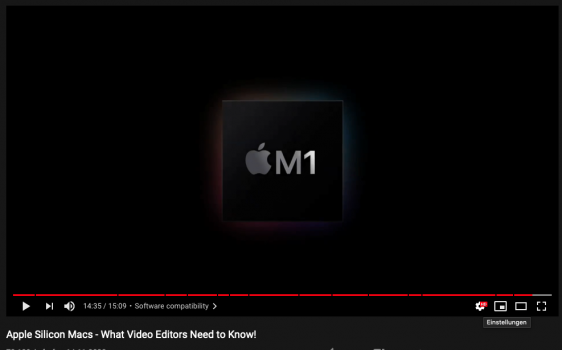 Bildschirmfoto 2020-11-19 um 00.02.37.png67 KB · Views: 224
Bildschirmfoto 2020-11-19 um 00.02.37.png67 KB · Views: 224 -
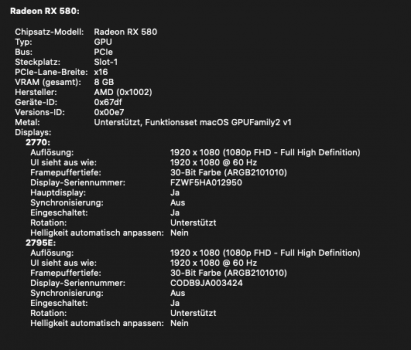 Bildschirmfoto 2020-11-19 um 00.39.46.png58.5 KB · Views: 325
Bildschirmfoto 2020-11-19 um 00.39.46.png58.5 KB · Views: 325 -
 Catalina.png363.8 KB · Views: 335
Catalina.png363.8 KB · Views: 335 -
 Mojave.png344.7 KB · Views: 362
Mojave.png344.7 KB · Views: 362 -
opencore-2020-11-18-181034.pdf52 KB · Views: 337
Last edited: