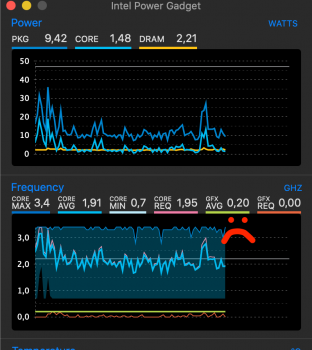Unfortunately it doesn't helpedAfter whole night it was ok, but after short brake in last 2h it's back - and I can confirm by "Intel Power Gadget" that "GFX AVG" is now 0,2GHz (not as previous 0,75GHz :/ ) So disabling PowerNap doesn't help
How I've left MBP for whole night?
- charger connected to MBP but not connected to AC (so I can assume that it's disconnected)
- connected with DP and turned off external monitor (by DisplayPort)
- connected USB cable with some devices
- I've chosen manually "sleep" from menu and closed internal display
What was the state when problem appears?
- everything like above
- everything turned on
- Mac went to sleep automatically
Well that's disappointing.The next thing Im looking at is ram usage when I experience the slow down. It could be related, but restarting and ignoring it the easier fix unfortunately :\ I did submit a bug/feedback through the Apple site. Hopefully it does not fall on deaf ears.
Last edited: