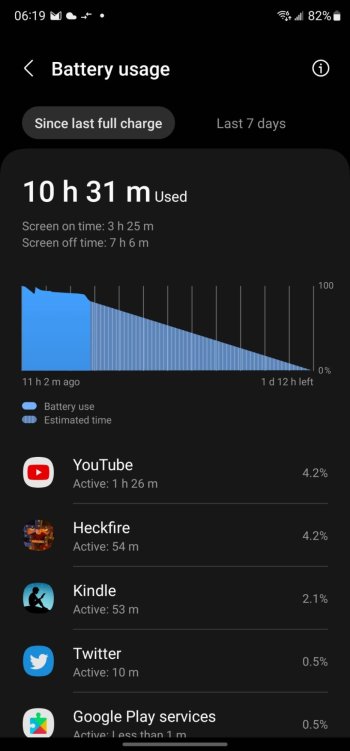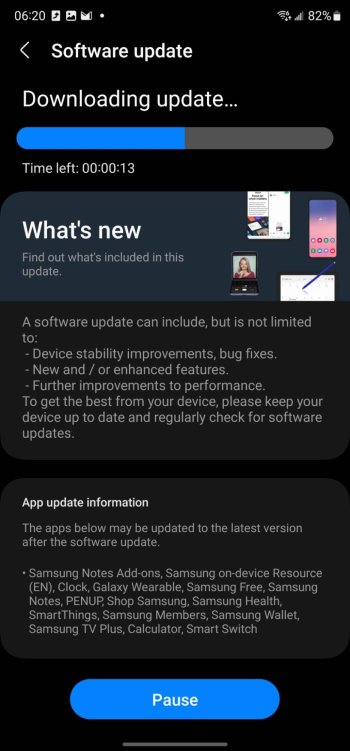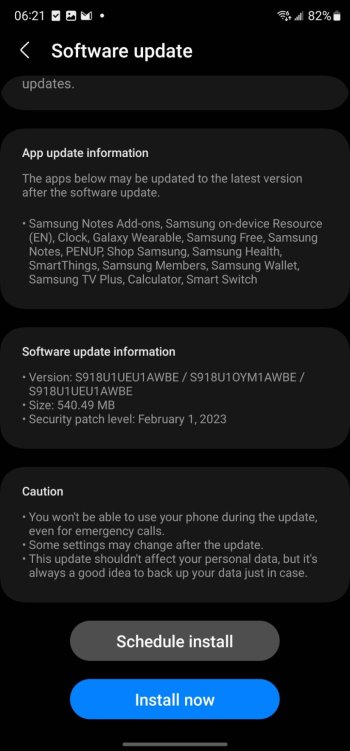After a review, deep though, a glass of good scotch, I decided to get an S23 Ultra.
Model SM-S918U1
RAM = 12GB with optional 8GB virtual RAM
512GB storage running SnapDragon 8 Gen2 (overclocked) chip
Running Android 13 - One UI 5.1
Using Nova 8 as the launcher.
Running this on Mint Mobile.
Color Black - bought on Samsung.com
Received this device on the 13th. Shipping information was all spot on and it came a day earlier than scheduled.
Setup as new, nothing from any backup account.
No issues setting up though it did take a while. Lots of screens, choices, and options along with Samsung account.
I will be setting it up as I want as I go and plan on turning some things off.
Biggest changes so far:
1. Turned off Bixby. As annoying as Siri and so far less useful. Cannot uninstall it but can turn off and disable.
2. Replaced One UI 5.1 with Nova 8. I may go back to One UI in the future but Nova I am very familiar with.
3. Installed F-Droid and Aurora (side load) as they have a few apps I like and the Play Store no longer carries.
Alert: the system size is BIG! Apparently all of Samsung’s additions sit on top of the stock Android 13. This makes for System in excess of 60GB. Oof! Will have to see why this is so large.
First impression: Damn! This device is smooth, fast, and the battery is as good as or better than my iPhone 13 ProMax.
Sometime in the next few days I will give a more detailed view of what I am running and how all is going. I’ll be going through all the Samsung apps and deciding what to keep and what to discard.
If anyone has questions, I will try to answer or test - no promises.
More to come.
Model SM-S918U1
RAM = 12GB with optional 8GB virtual RAM
512GB storage running SnapDragon 8 Gen2 (overclocked) chip
Running Android 13 - One UI 5.1
Using Nova 8 as the launcher.
Running this on Mint Mobile.
Color Black - bought on Samsung.com
Received this device on the 13th. Shipping information was all spot on and it came a day earlier than scheduled.
Setup as new, nothing from any backup account.
No issues setting up though it did take a while. Lots of screens, choices, and options along with Samsung account.
I will be setting it up as I want as I go and plan on turning some things off.
Biggest changes so far:
1. Turned off Bixby. As annoying as Siri and so far less useful. Cannot uninstall it but can turn off and disable.
2. Replaced One UI 5.1 with Nova 8. I may go back to One UI in the future but Nova I am very familiar with.
3. Installed F-Droid and Aurora (side load) as they have a few apps I like and the Play Store no longer carries.
Alert: the system size is BIG! Apparently all of Samsung’s additions sit on top of the stock Android 13. This makes for System in excess of 60GB. Oof! Will have to see why this is so large.
First impression: Damn! This device is smooth, fast, and the battery is as good as or better than my iPhone 13 ProMax.
Sometime in the next few days I will give a more detailed view of what I am running and how all is going. I’ll be going through all the Samsung apps and deciding what to keep and what to discard.
If anyone has questions, I will try to answer or test - no promises.
More to come.
Last edited: