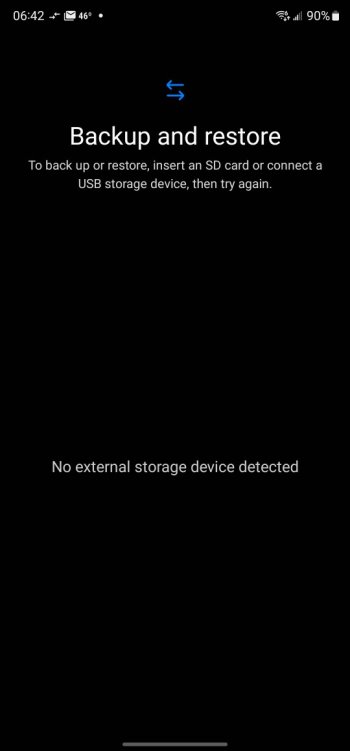Some more updates ….
Battery:
Battery has been very good. SOT is generally around 10 hours. Have been doing all kinds of things with this but predominately email, games, Twitter, Reddit, YouTube, Camera, and trying the stylus across various apps.
Calls:
Clear and have had no issues with drops. 5G Mint (T-Mobile network) has been great. Even data calls like Teams is working well.
Using it via ear, speaker, or buds, it does great on all of them. No call issues to date.
Messaging:
Using Teams, Google Messages, Telegram, and Signal. Only drawback is any kind of group chat that runs using Messages and if one user has an iPhone …. Grrrr…. Apple really needs to add RCS support. Outside of that single issue all is working well.
Mail:
Using FairEmail, Spark and ProtonMail. Have encountered no issues. FairEmail is quickly becoming my favorite app for all my nonProton email accounts. If you have not tried it, give it a thought.
Camera:
Despite what you may have seen online, this is a pretty sweet camera setup. Close? Got it covered. Local area? That too. Want a zoom? Got that. It all works well. Portrait at times will give you an odd skin texture. Other than that it is really good. Best on any of my current devices. Star shots are next.

Earpods:
Using Nothing 1 and these are awesome. Auto-detection, calls, music, and movies all work well. Also use my B&O H5s. I know good sound and these deliver. Both deliver.
Display:
I have it set to Vivid / FHD+ (2316x1080) with most other goodies turned on. Even running this setup battery life has been insanely good. Have AOD turned on with basic settings.
S-Pen:
Have been giving this a workout and trying it out in pretty much any app that supports it. Even gave it a stint as my camera trigger. Wrote a note and watched it turn to typed text. Pretty cool. I’ll be using this a good bit. Works pretty much like a real pen.
Keyboard:
I liked the Samsung keyboard but kept running into small issues. After the upteenth time it froze, I switched to the GBaord and it has been great since.
Security:
Just a quick note - Settings > Security and Privacy > App Security - I almost turned this on when I noticed it was actually McAffee. Leaving this off.
More to come…