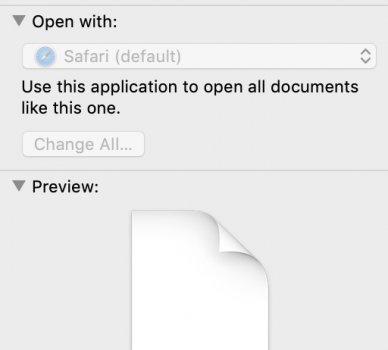Dang< I haven't had any real trouble for years... except...
I messed-up a Hard-drive trying to instal the first APFS Reformat for Mojave... sigh... and because of that, I couldn't get PhotoShop up and running on a new drive because I'd never had a problem with PS over the years and now it wouldn't accept my PW because it was attached to an email I hadn't used in a decade. After a couple days of cussing at the PS Bots who answer their eMail, I finally got someone to help me out... and the only reason that worked out was he was a Comic Fan and recognized my Name... sigh.
Then the Last Security (The 12th you talk about, I think) just slowed Mojave down to a Crawl for a week an a half until Apple FINALLY Fixed it.
This last Update - I even waited a week to install this last Security/Safari Update... figured I hadn't heard beanz so I installed the Two and, Bingo no Safari Icons.
Honestly, didn't anyone at Apple actually test this before they Posted it?