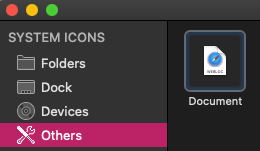This is awful! Because you cannot change "Open with" -greyed out- you cannot use Firefox I guess.Not just the icons - .weblocs no longer open the URL in Safari or Firefox...
Got a tip for us?
Let us know
Become a MacRumors Supporter for $50/year with no ads, ability to filter front page stories, and private forums.
Safari 14.0.1 breaks .webloc icon previews
- Thread starter FrakeTrain
- Start date
- Sort by reaction score
You are using an out of date browser. It may not display this or other websites correctly.
You should upgrade or use an alternative browser.
You should upgrade or use an alternative browser.
Interesting. That function works for me in Safari. Like katbel, I realize you can't change the "Open With" inside the Info - but you can drop the .webloc on the Firefox.app or on Firefox in the Dock. Basically, I'm just missing the Icon on the webloc.Not just the icons - .weblocs no longer open the URL in Safari or Firefox...
Interesting. That function works for me in Safari. Like katbel, I realize you can't change the "Open With" inside the Info - but you can drop the .webloc on the Firefox.app or on Firefox in the Dock. Basically, I'm just missing the Icon on the webloc.
Very interesting. Dropping the .webloc onto an open window in Firefox works but not in Safari, niether dropping into an open window, nor onto Safari in the dock - that just opens a blank Safari window.

.webloc files no longer open the URL
I just noticed while going through an old folder of saved .webloc files that they only open a blank page in Safari or Firefox and the location shows the path to my local file. I don't know if this has happened with macOS Big Sur or earlier...
Interesting. That function works for me in Safari. Like katbel, I realize you can't change the "Open With" inside the Info - but you can drop the .webloc on the Firefox.app or on Firefox in the Dock. Basically, I'm just missing the Icon on the webloc.
OK, I've found more interesting things about .weblocs not working as they should.
I'll post about it on the thread I opened about that, rather than here which is about the icons rather than the funcionality of the files:

.webloc files no longer open the URL
I just noticed while going through an old folder of saved .webloc files that they only open a blank page in Safari or Firefox and the location shows the path to my local file. I don't know if this has happened with macOS Big Sur or earlier...
Mine look like this:Still on Catalina 10.15.7 SuppUp and just installed Safari 14.0.1 (15610.2.11.51.10) over 14.0 today, and all my .webloc icon previews are blank. That includes desktop icons, folder icons, and Get Info Preview icons. Anyone else?
They used to look like this:
View attachment 1664441

But I had another problem...

.webloc files no longer open the URL
I just noticed while going through an old folder of saved .webloc files that they only open a blank page in Safari or Firefox and the location shows the path to my local file. I don't know if this has happened with macOS Big Sur or earlier...
Have you updated? Do you have icons back?New security update available. With Safari 14.0.2
No I had to attend to other things. Someone will report.Have you updated? Do you have icons back?
Just tried on a secondary computer: icons lost again !!! Safari app is again without icons inside and tiny 24.5 MB
and Open with still greyed out 🤬
To get my icons back I pasted the icon on all my URL files in one shot - command +option-I
Only one window and you can paste the icon once for all.
and Open with still greyed out 🤬
To get my icons back I pasted the icon on all my URL files in one shot - command +option-I
Only one window and you can paste the icon once for all.
Last edited:
Amazing, isn't it?Just tried on a secondary computer: icons lost again !!! Safari app is again without icons inside and tiny 24.5 MB
and Open with still greyed out 🤬
To get my icons back I pasted the icon on all my URL files in one shot - command +option-I
Only one window and you can paste the icon once for all.
I spent an Hour on the Phone with an Apple Tech, and he took copious notes that I read to him from all the Techy Guys in here... and he gave the Notes et al to the Apple Engineers and these ******s decided it was too much Fuggin' trouble to take Ten Fuggin' Minutes to fix this before they posted the Build.
Where did you get the Icon Bundle?Just tried on a secondary computer: icons lost again !!! Safari app is again without icons inside and tiny 24.5 MB
and Open with still greyed out 🤬
To get my icons back I pasted the icon on all my URL files in one shot - command +option-I
Only one window and you can paste the icon once for all.
From my primary computer where I went back to the old safari still working. Do you need it?Where did you get the Icon Bundle?
If you unzip the folder it has the Safari icon : command -i the folder, select the icon and past it where you need it.
If I send you a webloc file it will go back to blank as soon as touch your computer, this way on a folder you have it 😊
Folder is empty
Attachments
yep, all the icons (except one) still missing from the new Safari .2 package contents. sketchy at best
Thanx<From my primary computer where I went back to the old safari still working. Do you need it?
If you unzip the folder it has the Safari icon : command -i the folder, select the icon and past it where you need it.
If I send you a webloc file it will go back to blank as soon as touch your computer, this way on a folder you have it 😊
Folder is empty
I'm still confused as to how you replaced the Icons on ALL the weblocs(?)
I keep all weblocs in the same folder automatically, using an app that as soon as I drag one on the desktop it transfers it to the specific folder for webloc. Than it’s easy to select them all and command +option-I , paste the icon and voila.Thanx<
I'm still confused as to how you replaced the Icons on ALL the weblocs(?)
Or you can search for webloc by kind on your Mac,
select them all with command +option-I
and paste your icon of choice.
Thanx a bunch, but, Well, I'm still 100% LOST here.I keep all weblocs in the same folder automatically, using an app that as soon as I drag one on the desktop it transfers it to the specific folder for webloc. Than it’s easy to select them all and command +option-I , paste the icon and voila.
Or you can search for webloc by kind on your Mac,
select them all with command +option-I
and paste your icon of choice.
I have my .webloc links to certain pages all over my Mac in MANY different Folders. With the (Literally) Thousands of .webloc Files I have, if I did the Search routine that you suggested, I'm sure my old Mac Pro 2010 would hang for a week or so... no?
Oh wait... i dig... I never used the "command +option-I" commands before... it seems to have worked n my desktop... cool... mostly. Thanx!I keep all weblocs in the same folder automatically, using an app that as soon as I drag one on the desktop it transfers it to the specific folder for webloc. Than it’s easy to select them all and command +option-I , paste the icon and voila.
Or you can search for webloc by kind on your Mac,
select them all with command +option-I
and paste your icon of choice.
Good you did it!Oh wait... i dig... I never used the "command +option-I" commands before... it seems to have worked n my desktop... cool... mostly. Thanx!
I got an email this morning from the Apple Tech I chatted with Last Month about this same problem. He said:
The issue is still under investigation, their email said anyone who submitted a request about the issue will receive a mass email when the investigation is complete and they have a resolution, so I will get one once they have fixed the issue.
"Mass" meaning it's widespread, right?
To which I answered:
Thanx a bunch, Steve! I’m just surprised that they didn’t fix it with the last Security and Safari Build. It’s just a matter of recompiling the icns Folder… If I knew what I was doing, that shouldn't take more than Ten Minutes, right?
One more thing. I notice that it takes my Mac Pro 2010 about 5-10 minutes to shutdown, since that last Build. If you could tell them that too. Obviously my old OS is not even on their Radar.
The issue is still under investigation, their email said anyone who submitted a request about the issue will receive a mass email when the investigation is complete and they have a resolution, so I will get one once they have fixed the issue.
"Mass" meaning it's widespread, right?
To which I answered:
Thanx a bunch, Steve! I’m just surprised that they didn’t fix it with the last Security and Safari Build. It’s just a matter of recompiling the icns Folder… If I knew what I was doing, that shouldn't take more than Ten Minutes, right?
One more thing. I notice that it takes my Mac Pro 2010 about 5-10 minutes to shutdown, since that last Build. If you could tell them that too. Obviously my old OS is not even on their Radar.
Please, everyone, report this!I got an email this morning from the Apple Tech I chatted with Last Month about this same problem. He said:
The issue is still under investigation, their email said anyone who submitted a request about the issue will receive a mass email when the investigation is complete and they have a resolution, so I will get one once they have fixed the issue.
"Mass" meaning it's widespread, right?
To which I answered:
Thanx a bunch, Steve! I’m just surprised that they didn’t fix it with the last Security and Safari Build. It’s just a matter of recompiling the icns Folder… If I knew what I was doing, that shouldn't take more than Ten Minutes, right?
One more thing. I notice that it takes my Mac Pro 2010 about 5-10 minutes to shutdown, since that last Build. If you could tell them that too. Obviously my old OS is not even on their Radar.
Out of curiosity I did a "safe" test to see if installing Big Sur would correct the blank page icons and greyed out open with in finder. I backed up Mojave and all files to an external drive. On the external drive I downloaded Big Sur to update the operating system. I ended up with a functional Big Sur from external drive, everything works for the most part but the icons are still blank pages and open with is still greyed out. I hope Apple can get this fixed with an update. Is it possible to reinstall Mojave on my computer? Will that restore the icons? Before installing Big Sur on my main system, I would like to get this resolved.
Well I'm glad it's not just me.
Couple days ago without warning my MacBook decided to do an update. I usually get a notice and have to ok updates. I looked but was unable to find out what was installed/updated. I'm guessing it was a system or security update released in the last couple days.
Anyway after the update all my weblogs turned white. They do work when clicked. I'll submit a trouble ticket but from reading this thread I'm not holding my breath the issue will be dealt with anytime soon.
Edit: "Open with" is also greyed out.
OSX: Catalina 10.15.7
Safari: 14.02
Jon...
Couple days ago without warning my MacBook decided to do an update. I usually get a notice and have to ok updates. I looked but was unable to find out what was installed/updated. I'm guessing it was a system or security update released in the last couple days.
Anyway after the update all my weblogs turned white. They do work when clicked. I'll submit a trouble ticket but from reading this thread I'm not holding my breath the issue will be dealt with anytime soon.
Edit: "Open with" is also greyed out.
OSX: Catalina 10.15.7
Safari: 14.02
Jon...
Register on MacRumors! This sidebar will go away, and you'll see fewer ads.