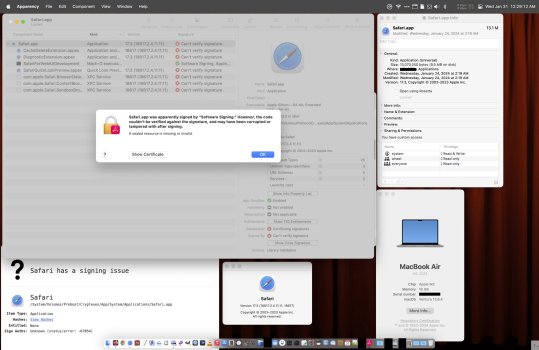Hello @bogdanwJust an impressionBoth ~160MB
328176 bytes Safari17.3VenturaAuto-18617.2.4.11.9.pkg
328056 bytes Safari17.3VenturaAuto-18617.2.4.11.11.pkg
Which app are you using for the direct links, because SUS Inspector v2.1 is only offering until macOS Monterey
I can see some direct links for macOS Ventura and macOS Sonoma:
But I can not see the Direct Download Link for Safari for macOS Ventura v17.3 (18617.2.4.11.9, 18617) OR
Safari for macOS Ventura v17.3 (18617.2.4.11.11, 18617)
Any help you can provide me is more than Welcome
Thanks
Camelia