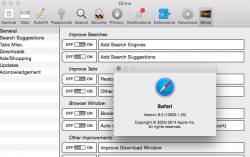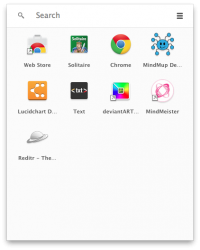Got a tip for us?
Let us know
Become a MacRumors Supporter for $50/year with no ads, ability to filter front page stories, and private forums.
Safari extension to pin tabs and get favicons?
- Thread starter joejoejoe
- Start date
- Sort by reaction score
You are using an out of date browser. It may not display this or other websites correctly.
You should upgrade or use an alternative browser.
You should upgrade or use an alternative browser.
the most annoying thing about safari is this, no idea what tab is what and you you still can't pin tabs #fail
Thats funny Favicons in tabs (and bookmarks bar) is one of the reasons I don't like chrome, It just looks too cluttered.
I do like pin tabs though, but I couldn't find any way to enable it in Safari.
I do like pin tabs though, but I couldn't find any way to enable it in Safari.
glims (useful in a number of ways)...
I don't think it's compatible with Yosemite. At least it wasn't when I first installed it some days ago.
i've been using glims since day1 of the official 10.10 release...
No you have not.
Glims are not yet updated for the official 10.10-release.
It did work on the beta-releases duo
You can still install it, but almost nothing works with Safari 8, Also very buggy
Last edited:
No you have not.
Glims are not yet updated for the official 10.10-release.
It did work on the beta-releases duo
You can still install it, but almost nothing works with Safari 8, Also very buggy
seriously? i use it for:
open new tab to the right of current tab
key commands to move thru tabs
these things def work. i used glims thru the last few betas, & installed again after a clean install of final 10.10.
please don't tell me what i am (or am not) doing.
You can pin a website in the Top Sites view.
not the same thing. chrome let's you pin a tab by making the icon for the tab very small. for example, my gmail always lives on the left of my browser next to the traffic lights.
the icon you're talking about would result in a new tab being opened and waiting for the page to load. it's a shortcut, not a constantly open and ready to use webapp.
----------
seriously? i use it for:
open new tab to the right of current tab
key commands to move thru tabs
these things def work. i used glims thru the last few betas, & installed again after a clean install of final 10.10.
please don't tell me what i am (or am not) doing.
does glims let you pin tabs? i don't see that as a feature mentioned on their website.
seriously? i use it for:
open new tab to the right of current tab
key commands to move thru tabs
these things def work. i used glims thru the last few betas, & installed again after a clean install of final 10.10.
please don't tell me what i am (or am not) doing.
Lies.
Lies.
don't be ridiculous, am just reporting what i do. and am certainly not the only one using glims in yosemite...
don't be ridiculous, am just reporting what i do. and am certainly not the only one using glims in yosemite...
Youre not the only one since no one is using it, makes sense
Lies.
don't be ridiculous, am just reporting what i do. and am certainly not the only one using glims in yosemite...
Youre not the only one since no one is using it, makes sense
get a room?
or PM each other?
TabLock
Does old TabLock work with Yosemite and is it comparable to what you'd like?
pinned tabs would be an awesome addition
Does old TabLock work with Yosemite and is it comparable to what you'd like?
Safari Stand works well (so far in my extensive 30 seconds test 8)
http://include.aorcsik.com/2014/12/04/add-favicons-to-safari-8-tabs/
Hope someone else finds this useful..
http://include.aorcsik.com/2014/12/04/add-favicons-to-safari-8-tabs/
Hope someone else finds this useful..
TabLock seems to work in Yosemite (Thanks!) but I'm also looking for a way to pin tabs. Any other suggestions? I primarily want the tabs pinned so they take up less space in the tabs bar.
I primarily want the tabs pinned so they take up less space in the tabs bar.
Have you tried the minimal tabs and workspaces in OmniWeb?
From the opening post:
chrome pinned tabs and favicons in the tabs.
Maybe of interest:

that's a screenshot of Chrome App Launcher.
Firefox user. I'm trying to like Safari with Yosemite, but I miss pinning tabs.
Have you tried Fluid? (As a user of Firefox, you might be familiar with Mozilla Labs Prism.)
Links available on request.
Does Chrome for Mac support the app launcher now?
Does Chrome for Mac support the app launcher now?
Yes, since December 2013. Chrome App Launcher is amongst the answers under Web apps on OSX?. Some of its content will launch in Chrome not in a separate app. From the screenshot attached I assume that Google chooses to use a Windows-like shortcut overlay (an arrow, pointing northeast) for icons of apps that will not run separately.
Fluid, Chrome App Launcher and the like treating a page as a separate browser will not suit everyone, but it is a way of saving space in the tab bar of the main browser; and then you can do pin-like things with each such page/app. Integrated with Safari, if you like.
Attachments
Yes, since December 2013. Chrome App Launcher is amongst the answers under Web apps on OSX?. Some of its content will launch in Chrome – not in a separate app. From the screenshot attached I assume that Google chooses to use a Windows-like shortcut overlay (an arrow, pointing northeast) for icons of apps that will not run separately.
Fluid, Chrome App Launcher and the like … treating a page as a separate browser will not suit everyone, but it is a way of saving space in the tab bar of the main browser; and then you can do pin-like things with each such page/app. Integrated with Safari, if you like.
It seems that the separate launcher that you can put in the Dock is still not supported natively. It doesn’t just put Chrome Apps in there, but also self-contained websites. What Fluid does on OS X is what Chrome does itself on Windows and Linux. Odd that it’s still not supported.
Register on MacRumors! This sidebar will go away, and you'll see fewer ads.