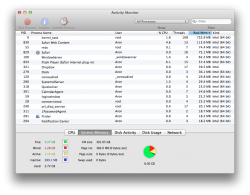Got a tip for us?
Let us know
Become a MacRumors Supporter for $50/year with no ads, ability to filter front page stories, and private forums.
Safari using crazy amounts of memory!
- Thread starter tarryweather
- Start date
- Sort by reaction score
You are using an out of date browser. It may not display this or other websites correctly.
You should upgrade or use an alternative browser.
You should upgrade or use an alternative browser.
That's normal. You don't need to worry about it or watch memory usage, unless you're paging out. Mac OS X will manage memory automatically.
That's normal. You don't need to worry about it or watch memory usage, unless you're paging out. Mac OS X will manage memory automatically.
I mean I'm not too worried about it, things weren't slowing down. I just thought that was kinda nuts.
That's not crazy anymore. I'd recommend getting more memory if you want to have a lot of tabs open in 2011.
If you got a system with hardwired memory...well, sorry.
If you got a system with hardwired memory...well, sorry.
This is nothing compared to what mine's been doing. I originally did an upgrade, keeping all my data like normal people do. After opening Safari, the safari Web Content cpu would climb to 100% and the RAM used would be 4GB+ after a few minutes. I would have to force quit the app. Open it again, same thing would happen. I then did a clean install, and everything was fine with Safari. I used migration assistant to put all my stuff back onto the HD, and the RAM issue returned. Then, I created a new user on my 2010 mini, Safari worked fine. Went back to my current user, and it's junk. Before I left for work today, I did a new clean install, and I'm just migrating my user folders (pictures, documents, downloads, desktop...). I'll update the Safari status when I get home. If this works, I'll manually reinstall my apps. If not, I'll start fresh I guess. I've only seen one or two others on all the forums I've looked at with this issue. I must just have some crazya$$ corupted file in my Safari backup that is crashing the program after upgrading it to 6.0
Sorry for the long rant, but nobody has been able to figure out this issue. First time I've EVER had a problem with time machine backups.
Sorry for the long rant, but nobody has been able to figure out this issue. First time I've EVER had a problem with time machine backups.
That's not crazy anymore. I'd recommend getting more memory if you want to have a lot of tabs open in 2011.
If you got a system with hardwired memory...well, sorry.
No, using over half a gig to simply show my Gmail inbox (again, only 1 window, 1 tab), is definitely still crazy.
No, using over half a gig to simply show my Gmail inbox (again, only 1 window, 1 tab), is definitely still crazy.
I think Safari keeps a good bit of your previously viewed sites in memory to keep the back button snappy. Unless you are getting paging, it's not really an issue.
No, using over half a gig to simply show my Gmail inbox (again, only 1 window, 1 tab), is definitely still crazy.
Where are you getting your definition of "crazy?" Is it just the amount of memory you arbitrarily THINK Safari should use?
Safari 6 is the first version that feels, to me, like a serious program, not just a window to the web. This kind of performance has costs, like GPU horsepower and RAM.
I have 5 tabs open right now, and I'm using approx 1.04 GB, on a 2012 cMBP with 8GB of RAM. Safari tends to use large amounts of memory. Like the previous poster said, as long as your page outs are relatively low compared to your page in's, you are fine.
I decided to start completely over. For some reason when I restored from my current User in time machine, Safari was bugged. I have restored my user folders and apps manually, and Safari is now normal. Web Content is now 163MB instead of 4.5GB. That's a weird phenomenon if I've ever seen one. First time I've ever had an issue with an upgrade of a time machine backup.
This is mine with 3 tabs open.
Hi
do you use any plugins with safari as safari consumes during my surfing the net much more RAM (between 1,5 and 2,3 GB) - I use only adblock with safari (flash not installed). Chrome is using less memory even with flash and adblock and I have a clean install so there are no old libs or something else at the disk.
Safari 6, on Mountain Lion, is actually MUCH more memory efficient than old Safari on Lion.
On Lion, the main memory killer - Safari Web Content - would not only take up hundreds of MB of memory, but also would not release on their self over time, even if you close down all the Safari windows, unless you cmd+Q safari, or let the thing go asleep for quite a while. The inactive memories would also not release by themselves unless you force quit the things like Safari, VMWare, or you use purge command in the terminal.
On Mountain Lion, I've noticed that the issues above are mostly gone. The most easily noticeable thing is Safari Web Content will not stuck there forever. For example, after closing down all the windows of Safari, the Web Content - which would take let's say, 300 mb of memories - would gradually decrease by themselves in a few minutes until the progress is gone. Also, I've also noticed that the blue Inactive Memory would suddenly diminish, which proves that the OS is actively releasing Inactive Memory.
All in all I find that memory management is much better in Mountain Lion, despite the fact that it introduced tons of features that are supposed to take up more memories (notifications, better safari scrolling, safari tabs browsing, etc).
On Lion, the main memory killer - Safari Web Content - would not only take up hundreds of MB of memory, but also would not release on their self over time, even if you close down all the Safari windows, unless you cmd+Q safari, or let the thing go asleep for quite a while. The inactive memories would also not release by themselves unless you force quit the things like Safari, VMWare, or you use purge command in the terminal.
On Mountain Lion, I've noticed that the issues above are mostly gone. The most easily noticeable thing is Safari Web Content will not stuck there forever. For example, after closing down all the windows of Safari, the Web Content - which would take let's say, 300 mb of memories - would gradually decrease by themselves in a few minutes until the progress is gone. Also, I've also noticed that the blue Inactive Memory would suddenly diminish, which proves that the OS is actively releasing Inactive Memory.
All in all I find that memory management is much better in Mountain Lion, despite the fact that it introduced tons of features that are supposed to take up more memories (notifications, better safari scrolling, safari tabs browsing, etc).
Hi
do you use any plugins with safari as safari consumes during my surfing the net much more RAM (between 1,5 and 2,3 GB) - I use only adblock with safari (flash not installed). Chrome is using less memory even with flash and adblock and I have a clean install so there are no old libs or something else at the disk.
1Password is the only Plug-In I have installed.
This is nothing compared to what mine's been doing. I originally did an upgrade, keeping all my data like normal people do. After opening Safari, the safari Web Content cpu would climb to 100% and the RAM used would be 4GB+ after a few minutes. I would have to force quit the app. Open it again, same thing would happen.
This is the exact same problem that I have been having today (didn't seem to happen in the first few days of having Mountain Lion).
The RAM used would rev up to 2+ GB with only 5 or so tabs open and Safari would become unusable.
I uninstalled all of my extensions, but that hasn't helped.
Hopefully there will be bug fixes that will fix this.
I'm finding Safari 6 much better with RAM usage than 5. It used to never release RAM and after days of Safari running and surfing around it would easily max out my ram. I'd see it take several GBs of RAM and would be forced to quit the app to free it up again.
I've not quit Safari since ML's release and it's only taking up a few hundred MBs which is excellent and it seems to never go over a certain amount (500 or so for both processes together) no matter how much surfing history it accumulates.
I think the difference here is how Safari now handles remembering past pages. It used to keep it all in RAM so when you use the two-finger gesture to go back it would take you back to the pages that it saved in RAM. Even closing out the tabs in Safari never released the RAM back to the system which it should have.
Now, when you go back a page, it actually reloads it meaning it's not saving all your past pages in RAM.
My observation so far.
I've not quit Safari since ML's release and it's only taking up a few hundred MBs which is excellent and it seems to never go over a certain amount (500 or so for both processes together) no matter how much surfing history it accumulates.
I think the difference here is how Safari now handles remembering past pages. It used to keep it all in RAM so when you use the two-finger gesture to go back it would take you back to the pages that it saved in RAM. Even closing out the tabs in Safari never released the RAM back to the system which it should have.
Now, when you go back a page, it actually reloads it meaning it's not saving all your past pages in RAM.
My observation so far.
Agree with other posters here. Not a big deal unless you are maxxing out your RAM, most of us have A LOT of it so what is the point of having it if not to be used?
Adding more RAM doesn't speed up your computer unless you are maxxing out what you currently have.
Using more RAM isn't slowing your computer unless you are maxxing it out.
Adding more RAM doesn't speed up your computer unless you are maxxing out what you currently have.
Using more RAM isn't slowing your computer unless you are maxxing it out.
This is mine with 3 tabs open.
Not to be a troll but.... your Virtual RAM is way too high.
Don't worry about memory usage unless there's a memory leak.
Safari caches a lot of stuff which is what makes using it feel "snappy".
Memory is there to be used and OSX takes advantage of that.
Safari caches a lot of stuff which is what makes using it feel "snappy".
Memory is there to be used and OSX takes advantage of that.
Don't worry about memory usage unless there's a memory leak.
Safari caches a lot of stuff which is what makes using it feel "snappy".
Memory is there to be used and OSX takes advantage of that.
It's not an issue of "memory usage," it's the fact that when Safari Web Content takes off, the program is unresponsive until you kill it. If you let it go, mine will actually start writing Page outs. I have a 2010 mini with 8GB ram.
BTW, mine's back. I read on another forum to disable Java, and that helped, then it came back again. I'm getting pissed.
Register on MacRumors! This sidebar will go away, and you'll see fewer ads.