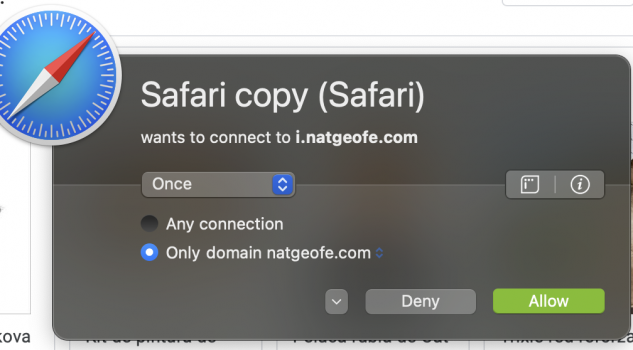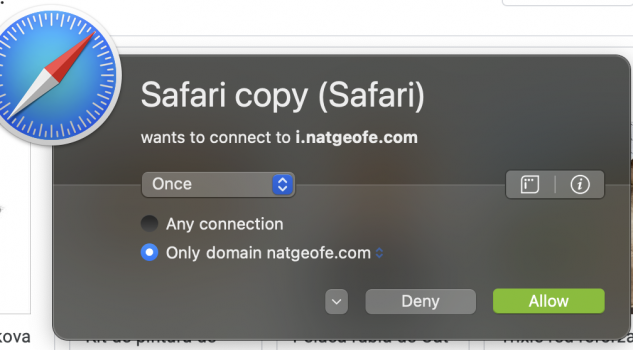The same exact problem on my side as well.I also upgraded to Big Sur 11.6.4. I can't tell yet if it's helped with my other issues, but I still cannot play videos in Safari. I can in Firefox. What is going on!? And now Software Update seems to just endlessly 'check for updates'...
Got a tip for us?
Let us know
Become a MacRumors Supporter for $50/year with no ads, ability to filter front page stories, and private forums.
Safari won't run You Tube videos
- Thread starter sunnyjohn2
- Start date
- Sort by reaction score
You are using an out of date browser. It may not display this or other websites correctly.
You should upgrade or use an alternative browser.
You should upgrade or use an alternative browser.
Does anyone know how to obtain Safari version which is included with Big Sur 11.6.2?
If you don't mind reverting to Big Sur 11.6.2., you could do that and it would give you the version of Safari that came with it. This site takes you to the link for older versions of Big Sur:
 www.macworld.co.uk
www.macworld.co.uk
If you don't mind reverting to Big Sur 11.6.2., you could do that and it would give you the version of Safari that came with it. This site takes you to the link for older versions of Big Sur:
Macworld
Macworld is your ultimate guide to Apple's product universe, explaining what's new, what's best and how to make the most out of the products you love.
This worked for me - no problems at all on the new account. Thanks!By default, Chrome doesn’t use the system’s DNS servers, it uses its “Secure DNS”
https://support.google.com/chrome/answer/10468685
Specify a DNS server on Mac https://support.apple.com/guide/mac-help/specify-a-dns-server-on-mac-mchlp2720/11.0/mac/11.0
Google Public DNS https://developers.google.com/speed/public-dns/
8.8.8.8
8.8.4.4
Cloudflare DNS Servers https://1.1.1.1/dns/
1.1.1.1
1.0.0.1
1.1.1.2 (No Malware) & 1.1.1.3 (No Malware or Adult Content) https://blog.cloudflare.com/introducing-1-1-1-1-for-families/
OpenDNS https://www.opendns.com/setupguide/
208.67.222.222
208.67.220.220
OpenDNS FamilyShield https://www.opendns.com/setupguide/?url=familyshield
208.67.222.123
208.67.220.123
Usually, the simplest way to troubleshoot potentially user caused problems is to create another user account.
Latest update from me – I went from Catalina to Big Sur trying to fix this (and other issues), unsuccessfully. I was unable to play videos in Safari 15.3.
I'm now on Monterey (12.2.1) and I *can* play videos in Safari (15.3). So the system update seems to have helped with that problem. I'm yet to see if I still have the crash on sleep problem (or any new issues).
I'm now on Monterey (12.2.1) and I *can* play videos in Safari (15.3). So the system update seems to have helped with that problem. I'm yet to see if I still have the crash on sleep problem (or any new issues).
I also upgraded to Big Sur 11.6.4. I can't tell yet if it's helped with my other issues, but I still cannot play videos in Safari. I can in Firefox. What is going on!? And now Software Update seems to just endlessly 'check for updates'...
And one more update, in case it is helpful solving this mystery. I was unable to play videos in Big Sur 11.6.4 + Safari 15.3 on my 2020 Intel MBA. But I just updated my M1 iMac and I *can* play videos in Safari. Perhaps the hardware makes a difference somehow.
I followed bogdanw's advice in the post further back and opened a second account. This has worked flawlessly and so I am in the process of transferring everything to the new account. Safari is working well and I have no other problems. I'm still running Big Sur 11.6.3. and Safari 14.1.1. and will continue to do so while I watch this forum
Nope - still got problems with Safari. Couldn't download the pdf of my Vodafone bill but did it in Firefox. Likewise with a Logitech site.
A niggle I have with Big Sur that someone here might be able to help with is all these security popups. These things:
Does anyone know how I block them?
A niggle I have with Big Sur that someone here might be able to help with is all these security popups. These things:
Does anyone know how I block them?
Attachments
It looks like you have Little Snitch installed and you probably blocked YouTube by mistake with it.Nope - still got problems with Safari. Couldn't download the pdf of my Vodafone bill but did it in Firefox. Likewise with a Logitech site.
A niggle I have with Big Sur that someone here might be able to help with is all these security popups. These things:
Does anyone know how I block them?
https://www.obdev.at/products/littlesnitch/index.html
Based on bogdanw's excellent help, I have now upgraded to the latest Big Sur, 11.6.4. and Safari 14.1.2. I have kept both accounts and all seemed to be fine until just now when I tried to access the comments page on the Telegraph newspaper. In my original account, Safari would'n open the comments but Firefox did. In my second account, Safari did. I'll keep both accounts running for the moment and see what happens.
I have now upgraded to the latest Big Sur, 11.6.4. and Safari 14.1.2
Once again, running an outdated version of Safari is dangerous.
"Apple is aware of a report that this issue may have been actively exploited."
https://support.apple.com/en-us/HT213091
Direct link for Safari 15.3
Code:
http://swcdn.apple.com/content/downloads/13/56/002-67278-A_7EUSHJ6NOH/1dtpdyn6l1afezbtku6i16vckl02vcwh05/Safari15.3BigSurAuto.pkgI tried to access the comments page on the Telegraph newspaper.
An extension might block the comments.
How to turn off or uninstall extensions https://support.apple.com/HT203051
Tried the link but not being able to understand Mandarin, went to Apple download site.
It seems the security issue is with the iPhone. However, when I tried to download Safari 15.3, it refused to download. I am assuming that this was because it was incompatible with my version of Big Sur. so in order to download Safari 15.3 beta, I need to download the latest beta for Big Sur. As I do not own an iPhone, I am wondering whether it is worth it for the moment.
It seems the security issue is with the iPhone. However, when I tried to download Safari 15.3, it refused to download. I am assuming that this was because it was incompatible with my version of Big Sur. so in order to download Safari 15.3 beta, I need to download the latest beta for Big Sur. As I do not own an iPhone, I am wondering whether it is worth it for the moment.
Not so sure.Today I was unable to open Safari other than by going to the History menu. I've closed my second account and changed my default browser to Avast. I am a patient person but enough is enough! I'm sure apple will sort it one day.
Videos work fine using Vivaldi but a blank screen on Safari.
Safari 16.4.1
Os Monterey 12.6.4
Mac MBO 2016
This is ridiculous. I have tried all suggestions here and then some.All is good with Chrome " Vivaldi" Firefox. Ran Etrecheck no faults found. Did all possible resets. This is the only Apple product I consider absolute CRAP
I've upgraded to Ventura and have no problem with videos in Safari. I do, however, have a little glitch in that I am unable to access my expat online newspaper account in Safari, although it's perfectly OK in Firefox. Not the end of the world - funny old thing, Safari!
Unfortunately I am left behind on that upgrade. Fixing my Safari issues definitely does not warrant a new Mac.
YouTube in Safari 16.4, Monterey 12.6.4
https://forums.macrumors.com/thread...ny-area-i-want-to-watch.2385961/post-32079904
https://forums.macrumors.com/thread...ny-area-i-want-to-watch.2385961/post-32079904
Register on MacRumors! This sidebar will go away, and you'll see fewer ads.