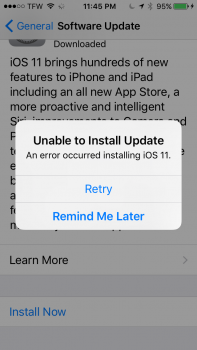Updated from 10 to 11 yesterday and all superb!!! till as speedy as ever - in fact as day one! The A9 in the SE sure is a good one!
On a different subject - I don't get Apple News Notifications anymore as of Wednesday evening. I turned off documents and data to iCloud but I can't see how that would of effected it? Was hoping that ios11 upgrade yesterday would of fixed it?
On a different subject - I don't get Apple News Notifications anymore as of Wednesday evening. I turned off documents and data to iCloud but I can't see how that would of effected it? Was hoping that ios11 upgrade yesterday would of fixed it?