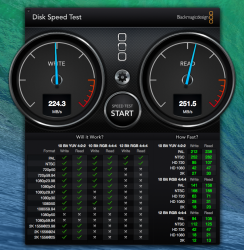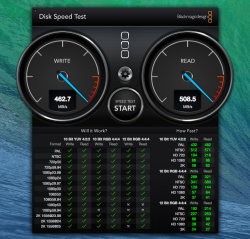From my understanding, the SSD used in the original Retina Macbook Pro was the Samsung O.E.M. equivalent of the Samsung 830 / 840 Pro. These are great drives along with the newer 850 Pro.
The Samsung 840 and 840 EVO appears to suffer from slow read speeds, when reading old data. There was a long thread on overclock.net forums and verified by anandtech.
http://www.anandtech.com/show/8550/...40-evo-read-performance-bug-fix-is-on-the-way
Once the new firmware is released in a few days time and performance and reliability is confirmed, these might be considered to be good drives again.
By the way, there is no point in testing for this problem with Blackmagic, as this writes new data and reads it again, while the problem with the 840 / 840 EVO relates to older data that was written months (or at least several weeks) earlier and is now slower to read than when it was first written.