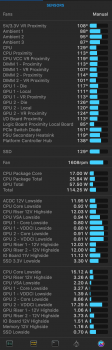I upgraded the stock 256GB SSD on my 2013 model Mac Pro to Samsung 970 EVO 2TB SSD. Does it need a heat sink? The output from smartctl seemed a bit high to me when the system had been idle.
=== START OF SMART DATA SECTION ===
SMART overall-health self-assessment test result: PASSED
SMART/Health Information (NVMe Log 0x02)
Critical Warning: 0x00
Temperature: 53 Celsius
Available Spare: 100%
Available Spare Threshold: 10%
Percentage Used: 0%
Data Units Read: 721,883 [369 GB]
Data Units Written: 712,601 [364 GB]
Host Read Commands: 8,257,723
Host Write Commands: 4,133,051
Controller Busy Time: 22
Power Cycles: 5
Power On Hours: 31
Unsafe Shutdowns: 1
Media and Data Integrity Errors: 0
Error Information Log Entries: 0
Warning Comp. Temperature Time: 0
Critical Comp. Temperature Time: 0
Temperature Sensor 1: 53 Celsius
Temperature Sensor 2: 71 Celsius
=== START OF SMART DATA SECTION ===
SMART overall-health self-assessment test result: PASSED
SMART/Health Information (NVMe Log 0x02)
Critical Warning: 0x00
Temperature: 53 Celsius
Available Spare: 100%
Available Spare Threshold: 10%
Percentage Used: 0%
Data Units Read: 721,883 [369 GB]
Data Units Written: 712,601 [364 GB]
Host Read Commands: 8,257,723
Host Write Commands: 4,133,051
Controller Busy Time: 22
Power Cycles: 5
Power On Hours: 31
Unsafe Shutdowns: 1
Media and Data Integrity Errors: 0
Error Information Log Entries: 0
Warning Comp. Temperature Time: 0
Critical Comp. Temperature Time: 0
Temperature Sensor 1: 53 Celsius
Temperature Sensor 2: 71 Celsius