I did a clean install of macOS Catalina yesterday evening, today I was going to install software from Samsung to unlock, and manage their external SSD's, (T3, T5 and X5), and was met by a message saying:
I had this software installed previously, and it did not show up under legacy software before I decided to update from Mojave to Catalina.
Does anyone else have the same issue with Catalina and Samsung Portable SSD Software / Log In Activator for Mac?
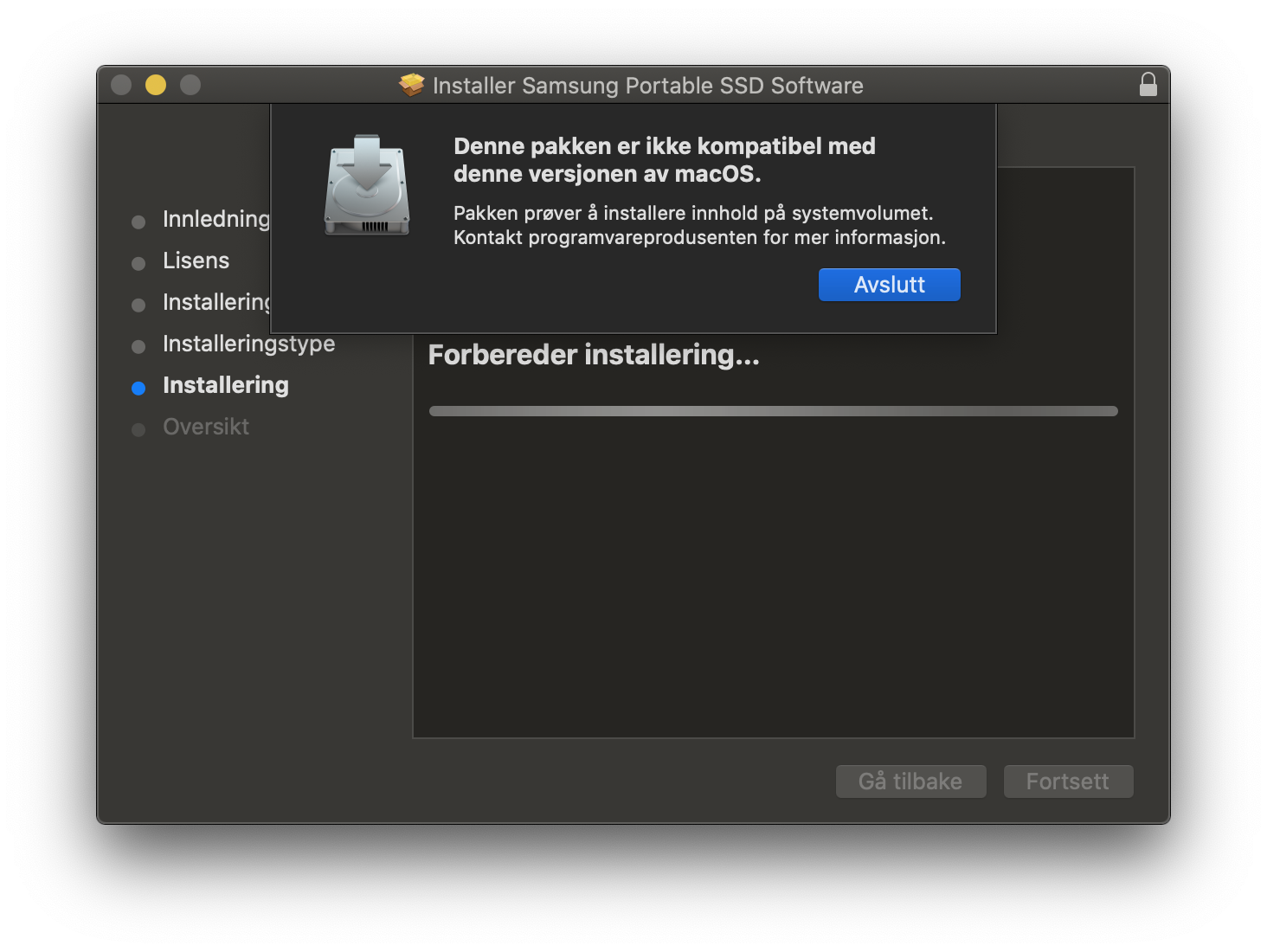
This package is not compatible with this version of macOS. This package tries to install content on the system volume. Contact the software manufacturer for more information.
I had this software installed previously, and it did not show up under legacy software before I decided to update from Mojave to Catalina.
Does anyone else have the same issue with Catalina and Samsung Portable SSD Software / Log In Activator for Mac?


