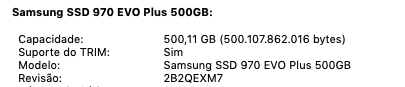OK, I still did not installed my SSD 970 EVO PLUS in my iMac 27" mid 2015, because it will take a lot of time and I still do not have all the tools to open the iMac and dig all the way to the logic board where the PCI slot is located. I will need to remove all components to reach the PCI slot.
I am still thinking if I will use it as an internal or external SSD drive. I know that internally the speeds will be much faster, however an Apple tech guy told me that in the long run a non apple SSD will have problems as their adapters that fit in the iMac PCI slot. He told me to choose only apple SSDs. The other factor is that no one knows for sure that the Samsung EVO PLUS will work internally properly without those reported kernel issues... Imagine so much hard work to disassemble and assemble the hole iMac to discover that the Samsung SSD drive is not compatible...
The Samsung SSD, at the moment, is in an external NVMe enclosure named "Plugable" that is connected to the iMac via USB port 3.0.
When i plug it in into the iMac, the system dont recognize the name of the SSD, shows "Untitled", but shows that it haves 1TB space.
In Windows when I plug the SSD via USB 3.0 windows recognises the drive but Samsung Magicians display only that info i wrote in a previous post and nothing more.
I was wondering if I could try to install the firmware via Imac with the protocol that was shown in previous messages in this thread with Unetbootin. Like that I would know the firmware of this drive.
I am still thinking if I will use it as an internal or external SSD drive. I know that internally the speeds will be much faster, however an Apple tech guy told me that in the long run a non apple SSD will have problems as their adapters that fit in the iMac PCI slot. He told me to choose only apple SSDs. The other factor is that no one knows for sure that the Samsung EVO PLUS will work internally properly without those reported kernel issues... Imagine so much hard work to disassemble and assemble the hole iMac to discover that the Samsung SSD drive is not compatible...
The Samsung SSD, at the moment, is in an external NVMe enclosure named "Plugable" that is connected to the iMac via USB port 3.0.
When i plug it in into the iMac, the system dont recognize the name of the SSD, shows "Untitled", but shows that it haves 1TB space.
In Windows when I plug the SSD via USB 3.0 windows recognises the drive but Samsung Magicians display only that info i wrote in a previous post and nothing more.
I was wondering if I could try to install the firmware via Imac with the protocol that was shown in previous messages in this thread with Unetbootin. Like that I would know the firmware of this drive.