I'm seriously considering getting the Viewfinity S9 to work with my Mac Mini M1. I'm unclear, however, about the connections I'll need. I'm hoping that the HDMI cable will be suitable for my video needs, because both of my Thunderbird Sockets on the M1 are in use for low-latency audio use. In fact, the extra Thunderbolt socket on the S9 will be useful for me to connect my iPad by wire again, allowing me to take advantage of the iPad as an audio source with Logic Pro for iPadOS. Can I ask of you expert types, does this sound like a feasible arrangement? I do hope so, as this will delay me having to get a new hub - I've been checking out the CalDigit TS4 Thunderbolt 4 Dock which seems to offer a lot more connectivity than these, admittedly elegant inline hubs such as the Satechi USB-C Hub...
Become a MacRumors Supporter for $50/year with no ads, ability to filter front page stories, and private forums.
Samsung Viewfinity S9 — Official Details from Samsung
- Thread starter pisarn
- Start date
- Sort by reaction score
You are using an out of date browser. It may not display this or other websites correctly.
You should upgrade or use an alternative browser.
You should upgrade or use an alternative browser.
There's only one Thunderbolt port on the S9; there are 3 USB-C ports, but those aren't Thunderbolt and there is no HDMI port. You'd really need to use a Thunderbolt dock with this display to connect everything you'd like to connect- something like the TS4 would be good.I'm seriously considering getting the Viewfinity S9 to work with my Mac Mini M1. I'm unclear, however, about the connections I'll need. I'm hoping that the HDMI cable will be suitable for my video needs, because both of my Thunderbird Sockets on the M1 are in use for low-latency audio use. In fact, the extra Thunderbolt socket on the S9 will be useful for me to connect my iPad by wire again, allowing me to take advantage of the iPad as an audio source with Logic Pro for iPadOS. Can I ask of you expert types, does this sound like a feasible arrangement? I do hope so, as this will delay me having to get a new hub - I've been checking out the CalDigit TS4 Thunderbolt 4 Dock which seems to offer a lot more connectivity than these, admittedly elegant inline hubs such as the Satechi USB-C Hub...
Does that mean that early reports such as this...
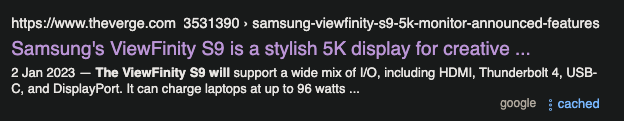
which said that HDMI would be supported, were a bit premature? And does that mean that the one Thunderbolt port on the S9 has to be used to connect to the M1? Can the Display Port not be used for that?
which said that HDMI would be supported, were a bit premature? And does that mean that the one Thunderbolt port on the S9 has to be used to connect to the M1? Can the Display Port not be used for that?
You could connect the DisplayPort but you'd still need to tie up a Thunderbolt port on the mini for a USB-C to DisplayPort adapter, and then you'd lose the functionality of the USB ports on the display. Might as well use Thunderbolt and use those USB-C ports. Video reviews on Youtube confirm that there is no HDMI port available.Does that mean that early reports such as this...
View attachment 2238232
which said that HDMI would be supported, were a bit premature? And does that mean that the one Thunderbolt port on the S9 has to be used to connect to the M1? Can the Display Port not be used for that?
And yes, the single Thunderbolt port is only to connect to a computer.
Is there any reason an HDMI to DP cable wouldn’t work? The HDMI 2.0 port on the Mini supports 5K60 IIRC.You could connect the DisplayPort but you'd still need to tie up a Thunderbolt port on the mini for a USB-C to DisplayPort adapter
You need an active adapter to go from HDMI output to DisplayPort input. Finding one of those adapters that supports 5k will be a challenge at best.Is there any reason an HDMI to DP cable wouldn’t work? The HDMI 2.0 port on the Mini supports 5K60 IIRC.
If it matters to anyone, I'm happy to share that the viewfinity S9 monitor works with the 2020 13inch Intel Macbook Pro (4 Thunderbolt Ports) 5120x2880 at 30hz over thunderbolt.
Edit: Also happy to report that the 2020 16 Inch Macbook Pro with AMD GPU works over thunderbolt @ 5120x2880 at 60hz
Edit: Also happy to report that the 2020 16 Inch Macbook Pro with AMD GPU works over thunderbolt @ 5120x2880 at 60hz
Last edited:
Wow it's already on discount for 500 AUD off in Australia at Harvey Norman, and 300 AUD off at JB Hi-Fi
Yep, and I used some discounted gift cards to get it from JB for $1400 AUD. That's about $900 USD (including tax) for my American friends. Which is about half the price of the base Studio Display here in Australia.Wow it's already on discount for 500 AUD off in Australia at Harvey Norman, and 300 AUD off at JB Hi-Fi
I'm not in love with the purchase, but it'll tide me over until the 8K monitors I really want are out and allow me to sell this aging 2019 iMac and upgrade to Apple Silicon.
I got the monitor myself, and I’m wondering if you’re not happy because you’re running into the same issue I’ve been having with text being overly sharpened, like so:I'm not in love with the purchase
I’ve found that setting the ‘Picture Mode’ to ‘Eco’ and turning off HDR in macOS display settings fixes this. It’s absolutely strange that text looks overly sharpened until you set those specific picture settings. Then, it looks just like how it does on my MacBook.
Sorry, bad phrasing on my part, I don’t have it yet (delivery is Thursday), I’m just not happy because I feel like it’s a side-grade from my iMac screen. But then basically everything is except the Pro Display XDR.It’s absolutely strange that text looks overly sharpened until you set those specific picture settings.
I’m sure I’ll like it well enough when I get it because I’ll be able to stop thinking about monitors.
Thanks a lot for the tip.
I’ve actually figured out how I can do the same for an M2 Pro Mac Mini and basically get monitor and Mac for the same price as the height adjustable Studio Display. I feel like that’s a win, especially as it’ll cost me less than I paid for this iMac and is way more performant.
Dell 6K is an upgrade IMO over the ASD. But it depends on the use case.Sorry, bad phrasing on my part, I don’t have it yet (delivery is Thursday), I’m just not happy because I feel like it’s a side-grade from my iMac screen. But then basically everything is except the Pro Display XDR.
(Note: I have both running side by side)
My S9 arrived today, and I've had a chance to have a play.
Well, sort of. Firstly, it won't work with my top-spec 2019 iMac at all. The iMac won't detect the display, but connecting it causes the iMac to get jerky and unresponsive. God these machines really were thrown together crap.
More success with my 2019 MBP, although that took turning HDR off before it would recognise it as a 5K display. It does still re-handshake with the Mac every couple of minutes, so it is unusable. Weirdly, the Samsung looks sharper when the MBP is asleep than when it is asked to power both displays.
PC users don't know how good they've got it when it comes to external displays. Us Mac users have to resort to hackery because Apple refuses to implement MST or DSC or just implement well-worn standards competently.
Other than that, the thing is well-built, but the controls are just dog ****, totally incomprehensible, and the image quality isn't as good as my iMac (though it might be better with an M2 Mac than these two pieces of junk). For the price I'll keep it, and memories of my iMac will fade after my Mac mini gets here, but I'm a little disappointed.
Edit: oh, and the "height" adjust, lol. It might work if you're between 5' and 5'8", but for anyone taller it's woefully inadequate. I'm 6'4" and I'll need to mount it on a VESA arm (which I had planned to do anyway).
Well, sort of. Firstly, it won't work with my top-spec 2019 iMac at all. The iMac won't detect the display, but connecting it causes the iMac to get jerky and unresponsive. God these machines really were thrown together crap.
More success with my 2019 MBP, although that took turning HDR off before it would recognise it as a 5K display. It does still re-handshake with the Mac every couple of minutes, so it is unusable. Weirdly, the Samsung looks sharper when the MBP is asleep than when it is asked to power both displays.
PC users don't know how good they've got it when it comes to external displays. Us Mac users have to resort to hackery because Apple refuses to implement MST or DSC or just implement well-worn standards competently.
Other than that, the thing is well-built, but the controls are just dog ****, totally incomprehensible, and the image quality isn't as good as my iMac (though it might be better with an M2 Mac than these two pieces of junk). For the price I'll keep it, and memories of my iMac will fade after my Mac mini gets here, but I'm a little disappointed.
Edit: oh, and the "height" adjust, lol. It might work if you're between 5' and 5'8", but for anyone taller it's woefully inadequate. I'm 6'4" and I'll need to mount it on a VESA arm (which I had planned to do anyway).
Day 2 update:My S9 arrived today, and I've had a chance to have a play.
Well, sort of. Firstly, it won't work with my top-spec 2019 iMac at all. The iMac won't detect the display, but connecting it causes the iMac to get jerky and unresponsive. God these machines really were thrown together crap.
More success with my 2019 MBP, although that took turning HDR off before it would recognise it as a 5K display. It does still re-handshake with the Mac every couple of minutes, so it is unusable. Weirdly, the Samsung looks sharper when the MBP is asleep than when it is asked to power both displays.
PC users don't know how good they've got it when it comes to external displays. Us Mac users have to resort to hackery because Apple refuses to implement MST or DSC or just implement well-worn standards competently.
Other than that, the thing is well-built, but the controls are just dog ****, totally incomprehensible, and the image quality isn't as good as my iMac (though it might be better with an M2 Mac than these two pieces of junk). For the price I'll keep it, and memories of my iMac will fade after my Mac mini gets here, but I'm a little disappointed.
Edit: oh, and the "height" adjust, lol. It might work if you're between 5' and 5'8", but for anyone taller it's woefully inadequate. I'm 6'4" and I'll need to mount it on a VESA arm (which I had planned to do anyway).
Sonoma fixed the problems I was having with my MBP, and so everything is behaving now.
After calibration, I'm a lot happier with the screen. It's still a bit warmer than my iMac panel, which is actually my preference (but it looks weird with them next to each other).
It's sharper at daylight brightness (my first interaction with it was at night time, and at near minimum brightness), and is handling the reflections from the south-facing windows behind very well. I can count the blinds on my iMac's glossy glass, but I can't even tell I've got blinds on the Samsung.
Controls are still bad, and I'm going to having to figure out what I can there because changing brightness on the Samsung is incredibly annoying and Better Displays software brightness control makes the panel look terrible.
How about your iMac? Did Sonoma fix it also?Day 2 update:
Sonoma fixed the problems I was having with my MBP, and so everything is behaving now.
My iMac was already running Sonoma when I tried it, so it must be some other issue.How about your iMac? Did Sonoma fix it also?
This should be last update until I get my Mac Studio, but my 2019 MBP sees the S9 as a 5K display when the primary display is on and a 4K display when in clamshell mode. I find this as funny as it is annoying.
The late 2010s really were Apple's nadir as a computer company. Every computer they sold was basically crap, from busted butterfly keyboards to tired iMacs to outdated trash can Mac Pros.
The late 2010s really were Apple's nadir as a computer company. Every computer they sold was basically crap, from busted butterfly keyboards to tired iMacs to outdated trash can Mac Pros.
Some truth to that. The difference b/w my 2019 Intel MBA and anything with an M1 is ridiculous. The biggest computer upgrade I've ever made was going from that to the 14" MBP.The late 2010s really were Apple's nadir as a computer company. Every computer they sold was basically crap, from busted butterfly keyboards to tired iMacs to outdated trash can Mac Pros.
Controls are still bad, and I'm going to having to figure out what I can there because changing brightness on the Samsung is incredibly annoying and Better Displays software brightness control makes the panel look terrible.
Have you figured anything out here? This is one of the biggest issues giving me pause. I adjust my LG 5K monitor brightness all the time, and being able to do it right from my MBP keyboard is great. Having to go back to using a remote or some crappy button on the bottom of the monitor would NOT be ok.
Sadly, there's nothing to figure out. The S9 doesn't support hardware DDC control, so apps like Lunar and MonitorControl can only control brightness in software, which is janky and leads to some gamma inconsistency. That being said, if you don't care about the gamma inconsistency, software DDC control through those apps does work.Have you figured anything out here?
I've just been using the remote, but I'm presently on holidays so I haven't had much call to use my Mac at night. I might be more annoyed if I were working.
That is such a shame, but thank you so much for sharing your insight. It's possible that app-based software brightness might be acceptable to me - I don't do anything that requires precise or consistent gamma. How janky would you say they are in your experience?
Register on MacRumors! This sidebar will go away, and you'll see fewer ads.

