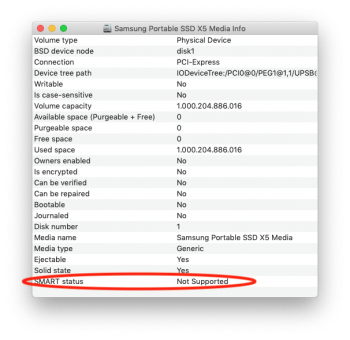Great to hear there's no delay and you have awhile of experience now booting from USB 3 SSD. I wish someone can make a video demo-ing booting from a usb 3 ssd and doing benchmarks and actual demo using apps.I've never had "boot delays" when booting from a USB3 SSD.
And I did it longer than anyone else here (MORE THAN 6 years).
Got a tip for us?
Let us know
Become a MacRumors Supporter for $50/year with no ads, ability to filter front page stories, and private forums.
Samsung x5 ssd on iMac 2017
- Thread starter abdulawaluzzal
- Start date
-
- Tags
- imac portable ssd
- Sort by reaction score
You are using an out of date browser. It may not display this or other websites correctly.
You should upgrade or use an alternative browser.
You should upgrade or use an alternative browser.
I've never had "boot delays" when booting from a USB3 SSD.
And I did it longer than anyone else here (MORE THAN 6 years).
But don't you format your boot drives as HFS+? The issue -- that I believe was fixed in one of the Mojave updates -- occurred when booting from an APFS-formatted USB drive.
Did you do anyhing special to format the X5 as bootable?
On my Mojave macMini, in Disk Utility, the 'Partition' button is disabled and 'Erase' does not show the combo to select the GUID partition table.
I can see the disk with Samsung Portable SSD Software for Mac, v1.6.4, the X5 firmware is up to date, and I do not have a password set for the disk.
On my Mojave macMini, in Disk Utility, the 'Partition' button is disabled and 'Erase' does not show the combo to select the GUID partition table.
I can see the disk with Samsung Portable SSD Software for Mac, v1.6.4, the X5 firmware is up to date, and I do not have a password set for the disk.
Last edited:
The X5 uses the OEM version of the 970 EVO. Apple uses another version of that same blade with a proprietary pin-out in the 2017 and later iMac (not the iMac Pro).
My only objection to the X5 is that it costs more than installing A 970 EVO inside.
If a 2017 is still under AppleCare, then stay external. If AppleCare is no longer an issue, a 970+adapter+labor is the prudent choice. Spend the change on an app you’ve been wanting or more RAM... or a dinner date at a nice restaurant. If you’re handy, you can save anther $50–$75 by doing it yourself.
My only objection to the X5 is that it costs more than installing A 970 EVO inside.
If a 2017 is still under AppleCare, then stay external. If AppleCare is no longer an issue, a 970+adapter+labor is the prudent choice. Spend the change on an app you’ve been wanting or more RAM... or a dinner date at a nice restaurant. If you’re handy, you can save anther $50–$75 by doing it yourself.
No, I formatted it APFS and cloned the current system with CCC. It was immediately booteable.Did you do anyhing special to format the X5 as bootable?
......
Anyhow I have a tiny helper systems with CCC on each physical system device (one internal SSD and two TB attached SSD) to do such copies.
> ... I formatted it APFS ... immediately booteable...
You mean DiskUtility simply offered the choice of APFS and GUID partition? I wonder what prevents mine to do so...
Can you share your configuration? What macOS version? Did you install the Samsung Portable SSD software? What version?
You mean DiskUtility simply offered the choice of APFS and GUID partition? I wonder what prevents mine to do so...
Can you share your configuration? What macOS version? Did you install the Samsung Portable SSD software? What version?
I am currently on 10.14.6*. Got the Samsung X5 SSD plugged it in the TB connector, started DiskUtility, formatted it APFS, added a APFS primary volume, copied the old SSD to the new SSD via CCC and rebooted from the new one.
I have a 2017 iMac with a tiny 256GB internal SSD. Attached are two Samsung X5 2TB at the two TB ports.
I did not install any kind of specific software for the X5 drive
*I do not remember the MacOS version when I got the X5 SSD earlier this year. I guess it was High Sierra from my Mid2011 iMac.
I have a 2017 iMac with a tiny 256GB internal SSD. Attached are two Samsung X5 2TB at the two TB ports.
I did not install any kind of specific software for the X5 drive
*I do not remember the MacOS version when I got the X5 SSD earlier this year. I guess it was High Sierra from my Mid2011 iMac.
I fixed the problem, the trick was to change the view in DiskUtility to see all devices, not only the volumes:
https://discussions.apple.com/thread/250587608
In this new view it was easy to reformat the disk as APFS, make it GUID bootable, install macOS 10.14 and use it as root file system.
The Samsung X5 is indeed a nice and fast device.
The only drawback so far is that it does not support SMART checks, or at least this is what DiskUtility reports.
https://discussions.apple.com/thread/250587608
In this new view it was easy to reformat the disk as APFS, make it GUID bootable, install macOS 10.14 and use it as root file system.
The Samsung X5 is indeed a nice and fast device.
The only drawback so far is that it does not support SMART checks, or at least this is what DiskUtility reports.
The only drawback so far is that it does not support SMART checks, or at least this is what DiskUtility reports.
it does support S.M.A.R.T. just use DriveDx instead of Disk Utility ->
https://binaryfruit.com/drivedx
It can if you click on the drive, not the volume. It works for me — don’t know why others can’t see it.> it does support S.M.A.R.T. just use DriveDx instead of Disk Utility
indeed, I installed the DriveDx trial and I can read the X5 SMART variables.
shame on you Apple, DiskUtility should be able to do the same :-(
> It can if you click on the drive, not the volume
I did that, still 'Not Supported', see attached image.
But I don't mind, as long as DriveDx can read it, it is ok.
BTW, DriveDx can also read the SMART variables from a SATA disk connected via USB, via a driver.
I did that, still 'Not Supported', see attached image.
But I don't mind, as long as DriveDx can read it, it is ok.
BTW, DriveDx can also read the SMART variables from a SATA disk connected via USB, via a driver.
Attachments
I'm wondering if anyone can solve my issue...although not sure if it is an issue.
I've been using an x5 1TB on my 27inch iMac 2019 3.6 8core i9 and it works but I was finding that when using it to edit footage in premiere, premiere becomes really sluggish after around five minutes. When swapping to the internal ssd it was fine. I did a Blackmagic test and my write speeds were about 1400 -1500 well below the 2300.
I've tried re-formatting, also tried an apple thunderbolt cable and different ports but had the same result. However when I tried it on my Brother's MacBook Pro 2018, he gets a write speed of 2000mbs.
The read speeds seem accurate to what Samsung claim so why are my write speeds completely under performing and only on my computer?
I'm talking with Samsung support at the moment. I've had a few email exchanges and I have to say, so far they've been useless, asking the same questions over and over again. Which is what brought me here for help
Thanks in advance.
Edit: Also forgot to add that the drive will unmount ever so often, like ever other day or so.
Peter
I've been using an x5 1TB on my 27inch iMac 2019 3.6 8core i9 and it works but I was finding that when using it to edit footage in premiere, premiere becomes really sluggish after around five minutes. When swapping to the internal ssd it was fine. I did a Blackmagic test and my write speeds were about 1400 -1500 well below the 2300.
I've tried re-formatting, also tried an apple thunderbolt cable and different ports but had the same result. However when I tried it on my Brother's MacBook Pro 2018, he gets a write speed of 2000mbs.
The read speeds seem accurate to what Samsung claim so why are my write speeds completely under performing and only on my computer?
I'm talking with Samsung support at the moment. I've had a few email exchanges and I have to say, so far they've been useless, asking the same questions over and over again. Which is what brought me here for help
Thanks in advance.
Edit: Also forgot to add that the drive will unmount ever so often, like ever other day or so.
Peter
Hi Peter,
The Samsung X5 has a severe thermal design issue, it does not dissipate heat as it should, so it throttles down quite quickly.
In my case, in a typical summer day with 30 deg C, the measured write speed was around 150 MB/s, but on heavy use it went as low as 50 MB/s (which is comparable to a poor micro SD card!).
I opened the case (watch the screw behind the serial number and the two screws behind the plastic part) and I installed a M.2 heatsink.
I suggest you run Blackmagic continuously for several minutes, and if you see a significant performance drop, you probably have a similar issue.
Edit: the heatsink somehow improved things, but under heavy use, the speed still drops to about 50 MB/s... Probably it requires a water cooled heatsink :-(
The Samsung X5 has a severe thermal design issue, it does not dissipate heat as it should, so it throttles down quite quickly.
In my case, in a typical summer day with 30 deg C, the measured write speed was around 150 MB/s, but on heavy use it went as low as 50 MB/s (which is comparable to a poor micro SD card!).
I opened the case (watch the screw behind the serial number and the two screws behind the plastic part) and I installed a M.2 heatsink.
I suggest you run Blackmagic continuously for several minutes, and if you see a significant performance drop, you probably have a similar issue.
Edit: the heatsink somehow improved things, but under heavy use, the speed still drops to about 50 MB/s... Probably it requires a water cooled heatsink :-(
Last edited:
Peter wrote:
"I've been using an x5 1TB on my 27inch iMac 2019 3.6 8core i9 and it works but I was finding that when using it to edit footage in premiere, premiere becomes really sluggish after around five minutes. When swapping to the internal ssd it was fine. I did a Blackmagic test and my write speeds were about 1400 -1500 well below the 2300."
When you experience the slowdown, reach around and FEEL the X5.
Has it gotten really hot?
Ric Ford, who runs the longtime "Macintouch.com", reported after using an X5 that he experienced overheating problems with it, and one of the symptoms was a "throttled-down" performance of the drive -- it got slower with the heat.
He was unable to find a solution for it.
So my guess (and it's ONLY "a guess") is that thunderbolt3 drives with blade SSDs seem to be offering much promise, but in real-world usage may have a problem with actual performance, due to heat-related issues.
I have a self-assembled nvme blade SSD (Crucial) in a USB3.1 gen2 enclosure (Orico), and it will get pretty warm under heavy load. It yields read speeds in the 965MBps range.
On the other hand, every 2.5" form factor SATA SSD I've used seems to run "cool to the touch". Not sure what's going on with the blade drives...
"I've been using an x5 1TB on my 27inch iMac 2019 3.6 8core i9 and it works but I was finding that when using it to edit footage in premiere, premiere becomes really sluggish after around five minutes. When swapping to the internal ssd it was fine. I did a Blackmagic test and my write speeds were about 1400 -1500 well below the 2300."
When you experience the slowdown, reach around and FEEL the X5.
Has it gotten really hot?
Ric Ford, who runs the longtime "Macintouch.com", reported after using an X5 that he experienced overheating problems with it, and one of the symptoms was a "throttled-down" performance of the drive -- it got slower with the heat.
He was unable to find a solution for it.
So my guess (and it's ONLY "a guess") is that thunderbolt3 drives with blade SSDs seem to be offering much promise, but in real-world usage may have a problem with actual performance, due to heat-related issues.
I have a self-assembled nvme blade SSD (Crucial) in a USB3.1 gen2 enclosure (Orico), and it will get pretty warm under heavy load. It yields read speeds in the 965MBps range.
On the other hand, every 2.5" form factor SATA SSD I've used seems to run "cool to the touch". Not sure what's going on with the blade drives...
Register on MacRumors! This sidebar will go away, and you'll see fewer ads.