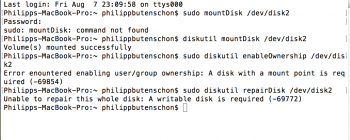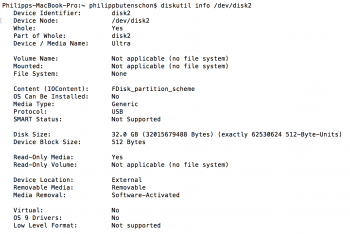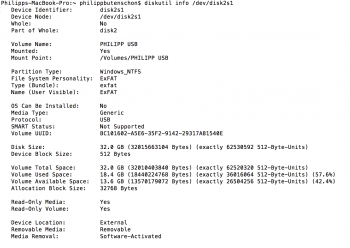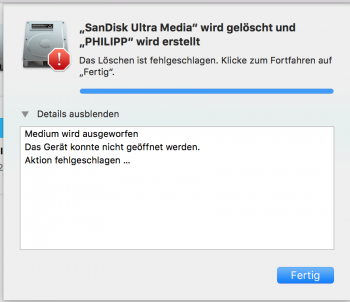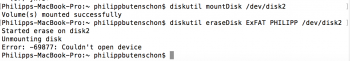Hello guys,
this is my first time creating an account on a forum website. I am pretty lost and couldn't find any help to my specific situation on the websites I looked at. Maybe one of you guys has any ideas on how to solve my issue or maybe someone of you actually came across an existing thread that resembles my issue.
So here it goes, recently I had my netbook unattended for a couple of hours and with my USB stick still in the port via an USB hub. When I came back, I saw that my USB stick got disconnected in the meanwhile. After putting the stick back in I am now faced with the following issue:
It say under information that this USB Stick is now only readable so I cant edit or delete any of my data now. I tried to solve the issue with deleting the data via the diskutil commands in the terminal. It stated that I needed the Ownership rights to delete data. I then tried the ownership commands, first it told me the device is not mounted, I tried to do solve that via the mountDisk command and the terminal came back with a successful mount, but after trying the enableOwnership command it came back with the following error:
"A disk with a mount point is required (-69854)"
When I tried the repair command it comes back with:
"Unable to repair this whole disk: A writable disk is required (-69772)"
And as I said before when I try deleting either the disk or Volume it runs back with the error that I need ownership of the USB stick...
So I am lost...
Thank you in advance for looking at my problem and any ideas that come to mind I was able to save all the data and do another back up, I just want to be able to use the USB stick again and regain my 32G space
I was able to save all the data and do another back up, I just want to be able to use the USB stick again and regain my 32G space 
this is my first time creating an account on a forum website. I am pretty lost and couldn't find any help to my specific situation on the websites I looked at. Maybe one of you guys has any ideas on how to solve my issue or maybe someone of you actually came across an existing thread that resembles my issue.
So here it goes, recently I had my netbook unattended for a couple of hours and with my USB stick still in the port via an USB hub. When I came back, I saw that my USB stick got disconnected in the meanwhile. After putting the stick back in I am now faced with the following issue:
It say under information that this USB Stick is now only readable so I cant edit or delete any of my data now. I tried to solve the issue with deleting the data via the diskutil commands in the terminal. It stated that I needed the Ownership rights to delete data. I then tried the ownership commands, first it told me the device is not mounted, I tried to do solve that via the mountDisk command and the terminal came back with a successful mount, but after trying the enableOwnership command it came back with the following error:
"A disk with a mount point is required (-69854)"
When I tried the repair command it comes back with:
"Unable to repair this whole disk: A writable disk is required (-69772)"
And as I said before when I try deleting either the disk or Volume it runs back with the error that I need ownership of the USB stick...
So I am lost...
Thank you in advance for looking at my problem and any ideas that come to mind