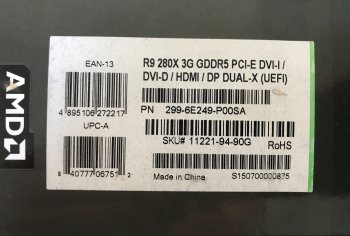hi you all, i've a sapphire r9 280x graphic card xdual on my mac pro 5.1, pc version, and i recently tried to flash the latest rom version, after i dowdload from the main website of sapphire, and i flashed it in window system by using atiflash under commande line, the flash was go through, but it's never start up again after restart, i've heard from start up two sonors without any sige on screen and start over the two sonors, even i've tried insert another video card nvidia gt120, it cant startup neither, but when i pull out the power cable of sapphire, it can get into the desktop, mac and pc both sides, but when i want to do reflash sapphire again, atiflash return me a message "adaptor not found", and "error 0fl01", someone can help me or pass me a link how to save my card back please? thank you.
Got a tip for us?
Let us know
Become a MacRumors Supporter for $50/year with no ads, ability to filter front page stories, and private forums.
sapphire r9 280x bad flash rom form their own website
- Thread starter parisinvest
- Start date
- Sort by reaction score
You are using an out of date browser. It may not display this or other websites correctly.
You should upgrade or use an alternative browser.
You should upgrade or use an alternative browser.
alreay read and tried, stuck on the usb boot stage, it did not say how to start up from a usb dos on mac, any help there please?
Try Freedos or borrow a PC.alreay read and tried, stuck on the usb boot stage, it did not say how to start up from a usb dos on mac, any help there please?
Try Freedos or borrow a PC.
ok i will try. thanks. btw would refit be useful for start menu?
Haven't used it for years and it has been replaced by reFind but if you're comfortable with it, why not?ok i will try. thanks. btw would refit be useful for start menu?
Haven't used it for years and it has been replaced by reFind but if you're comfortable with it, why not?
tried both refit and refind. dont work, they can make the menu but cant boot into dos
i'm trying to boot from cd dos and then to see if i can find usb or not
[doublepost=1529687905][/doublepost]
Does your 280X has a 2nd ROM?
i've the original one backup rom
tried both refit and refind. dont work, they can make the menu but cant boot into dos
i'm trying to boot from cd dos and then to see if i can find usb or not
[doublepost=1529687905][/doublepost]
i've the original one backup rom
I mean if there is a ROM switch on the card, and you can boot from the 2nd ROM chip (hardware)
I mean if there is a ROM switch on the card, and you can boot from the 2nd ROM chip (hardware).
i only know she is a sapphire r9 280x xdual, how to find out the second rom please?
i only know she is a sapphire r9 280x xdual, how to find out the second rom please?
I am not quite sure if you mean that you have a Sapphire Dual-X 280X. If yes, there should be a ROM switch (push button) right next to the Crossfire connector.
Anyway, you can post a picture or a link of your card.
If you find that switch, no rush. Let me know, I tell you how to recovery.
[doublepost=1529692484][/doublepost]i can see only a push button witch marks "S", is it the switch you talked about? how to do then? i dont remember when i flash it, the button was on or off.I am not quite sure if you mean that you have a Sapphire Dual-X 280X. If yes, there should be a ROM switch (push button) right next to the Crossfire connector.
Anyway, you can post a picture or a link of your card.
If you find that switch, no rush. Let me know, I tell you how to recovery.
[doublepost=1529692687][/doublepost]
I am not quite sure if you mean that you have a Sapphire Dual-X 280X. If yes, there should be a ROM switch (push button) right next to the Crossfire connector.
Anyway, you can post a picture or a link of your card.
If you find that switch, no rush. Let me know, I tell you how to recovery.
the probleme is i cant boot the machine with the card connected, even i use another card to boot, but must pull out the power cable of sapphire to boot, so what is the matter if the switch on or off?
Attachments
That "S" button is exactly the ROM switch button.
Do the following.
1) Shut down the Mac (open the side panel and keep it open)
2) remove all other GPU and only keep the R9 280X (MUST connect all power cables)
3) Press the button once (if you never press that before)
4) Power on the Mac (your 280X should boot normally)
5) Press that button again
6) Flash your original ROM back in
7) reboot
At this point, your dead 280X ROM should be recovered.
If can't boot (because you pressed that button before the above procedure), then press it once, and try to boot again. One of the ROM should be still good. As long as you switch to the good ROM, the card should boot.
One of the beauty of the 280X is the dual ROM design, make it extremely safe for flashing.
[doublepost=1529693289][/doublepost]In fact, on the Sapphire web page, the very first point mentioned in the Overview page, is the Dual BIOS design.

Do the following.
1) Shut down the Mac (open the side panel and keep it open)
2) remove all other GPU and only keep the R9 280X (MUST connect all power cables)
3) Press the button once (if you never press that before)
4) Power on the Mac (your 280X should boot normally)
5) Press that button again
6) Flash your original ROM back in
7) reboot
At this point, your dead 280X ROM should be recovered.
If can't boot (because you pressed that button before the above procedure), then press it once, and try to boot again. One of the ROM should be still good. As long as you switch to the good ROM, the card should boot.
One of the beauty of the 280X is the dual ROM design, make it extremely safe for flashing.
[doublepost=1529693289][/doublepost]In fact, on the Sapphire web page, the very first point mentioned in the Overview page, is the Dual BIOS design.
That "S" button is exactly the ROM switch button.
Do the following.
1) Shut down the Mac (open the side panel and keep it open)
2) remove all other GPU and only keep the R9 280X (MUST connect all power cables)
3) Press the button once (if you never press that before)
4) Power on the Mac (your 280X should boot normally)
5) Press that button again
6) Flash your original ROM back in
7) reboot
At this point, your dead 280X ROM should be recovered.
If can't boot (because you pressed that button before the above procedure), then press it once, and try to boot again. One of the ROM should be still good. As long as you switch to the good ROM, the card should boot.
One of the beauty of the 280X is the dual ROM design, make it extremely safe for flashing.
[doublepost=1529693289][/doublepost]In fact, on the Sapphire web page, the very first point mentioned in the Overview page, is the Dual BIOS design.
View attachment 767334
i think i've just not enough lucky, i've tried both with swith on and off, nothing changed, it make a little sound and repeat it without anything on screen, but thanks so much for help.
i've flashed before 2 times, one is tried to flash msi r9 280x rom mac version witch i've found here in macrumors, doesn't work on mac, so flash it back, both procedure were succesful, and then i've thought since i cant flash for mac, why not to push up the limit by flashing the latest official version, then i'm here, i think it may better to find a old little pc to flash it? what's your conseil please?
i think i've just not enough lucky, i've tried both with swith on and off, nothing changed, it make a little sound and repeat it without anything on screen, but thanks so much for help.
i've flashed before 2 times, one is tried to flash msi r9 280x rom mac version witch i've found here in macrumors, doesn't work on mac, so flash it back, both procedure were succesful, and then i've thought since i cant flash for mac, why not to push up the limit by flashing the latest official version, then i'm here, i think it may better to find a old little pc to flash it? what's your conseil please?
TBH, you may kill your card, not because of flashing an incompatible BIOS, but because boot the card without connecting the power cables (even in general, it's not that easy, but it can happen).
But at this moment. I suspect it's software issue.
You mentioned that you install the GT120 with the R9 280X together. This can work in macOS, but not good in Windows.
You should never install both Nvidia and AMD card together in Windows. The driver may crash the whole system.
When you installed the GT120, and remove the power cables of the 280X. The 280X actually doesn't work properly. And Windows may installed the driver for GT120, which against the AMD driver for 280X.
At this point, even you remove the GT120 and install the 280X again, may be no proper driver in Windows for the 280X, therefore, nothing can display.
To test if the 280X can still boot from the good BIOS, you better use macOS. You may either do that by using the GT120 to switch back to macOS. Or simply perform a PRAM reset. But since you have no idea which ROM is the good one. You better install the GT120, select macOS to boot, shutdown, then remove the GT120 and install the 280X.
Then try again to boot. If nothing shows on the screen, then switch BIOS, and try again.
This will ensure the driver is there if the card is actually working.
TBH, you may kill your card, not because of flashing an incompatible BIOS, but because boot the card without connecting the power cables (even in general, it's not that easy, but it can happen).
But at this moment. I suspect it's software issue.
You mentioned that you install the GT120 with the R9 280X together. This can work in macOS, but not good in Windows.
You should never install both Nvidia and AMD card together in Windows. The driver may crash the whole system.
When you installed the GT120, and remove the power cables of the 280X. The 280X actually doesn't work properly. And Windows may installed the driver for GT120, which against the AMD driver for 280X.
At this point, even you remove the GT120 and install the 280X again, may be no proper driver in Windows for the 280X, therefore, nothing can display.
To test if the 280X can still boot from the good BIOS, you better use macOS. You may either do that by using the GT120 to switch back to macOS. Or simply perform a PRAM reset. But since you have no idea which ROM is the good one. You better install the GT120, select macOS to boot, shutdown, then remove the GT120 and install the 280X.
Then try again to boot. If nothing shows on the screen, then switch BIOS, and try again.
This will ensure the driver is there if the card is actually working.
thank you for your explanation in detaille, i've tried your way, after reboot with pram, i changed gt120 single to 280 single, and with the switch off, it takes the same effet, then i turn off the mac, switch on, then restart, this time there is no more repeating 'Ding' sound again, but the after the apple start tone, no screen sign, a little step forward at least, then i changed to another mac pro, and repeat with gt 120 and then 280 single, with switch off, there is the apple start up tone and the 'ding' same as before, and then with switch on, it did give the apple startup tone, just nothing instead. all these procedure with the windows disk pull out.
btw, when i was using windows with both card, i use the cable out till the start menu, then plug in 280, then enter to windows, this was the only way to enter the desktop, then i can see the 280 in materiel list, but cant flash it, some said on internet need a pc to flash in dos, what do you think?
thank you alot
[doublepost=1529700204][/doublepost]
TBH, you may kill your card, not because of flashing an incompatible BIOS, but because boot the card without connecting the power cables (even in general, it's not that easy, but it can happen).
But at this moment. I suspect it's software issue.
You mentioned that you install the GT120 with the R9 280X together. This can work in macOS, but not good in Windows.
You should never install both Nvidia and AMD card together in Windows. The driver may crash the whole system.
When you installed the GT120, and remove the power cables of the 280X. The 280X actually doesn't work properly. And Windows may installed the driver for GT120, which against the AMD driver for 280X.
At this point, even you remove the GT120 and install the 280X again, may be no proper driver in Windows for the 280X, therefore, nothing can display.
To test if the 280X can still boot from the good BIOS, you better use macOS. You may either do that by using the GT120 to switch back to macOS. Or simply perform a PRAM reset. But since you have no idea which ROM is the good one. You better install the GT120, select macOS to boot, shutdown, then remove the GT120 and install the 280X.
Then try again to boot. If nothing shows on the screen, then switch BIOS, and try again.
This will ensure the driver is there if the card is actually working.
someone on internet talk about a way to make a short between two feet on the card board, to make system recognize like a oem or virgin card, to make through the flash, but it was another card concerne, i dont know if my card has this kind of option? do you know about it please?
thank you for your explanation in detaille, i've tried your way, after reboot with pram, i changed gt120 single to 280 single, and with the switch off, it takes the same effet, then i turn off the mac, switch on, then restart, this time there is no more repeating 'Ding' sound again, but the after the apple start tone, no screen sign, a little step forward at least, then i changed to another mac pro, and repeat with gt 120 and then 280 single, with switch off, there is the apple start up tone and the 'ding' same as before, and then with switch on, it did give the apple startup tone, just nothing instead. all these procedure with the windows disk pull out.
btw, when i was using windows with both card, i use the cable out till the start menu, then plug in 280, then enter to windows, this was the only way to enter the desktop, then i can see the 280 in materiel list, but cant flash it, some said on internet need a pc to flash in dos, what do you think?
thank you alot
[doublepost=1529700204][/doublepost]
someone on internet talk about a way to make a short between two feet on the card board, to make system recognize like a oem or virgin card, to make through the flash, but it was another card concerne, i dont know if my card has this kind of option? do you know about it please?
Sorry for my poor English, but I hope you aren't meaning that you plug / pull the card (or cables) when the Mac is ON. IF you did that, very high chance you already kill the card.
Sorry for my poor English, but I hope you aren't meaning that you plug / pull the card (or cables) when the Mac is ON. IF you did that, very high chance you already kill the card.
my english is not enough i'm sorry, yes you thought is right: i plug in the 280 power cable while the mac was on, but I can still see the card in windows, so it maybe not that dead, I'm now trying to do a cd with dos and atiflash, try to flash it under dos, this is the final solution, if it doesn't work, my card is officially dead! i will let you know the results
parisinvest
I'm not sure about this . .. . .
Left from the the two Crossfire connector you can see the "numbers" "1" & "2" . . .
Can you see a little "sliding switch " ?
If it is there it will look like this . . ..

If you can see a switch .. .is it set to Number ONE or to number TWO ?
====================
If the switch is there you can try to change it to the OTHER NUMBER.
On the HD 7950 & the HD 7970 .. it is a "mechanical switch" and does the same job as the "S" button which I think changes the rom using software..
I don't have a R9280X so I'm not certain if Sapphire left the switch on the GPU.
SHUT DOWN FIRST ! CHECK YOUR R9280X POWER CABLES !
Good Luck !
I'm not sure about this . .. . .
Left from the the two Crossfire connector you can see the "numbers" "1" & "2" . . .
Can you see a little "sliding switch " ?
If it is there it will look like this . . ..
If you can see a switch .. .is it set to Number ONE or to number TWO ?
====================
If the switch is there you can try to change it to the OTHER NUMBER.
On the HD 7950 & the HD 7970 .. it is a "mechanical switch" and does the same job as the "S" button which I think changes the rom using software..
I don't have a R9280X so I'm not certain if Sapphire left the switch on the GPU.
SHUT DOWN FIRST ! CHECK YOUR R9280X POWER CABLES !
Good Luck !
parisinvest
I'm not sure about this . .. . .
Left from the the two Crossfire connector you can see the "numbers" "1" & "2" . . .
Can you see a little "sliding switch " ?
If it is there it will look like this . . ..
View attachment 767494
If you can see a switch .. .is it set to Number ONE or to number TWO ?
====================
If the switch is there you can try to change it to the OTHER NUMBER.
On the HD 7950 & the HD 7970 .. it is a "mechanical switch" and does the same job as the "S" button which I think changes the rom using software..
I don't have a R9280X so I'm not certain if Sapphire left the switch on the GPU.
SHUT DOWN FIRST ! CHECK YOUR R9280X POWER CABLES !
Good Luck !
thank you so much for your reply, i've tried with the switch "s", but not work, i think i need to find a pc to flash again, just like my old fx 4500, i cant flash it on mac, even boot into dos, but i did flash it on a pc, i will keep infor updated.
btw, do you know where can i find the two chip on the card, to make short to make the system recognize like general oem card to flash? many thanks
parisinvest
You didn't answer my question.
I'm not talking about the "S" button.
Is there a "sliding switch" on your card ?
Looks like this ( near Crossfire )
View attachment 767520
His card doesn't has this flip switch. That "S" push button is the ROM switch. The card's pictures are at post #12
His card doesn't has this flip switch. That "S" push button is the ROM switch. The card's pictures are at post #12
thank you for your help, but there is no switch on my card like in your photo, i doubt there is not one on this serie of card
His card doesn't has this flip switch. That "S" push button is the ROM switch. The card's pictures are at post #12
do you know where can i find a flash service on internet please?
Register on MacRumors! This sidebar will go away, and you'll see fewer ads.