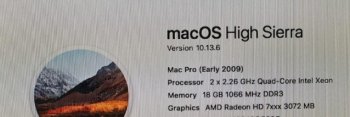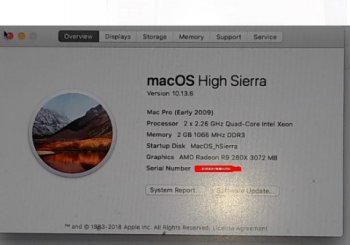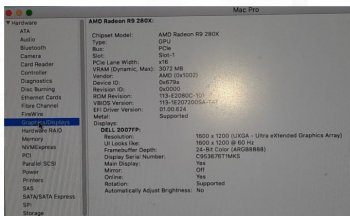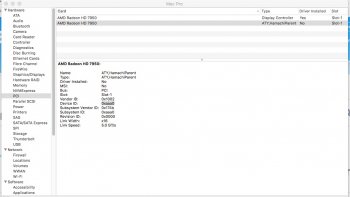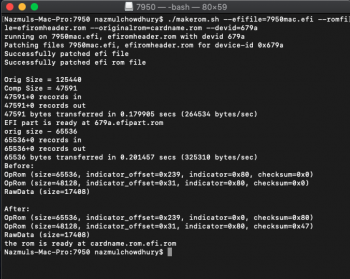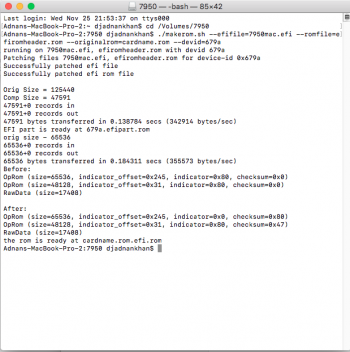Got a tip for us?
Let us know
Become a MacRumors Supporter for $50/year with no ads, ability to filter front page stories, and private forums.
MP 1,1-5,1 Sapphire Radeon HD 7950 3GB EFI FLASH NO BOOT LOGO
- Thread starter streak8047
- Start date
- Sort by reaction score
You are using an out of date browser. It may not display this or other websites correctly.
You should upgrade or use an alternative browser.
You should upgrade or use an alternative browser.
Attachments
Last edited:
Thanks for the reply not tested the new bois because the Mac not with me right now ,am message you get a chance to flash your rom ,am followed the nekas forum instruction,guide me what is my mistake i think need to change the device instead of 697A to 679AI wouldn't call it "successfully", as the card is clearly not flashed. No boot screen, generic type in description.
What is your DeviceID? See picture on where to find it. Assuming your DeviceID is 679a (Sapphire Radeon 7950 3GB) the attached EFI ROM I made from your BIOS should handle it.
View attachment 899881
PCI\VEN_1002&DEV_679A&SUBSYS_E207174B&REV_00
Am run the same script as mentioned on netkas forum
./makerom.sh --efifile=7950mac.efi --romfile=efiromheader.rom --originalrom=cardname.rom --devid=697a
My rom version on Macpro was MP51.007F.B03,if the efi flash was success can be able to install mojave with EFI boot screen.
"BIOS" not "bois" 😇Thanks for the reply not tested the new bois because the Mac not with me right now ,am message you get a chance to flash your rom ,am followed the nekas forum instruction,guide me what is my mistake i think need to change the device instead of 697A to 679A
PCI\VEN_1002&DEV_679A&SUBSYS_E207174B&REV_00
Am run the same script as mentioned on netkas forum
./makerom.sh --efifile=7950mac.efi --romfile=efiromheader.rom --originalrom=cardname.rom --devid=697a
My rom version on Macpro was MP51.007F.B03,if the efi flash was success can be able to install mojave with EFI boot screen.
Quite obviously you need to properly adjust the variables when converting the BIOS. But I have already done it for you.Thanks for the reply not tested the new bois because the Mac not with me right now ,am message you get a chance to flash your rom ,am followed the nekas forum instruction,guide me what is my mistake i think need to change the device instead of 697A to 679A
Mojave will run on your Mac.
Thank you very much hwojtek my mistake was am input wrong device id 697A,do it as first timeQuite obviously you need to properly adjust the variables when converting the BIOS. But I have already done it for you.
Mojave will run on your Mac.
Thanks hwojtek am used your Graphics Bios successfully flashed & get boot screen working perfectlyI wouldn't call it "successfully", as the card is clearly not flashed. No boot screen, generic type in description.
What is your DeviceID? See picture on where to find it. Assuming your DeviceID is 679a (Sapphire Radeon 7950 3GB) the attached EFI ROM I made from your BIOS should handle it.
View attachment 899881
tested on High seira & Mojave ,PCIe Fan not working ,checked for any bend on pin no issues ,other problem was only DVI Port was working HDMI & Display Port not working.Can get HDMI display if we add driver kext files .
Attachments
Last edited:
If I am not mistaken the HDMI driver came in Mojave.Thanks hwojtek am used your Graphics Bios successfully flashed & get boot screen working perfectly
tested on High seira & Mojave ,PCIe Fan not working ,checked for any bend on pin no issues ,other problem was only DVI Port was working HDMI & Display Port not working.Can get HDMI display if we add driver kext files .
Mojave clean install also has no hdmi & display port signal ,DVI working Perfectly ,can inject kext to work HDMI display,If I am not mistaken the HDMI driver came in Mojave.
the screenshot the second line shows driver not installed is that issue of HDMI display .
Attachments
Hi. I have the following downloaded cardname.rom using the ATIFlash_293. And I have the same problem after flashing to cardname.rom.efi. No boot up screen on my 4,1 flashed to 5,1 Mac Pro. I'm using the Sapphire HD 7950 as in the below link from techpowerup.com.

 www.techpowerup.com
www.techpowerup.com
Really appreciate if someone could help me with the Mac ROM. Thank you in advance.

Sapphire HD 7950 Specs
AMD Tahiti, 810 MHz, 1792 Cores, 112 TMUs, 32 ROPs, 3072 MB GDDR5, 1250 MHz, 384 bit
Really appreciate if someone could help me with the Mac ROM. Thank you in advance.
Attachments
You may try to follow the exact steps in this post.Hi. I have the following downloaded cardname.rom using the ATIFlash_293. And I have the same problem after flashing to cardname.rom.efi. No boot up screen on my 4,1 flashed to 5,1 Mac Pro. I'm using the Sapphire HD 7950 as in the below link from techpowerup.com.

Sapphire HD 7950 Specs
AMD Tahiti, 810 MHz, 1792 Cores, 112 TMUs, 32 ROPs, 3072 MB GDDR5, 1250 MHz, 384 bitwww.techpowerup.com
Really appreciate if someone could help me with the Mac ROM. Thank you in advance.

Help Overclocking 12 core Mac Pro
Mid 2010 Processor 2 x 2.93 GHz 6-Core Intel Xeon Memory 12 GB 1066 MHz DDR3 ECC Graphics ATI Radeon HD 7xxx 3072 MB (7950 I don't know why About this mac lists it as 7xxx) Software Mac OS X Lion 10.7.5 I have all the other software to help make sure I don't destroy my GPU, but...
If doesn't work, please upload the screenshot of the terminal return.
It got worse after I flashed it. I couldn't even get the screen back. *Cold sweat*
Attached was what I did. I also attach my config information.Now I've gone back entirely to a working Windows ROM and I get back the display without the Apple logo screen.
Any clues appreciated. Thanks.
Attached was what I did. I also attach my config information.Now I've gone back entirely to a working Windows ROM and I get back the display without the Apple logo screen.
Any clues appreciated. Thanks.
Attachments
HDMI or Display port?It got worse after I flashed it. I couldn't even get the screen back. *Cold sweat*
Attached was what I did. I also attach my config information.Now I've gone back entirely to a working Windows ROM and I get back the display without the Apple logo screen.
Any clues appreciated. Thanks.
It seems you did it right. If you get absolutely nothing from HDMI, then 99% you got it right. But just your card doesn't compatible to the Mac EFI. If you use Display Port, you should see the boot screen straight away.
HDMI or Display port?
It seems you did it right. If you get absolutely nothing from HDMI, then 99% you got it right. But just your card doesn't compatible to the Mac EFI. If you use Display Port, you should see the boot screen straight away.
Thank you very much. You're correct. It worked when I connected via the Display Port. You guys are amazing.
I now have a working 4,1 running Mojave with 32GB RAM, 512GB SSD, and HD 7950. An 11 year old cheese grater with an 8 year old GPU that cost me all in less than $500 to put together.
Hello, I've Sapphire 7950 HD Boost card with 3GB ram. I'm also trying to flash the card but invain. I've managed to flash successfully yet, I'm had to no boot screen, instead black screen and no visuals. I switch to good bios and had to reset it to original one in order for it to work but I'm really frustrated as I want to be able to work on window and mac both and the card is letting me down. I've got the card with 2 DVIs, HDMI and full DP! Please can anyone have a look and help me out there! I've seen some kind people put a great effort here. I've DVI cable and HDMI both plugged into my monitor and TV respectively.
Attachments
DVI should work for most cards (e.g. those card that has single DVI port).I've been told that DVI should work but still no signal on DVI
In your case, you can simply setup remote control (e.g. via your mobile phone, by using Google Remote Desktop), then you will able to check if your card is actually flashed properly even nothing displayed.
But TBH, from your description, that match the symptom of "create Mac EFI ROM correctly, flash correctly, but the Mac EFI UGA doesn't fit your card's port layout).
Lol looks like I’ve been sold dreams by the ebayer, he told me easily flashable to Mac edition. Silly me bought it thinking it’s sapphire 7950 so will definitely work 😢DVI should work for most cards (e.g. those card that has single DVI port).
In your case, you can simply setup remote control (e.g. via your mobile phone, by using Google Remote Desktop), then you will able to check if your card is actually flashed properly even nothing displayed.
But TBH, from your description, that match the symptom of "create Mac EFI ROM correctly, flash correctly, but the Mac EFI UGA doesn't fit your card's port layout).
May be you already know, but only the card's that has identical port layout as the genuine HD7950 Mac Edition card MAY have all ports working after flashing. (Even the ports look identical, the actual framebuffer may still different. Therefore, still no guarantee).
Guys, I just wanted to post my success story and wanted to thank you all for your help. I was browsing through some websites for roms made by different user and to my luck I came to find a rom that worked with my card flawlessly. I'm not suggesting people to try doing this method as its very risky to brick your card but I had a knowledge to re-flash it back in case I get a bad rom.
So now my card is getting recognized correctly in mac os high sierra as 7950 HD 3GB and I can confirm that I've working HDMI and DVI working. I'm over the moon and would like to thank the user joepVK on netkas form for posting that rom.
Please use this only with Sapphire 7950 HD Boost 3GB Card with two dvi, hdmi and full DP port only!!!
That's the card description to be precise

 www.techpowerup.com
www.techpowerup.com
I cannot take responsibility for your card!
So now my card is getting recognized correctly in mac os high sierra as 7950 HD 3GB and I can confirm that I've working HDMI and DVI working. I'm over the moon and would like to thank the user joepVK on netkas form for posting that rom.
Please use this only with Sapphire 7950 HD Boost 3GB Card with two dvi, hdmi and full DP port only!!!
That's the card description to be precise

Sapphire HD 7950 Dual-X with Boost Specs
AMD Tahiti, 925 MHz, 1792 Cores, 112 TMUs, 32 ROPs, 3072 MB GDDR5, 1250 MHz, 384 bit
I cannot take responsibility for your card!
Attachments
Last edited:
Hi can I check, I have a Powercooler PCS+ HD7950 3GB, which I flashed.Highly likely due to your card's port layout is too far away from the reference card.
Try another port, if none of them work, then nothing you can do.
HDMI usually won't work, you better try DP.
Do the HDMI ports not work on these cards when flashed.
I get boot screen on the DVI and my20" cinema screen is working fine. but no picture of HDMI.
Need to test the DP.
I have a mac pro 3,1 with Mojave.
Many thanks
Register on MacRumors! This sidebar will go away, and you'll see fewer ads.